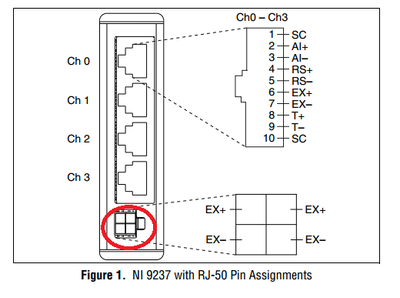- Subscribe to RSS Feed
- Mark Topic as New
- Mark Topic as Read
- Float this Topic for Current User
- Bookmark
- Subscribe
- Mute
- Printer Friendly Page
Strain Gage - value draft
Solved!08-20-2012 03:30 AM
- Mark as New
- Bookmark
- Subscribe
- Mute
- Subscribe to RSS Feed
- Permalink
- Report to a Moderator
Hello!
I am using strain gage for measuring bending of a brass axis. I have installed one strain gage via 9944 connector to NI 9237 which is in NI 9162 Carrier (or NI 9174, i think it doesn't matter which carrier i use).
It works fine, but every now and then when I start the program I get "value draft". For exampe, when i start the program the value is 0,020, but then it starts to draft in + or - although I don't move or bend the axis. So values can change from 0,020 to 1,200. I can't find the reason for this error.
So I start to reset the Ni card, the program and change cable ports repeatedly until it stop, it can take to 20min and more.
Help is needed, thank you!
Solved! Go to Solution.
08-21-2012
04:15 AM
- last edited on
04-19-2024
04:45 PM
by
![]() Content Cleaner
Content Cleaner
- Mark as New
- Bookmark
- Subscribe
- Mute
- Subscribe to RSS Feed
- Permalink
- Report to a Moderator
Hi Slovenia!
Thanks for the information about the hardware you are using, I'm sure this will make debuging your problem easier.
Please give me some additinoal information, so I can reproduce your problem:
Does drift only occure after starting your program, or is present during the whole measurement?
What kind of bridge configuration do you use for your measurement?
What kind of connection does your 9237 have? (RJ50 or DSUB)
May be dthe reason of the drift could be noise, could you try to check the connection of the strain gage using this guide?
https://knowledge.ni.com/KnowledgeArticleDetails?id=kA00Z000000PA73SAG&l=en-US
Could you explain this sentence: "So I start to reset the Ni card, the program and change cable ports repeatedly until it stop, it can take to 20min and more."
Best Regards,
08-21-2012 08:50 AM - edited 08-21-2012 09:00 AM
- Mark as New
- Bookmark
- Subscribe
- Mute
- Subscribe to RSS Feed
- Permalink
- Report to a Moderator
Hello!
The drift occurs after the start of the program and not in the middle.
I am sorry for my data leak and for my clumsy sentences, here is the rest of the information:
- quarter bridge configuration (Quarter Bridge 1 parameter used in the program)
- RJ50 to RJ50 cable connection from 9944 adapter to 9237 NI card (shielded)
- shielded cable from strain gage to 9944
- nominal gage resistance is 120,00 Ohm
- poisson ratio is 0,33 and gage factor 1,93
- shunt calibration parameters: shunt resistance = 100k; shunt element = R3
I used the guides you submitted.
When the drift occurs I reset the 9237 card, reset the program and reconnect RJ50 cable to a different port (on 9237).
Usually this debugging doesn't work on first try, so it takes several attempts to debug the drift.
Thank you!
Žiga
08-22-2012 03:16 AM
- Mark as New
- Bookmark
- Subscribe
- Mute
- Subscribe to RSS Feed
- Permalink
- Report to a Moderator
Hi Žiga!
Thanks for the additional information about your measurement! It helps a lot!
So I guess you are using a connection like this:
Do you use external excitation (eg. a battery), or the EX outputs of the 9237?
Did you try to use different excitation voltages? How much ex. voltage is suggested by the manufacturer of the strain gage?
Because the self heating of the strain gage itself, due to the excitation voltage you provide, could caouse drift.
(Of course you might not be seeing this behavior on the strain gage that is well bonded to a piece of metal, that dissipates the heat.)
I'm sorry for dealing such a long time with the connections and the hw, but in my opinion it's good to make it clear, and in most cases the error is hw related.
So if I understand you correctly, after you reset the 9237 and switch to an other port, there will be no drfit?
Is drift present for a longer period of time? (etc. half an hour)
Did you try to start the measurement on all the four channels? If yes, was the drift present on all the four channels?
Did you check the readings on the stain gage with a hand held DMM?
Did you try with an other strain gage?
What kind of measurement program do you use? Did you try with the example code for 9237?
Regards,
08-27-2012 02:39 AM
- Mark as New
- Bookmark
- Subscribe
- Mute
- Subscribe to RSS Feed
- Permalink
- Report to a Moderator
Hello!
Sorry for late reply, I was absent from lab.
Yes I am using the connection you submitted.
I used the internal excitation (2,5V), output EX of 9237. I also tried 5V internal excitation, but didn't see any difference.
I have installed strain gauge from HBM 1-LY13-1.5/120. Manufacturer is suggesting 2,5V ex. voltage.
Yes after several resets the drift stops. But maybe the real error fixer is somewhere else.
How do you mean if the drift is present for a longer period of time?
If you mean if I started measurement on all four channels simultaneously then no, but one by one and yes the drift was present on all four.
I did test strain gage with DMM and it works fine. I did not test any other strain gages.
I am using the example code for 9237 (added some simple stuff to get stress out).
Thank you for your help!
Ziga
08-27-2012
04:57 AM
- last edited on
04-19-2024
04:46 PM
by
![]() Content Cleaner
Content Cleaner
- Mark as New
- Bookmark
- Subscribe
- Mute
- Subscribe to RSS Feed
- Permalink
- Report to a Moderator
Hi!
"How do you mean if the drift is present for a longer period of time?" => I mean, is the drift present eg. with a clock after the starting of the measurement?
Is the drift present when you don't touch anything? Is the value constant? Or it's changing? If yes, how fast does it change?
"if I started measurement on all four channels simultaneously then no" => So if you use all the four channels, no drift occurs?
This drfiting phenomenon is very strange. Maybe there is some contact error..
I think we have to make it clear if the source of the drifting is somewhere between the rj50 connection to the module OR somewhere at the 9944 quarter bridge adapter.
Have you tried it with many RJ50 cables or only with one currently? First please try to replace the RJ50 cable. What do you see with an other one?
Second think you shold test the measurement with a normal resistant (please try with a more accurate one), that is equal to the nominal value of your strain gage. Is the drift still present?
Please try to move the cable from the strain gage and the cabling of the 9944 quarter bridge adapter. After that the cable in the socket of the module. What do you experience? When is the drifting bigger?
If it is not the connector but moving the cable which creates the problem, then you may be seeing signals induced on the cables by magnetic fields. Moving the cable through the field creates the interference. This type of problem can be much tougher to cure because it is affected by so many variables in the environment. Are there any devices ( eg. power supplies) near to your measurement equimpent that create some magnetic field? Could you try the measurement in an other room?
I have done some additional research in this problem. This issue has been seen before. It can be caused by a varying cable impedance when the RJ-50 cable is disturbed. (maybe by some electromagnetic field)
This varying cable impedance translates to a variable lead resistance and voltage drop through the cable.
The issue only occurs in quarter and half bridge applications. (In full bridge mode, both sides of the bridge see the same voltage change and the remote sense capabilities of the modules means it is not an issue.)
There are 2 optionsthat could help you to solve this problem:
- Replacing the module with a DSUB module but, of course I know this isn't a good solution.
- Use the Auxiliary (additional) excitation connector of 9237 for the excitation pins instead of the RJ50 EX+/- connections.
Explanation for the 2. option:
The EX +/- pins on the AUX connector of the 9237 module (under ch3) have a direct short to each of the EX +/- pins in the RJ-50 connectors.
So you can just wire the excitation directly to the strain gauge from the AUX connector and still use internal excitation as normal.
To connect to the auxiliary excitation connector you will require a NI-9942 4-Position Micro-Fit Plug and Terminal Kit
Please try my suggestions, and post the results.
Kind Regards,
08-28-2012 04:54 AM - edited 08-28-2012 04:56 AM
- Mark as New
- Bookmark
- Subscribe
- Mute
- Subscribe to RSS Feed
- Permalink
- Report to a Moderator
Hello!
"If I started measurement on all four channels simultaneously then no" -> I meant that I haven't tested all four at once. Probably won't get the difference.
"How do you mean if the drift is present for a longer period of time?" -> Well if you think that drift continues into infinity, it doesn't. It stop after a while.
For every data capture (or data display) the value changes from 0,3*10^-6 to 1*10^-6 (approximatly in most of the times when drift is present). Rarely I get changes up to 5*10^-6.
I don't touch anything and the drift is present.
I agree about clearing the source of the drift between 9237 socket and 9944 adapter.
I have tried many other RJ50 cables and there's no difference. The only difference is the starting value offset.
"Second thing you should test the measurement with a normal resistant (please try with a more accurate one), that is equal to the nominal value of your strain gage." -> The nominal resistance of strain gauge is 120Ohm and I use the same resistance. Did you mean something else?
Results for removing the cables: I started the measurement and firstly I removed the RJ50 cable from 9237. The value jumped to over 0,05 and stayed there. Then I reconnected the cable back to 9237 and removed the cable from 9944. Same thing happened. After reconnecting the cables back values drop to 15*10^-6.
I agree with you that moving the cable creates the problem. I noticed it. But I think that the real problem is in 10-pin connector at the end of the cable and the 9237 socket. If you grab the connector and slightly move it up and down or left and right in the socket the value starts jumping up and down like crazy..
The nearest power supply is 1,5m away and all are turned off.
I also tried to measure in a different room, still got drift.
You said the drift also appears in half bridge applications. So I tried it out and get the drift.
I thought about your two submitted options. I can't try out the first one, but i'm working on the second one.
So if I understood you right (i'm gonna try this solusion on half bridge) I need to disconnect the EX+ pin on 9949 adapter (which goes direct to strain gage, in my case it is pin6 if I follow the half bridge connection diagram) and connect EX+ cable from strain gage directly to Auxiliary excitation connector pin EX+.
Thanks! Regards,
Žiga
08-29-2012 02:59 AM
- Mark as New
- Bookmark
- Subscribe
- Mute
- Subscribe to RSS Feed
- Permalink
- Report to a Moderator
Hi!
"The nominal resistance of strain gauge is 120Ohm and I use the same resistance. Did you mean something else?" => I mean to use a normal resistant instead of a strain gage, because you said in a previous post, that your strain gage works fine. If the drift is because of an error in the system, it should be still present.
"Results for removing the cables". => Actually I wanted to suggest you to slightly move the cables, and monitor the strain value. But maybe unpluging could make it easier to localise the reason of the drift.
"I agree with you that moving the cable creates the problem. I noticed it. But I think that the real problem is in 10-pin connector at the end of the cable and the 9237 socket." => I heared about this problem, and this is the reason, why I suggested you to move the cables in their sockets. The solution for this is to use the 9237 with dsub CONNECTOR 😞
"You said the drift also appears in half bridge applications." => If the reason of the drift is caused by a varying cable impedance when the RJ-50 cable is disturbed, it would be good to try full brdige too. As I wrote in my previous post, in full bridge mode, both sides of the bridge see the same voltage change and the remote sense capabilities of the modules means it is not an issue.
" i'm working on the second one" => I think if you try with full bridge, and drift is gone, the 2nd option could be the solution for your problem.
"connect EX+ cable from strain gage directly to Auxiliary excitation connector pin EX+." => Exactly. You have to connect excitation dricetly from the 9237 AUX EX+ to the strain gage.
I hope this will solve your problem!
Please inform me about the state of the drift.
Best regards,
08-31-2012 06:49 AM - edited 08-31-2012 06:50 AM
- Mark as New
- Bookmark
- Subscribe
- Mute
- Subscribe to RSS Feed
- Permalink
- Report to a Moderator
Hello!
"I mean to use a normal resistant instead of a strain gage, because you said in a previous post, that your strain gage works fine. If the drift is because of an error in the system, it should be still present." -> Tested and the drift is still present.
"it would be good to try full brdige too" -> Full bridge can't be used, because there is not enough space on the test sample to put four strain gauges on. But it would probably solve the problem yes.
"connect excitation directly from the 9237 AUX EX+ to the strain gage." -> OK i have done this, but still i haven't solve the drift problem.. I isolated the 6th pin on RJ50 cable (the EX+ pin) and connected the EX+ cable from strain gage to 9237 AUX EX+.
Now here is a big mistery; I took some time to examine the "internal" and "external" excitations. So when I put on internal excitation I get out the voltage I set earlier (if I set to 2,5V I get 2,5V on DMM). But there is a whole new story when putting to external excitation. When I set to external excitation I still get 4V out.. I haven't got a clue..
Ok so I thought there is something wrong with my software. I opened Max and tested excitations. Got out the same thing.
Then I took a look at connection diagram for eternal excitation.
So I wonder how can I connect external power supply to a NI 9237 card when the 9237 alredy puts out 4V at AUX EX+?
Regards,
Žiga
09-03-2012
06:46 AM
- last edited on
04-19-2024
04:49 PM
by
![]() Content Cleaner
Content Cleaner
- Mark as New
- Bookmark
- Subscribe
- Mute
- Subscribe to RSS Feed
- Permalink
- Report to a Moderator
Hi!
"Now here is a big mistery; I took some time to examine the "internal" and "external" excitations. So when I put on internal excitation I get out the voltage I set earlier (if I set to 2,5V I get 2,5V on DMM). But there is a whole new story when putting to external excitation. When I set to external excitation I still get 4V out.. I haven't got a clue.." =>
Due to this https://www.ni.com/en-us/shop/model/ni-9237.html no external power or excitation is needed because the USB-9237 is bus-powered and has built-in excitation of up to 10 V for the connected sensors.
To make it clear, in the previous posts I recommended to connect the excitation pins of the strain gage directly to the AUX excitation pins of the 9237, because the 4 pin connector has direct pass through from to the EX +/- pins on each channel, even by using internal excitation. So if you set 5V excitation voltage, you can measure it on pins 6 and 7 and on the 4 pin connector too. Using the 4 pin connector to connect the ex. voltage on a strain gage directly, eliminated value drift in a previous case, because drift was caused by varying cable impedance when the RJ-50 cable is disturbed.
I don't exactly know, why this method did not work for you. Using external excitation wires (in addition to the RJ50 which will still be used for the signal) to the strain gauge is a permanent fix for such disturbation issuea. Could you share your experience?
"So I wonder how can I connect external power supply to a NI 9237 card when the 9237 alredy puts out 4V at AUX EX+?" =>
How does external excitation works?
When external excitation is enabled on the NI-9237, the excitation ± terminals (pins 6 and 7) disconnect from the internal cDAQ backplane source and connect to the 4 terminal EX ± AI Bridge on the front of the device.
I know, that you use NI 9216 carrier, so I tried out with CDAQ and with Ni 9216 too, and the module behaves the same in both cases.
If external excitation is selected but an external excitation source is not connected there will be a voltage present on the (EX ±) because these channels are not completely decoupled from the internal excitation source. The voltage here is relative to any previous external excitation source that may have been connected. This voltage is generally between 4 and 10 volts. I measured 4,3 volts.
If the external power supply voltage is less than 2 volts, you will see inconsistent voltages measured across pins 6 and 7 (EX ±). For example, with 0.5 volt excitation applied, the measured voltage might be 4.5 volts. There is no workaround for this; the minimum voltage the 9237 accepts is 2 volts. So with external excitation enabled, a 2-10 volt external power supply needs to be connected in order to provide excitation. If using an external power supply to supply voltages less than ~4.5 V, the power supply will need to be able to sink current, with the maximum current sink at ~80 mA.
Which to use?
It's always recommended to use the internal excitation if you can get away with it. If not, use an external programmable power supply. If you do not have a programable PS, then make sure the voltage you connect to the module is't exceeding the card's specifications.
I read through the manual and found this on the 11th page: "National Instruments recommends connecting the EX– signal to the earth ground or shield for better noise rejection."
https://www.ni.com/docs/en-US/bundle/ni-9237-getting-started/page/overview.html
Where do you connect the EX-?
Can you check the voltages of RS+ and RS- ? These should match up with EX+ and EX- .
Do you use the shipped RJ50 to RJ50 cable from this kit? If yes, could you post the part number pf the cable?
Could you try to test your system during bending the RJ 50 to RJ50 cable? What do you see?
Did you tried the measurement with an other RJ50 to RJ50 cable?
I have some qouestions about drivers, installed on your PC too:
Which version of MAX are you using? Which version of DAQmx are you using? Are you using NI-DAQmx 8.8? If yes, installing the patch linked below could be usefull, using NI-DAQmx 8.8 with the USB-9237.
https://www.ni.com/en/support/downloads/drivers/download.ni-daq-mx.html
In my opinion the best is always upgrading to the latest version DAQms version.
Regards,