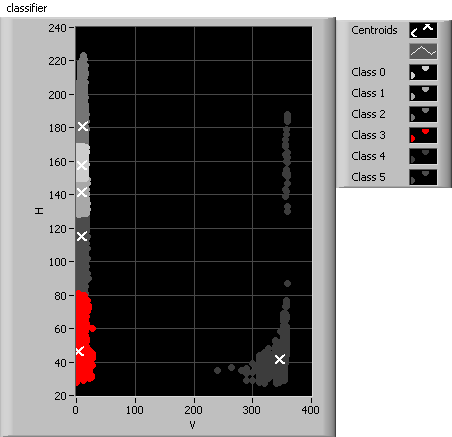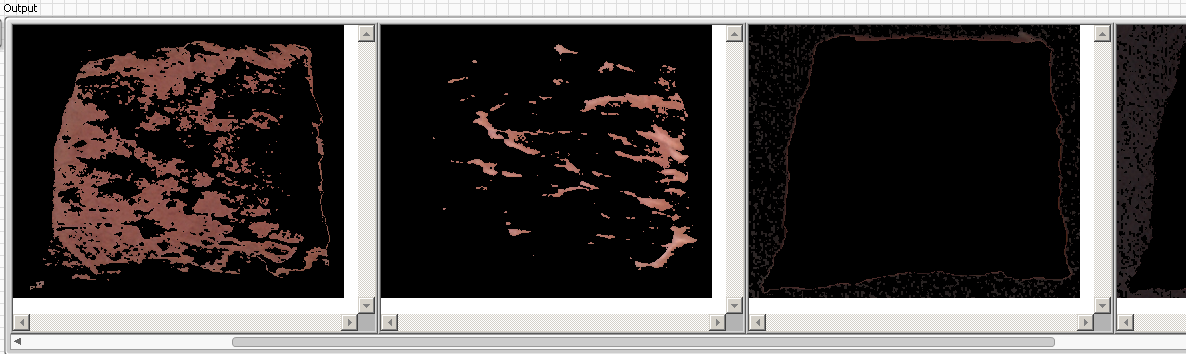- Subscribe to RSS Feed
- Mark Topic as New
- Mark Topic as Read
- Float this Topic for Current User
- Bookmark
- Subscribe
- Mute
- Printer Friendly Page
- « Previous
-
- 1
- 2
- Next »
white area segmentation from color image
06-30-2015 08:28 AM
- Mark as New
- Bookmark
- Subscribe
- Mute
- Subscribe to RSS Feed
- Permalink
- Report to a Moderator
By particle i meant the centre rectangle particle and eliminating the rest of the images. Particle analysis works on binary images. You can always use the co-ordinates from binary image to your original image.
07-07-2015 11:07 AM - edited 07-07-2015 11:11 AM
- Mark as New
- Bookmark
- Subscribe
- Mute
- Subscribe to RSS Feed
- Permalink
- Report to a Moderator
@BruceAmmons wrote:
Take a look at the image after splitting it into HSL image (hue, saturation, intensity). I suspect the hue image will be almost all black, because white, black, and red all have a hue around 0 (some might be 255, though, or many different hues depending what color is dominant in the black and white areas). The saturation image will probably highlight the red areas, with the black and white areas both showing as black. The intensity will highlight the red and white areas, but not black.
You can do this as a two step process. Use the saturation image to make a mask for the red areas. Use the mask to remove the red areas from the intensity image, which gives you the white areas. Whatever is left is the black areas. Does that do what you need?
Bruce
Instead of HSL, i used HSV, but Bruce's approach seems to be legit:
I used an unspervised approach (k-means, which Kl3m3n showed us how to use here) to generate class 0 to 5, so there might be room for optimization,
but class 3 seems to do a proper job in segmenting the white area:

masks for class 2, 3 and 4:
Regards,
Alex
- « Previous
-
- 1
- 2
- Next »