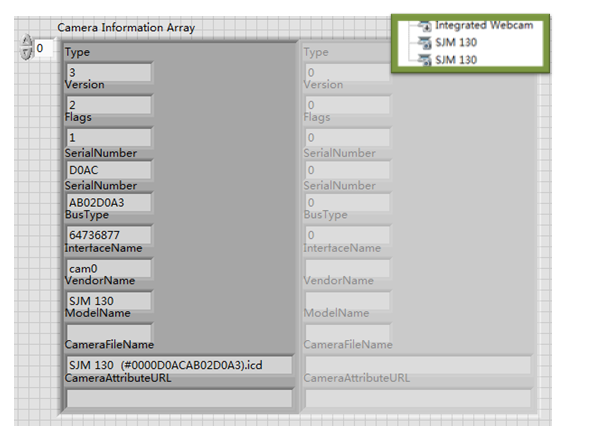- Subscribe to RSS Feed
- Mark Topic as New
- Mark Topic as Read
- Float this Topic for Current User
- Bookmark
- Subscribe
- Mute
- Printer Friendly Page
two-USB camera identification
10-21-2012 10:50 PM
- Mark as New
- Bookmark
- Subscribe
- Mute
- Subscribe to RSS Feed
- Permalink
- Report to a Moderator
Hi everyone. I have two same USB cameras wanted to connected to the computer. The two cameras are same and use the same driver to install on computer. When I want to use MAX or IMAQdx Open.vi to connect the camera I can only find one camera connected on my computer. So are there any ways to get this two cameras identified by LabVIEW and then I can use them to capture images at the same time. Thank you very much!
10-22-2012 08:47 AM
- Mark as New
- Bookmark
- Subscribe
- Mute
- Subscribe to RSS Feed
- Permalink
- Report to a Moderator
Are you able to acquire from these cameras separately: don't connect one but connect the other?
Also, what version of the Vision Acquistion Software are you using? In previous versions, there was some issues with acquiring simultaneously from multiple USB cameras but not anymore.
10-23-2012 10:09 PM
- Mark as New
- Bookmark
- Subscribe
- Mute
- Subscribe to RSS Feed
- Permalink
- Report to a Moderator
Thank you for your help. I'm using a new ID because the previous ID is Chinese.
It is able to use the camera to acquire separately. Using any of the two cameras alone can capture images well.
I'm using IMAQdx 3.9, MAX 5.0 and LabVIEW 2011 . I think it should because of the identification of the camera by MAX but don't know how to mark these two cameras with different ID or name so that it can be idenfied by LabVIEW system.
10-23-2012 11:51 PM - edited 10-23-2012 11:56 PM
- Mark as New
- Bookmark
- Subscribe
- Mute
- Subscribe to RSS Feed
- Permalink
- Report to a Moderator
Hi
To acquire from multiple cameras in LabVIEW, you must enumerate the list of cameras with the IMAQ USB/Imaqdx Enumerate Cameras VI. Then a session can be opened for each different camera.
Check this may helps you http://digital.ni.com/public.nsf/allkb/D13527D8471D5FC5862576A4006BD081
Silver_Shaper | CLD
10-24-2012 06:39 AM
- Mark as New
- Bookmark
- Subscribe
- Mute
- Subscribe to RSS Feed
- Permalink
- Report to a Moderator
Thank you for your help! However, I still can't find both of the cameras. Using enumerate vi I can only find one camera while the hardware manger of windows can find both of the cameras shown in the figure below. Is it because of the driver of the camera doesn't support two cameras using simultaneously? But using another C++ program is able to use the two cameras at the same time. Do you have some more suggestions about the problem? Thank you very much.
10-24-2012 07:22 AM
- Mark as New
- Bookmark
- Subscribe
- Mute
- Subscribe to RSS Feed
- Permalink
- Report to a Moderator
Hi What about MAX is it displays both the cameras?
Silver_Shaper | CLD
10-24-2012 07:32 AM
- Mark as New
- Bookmark
- Subscribe
- Mute
- Subscribe to RSS Feed
- Permalink
- Report to a Moderator
Hi if both of your cameras have the same config IMAQ gives only one camera.
Check this may helps: http://digital.ni.com/public.nsf/allkb/F936725EE75F1E55862572D6006C9276?OpenDocument
Silver_Shaper | CLD
10-24-2012 08:14 AM
- Mark as New
- Bookmark
- Subscribe
- Mute
- Subscribe to RSS Feed
- Permalink
- Report to a Moderator
MAX only shows one camera even both of the cameras are connected. Thank you for the guidance and the link also helps a lot. Maybe I need to use a modified driver or purchase another camera with different model.
10-24-2012 08:18 AM
- Mark as New
- Bookmark
- Subscribe
- Mute
- Subscribe to RSS Feed
- Permalink
- Report to a Moderator
Try to update IMAQdx Driver this may solve your problem hopefully.
Silver_Shaper | CLD
02-01-2013 12:10 PM
- Mark as New
- Bookmark
- Subscribe
- Mute
- Subscribe to RSS Feed
- Permalink
- Report to a Moderator
Hi John,
I'm having the exact same problem. I'm using two usb cameras from Thorlabs (both DCC 1545m). The first plugged camera works fine, but the second doesn't show up in MAX or Imaqdx Enumerate Cameras VI. In the mean time the first one still works fine. If I unplug the first one the second will show up and work properly.
Did you figure out any solution to this problem?
Thanks,
Jie