From Friday, April 19th (11:00 PM CDT) through Saturday, April 20th (2:00 PM CDT), 2024, ni.com will undergo system upgrades that may result in temporary service interruption.
We appreciate your patience as we improve our online experience.
From Friday, April 19th (11:00 PM CDT) through Saturday, April 20th (2:00 PM CDT), 2024, ni.com will undergo system upgrades that may result in temporary service interruption.
We appreciate your patience as we improve our online experience.
06-25-2014 10:11 PM
hello everyone!
this is the first time i used the basler spl 2048-140km camera.The camera without lens get an image as follows.is the image is right?why there have many white lines int the image?
Solved! Go to Solution.
06-25-2014 10:25 PM
A screen capture would be much more helpful. Press the PrintScreen button on your keyboard, then paste it into your favorite photo editor. The picture of your monitor from an angle is not legible.
My initial guess would be that the camera is not configured correctly. I think this is a two tap sequential camera (my spl2048-70km is).
Can you point the camera at a light and get all white? Can you cover the sensor and get all black? Those are good starting points for diagnosis.
Bruce
06-26-2014 01:02 AM
My first thought was the image to be bayercoded one. check the camera settings
06-26-2014 02:07 AM
Thank you for your reply.when i turn the camera to light ,the image shows much more white lines .when i turn it to black,the image is all balck .so what is normal setting of the camera?thank you !
06-26-2014 02:13 AM
thank you ! can you give me an image you have accquired?i want to know the diffierece between them,
06-26-2014 02:50 AM
I dont have the camera. You can post a screen shot of your camera settings.
06-26-2014 09:26 AM
It sounds like you need to use the camera configuration tool from NI to properly configure the taps. I don't know what the correct configuration is.
I am using a different card, so I had to create my configuration from scratch. It would not help you configure yours.
Bruce
06-26-2014 09:51 AM
thank you for reply! this is my image i accquired and configuration tabl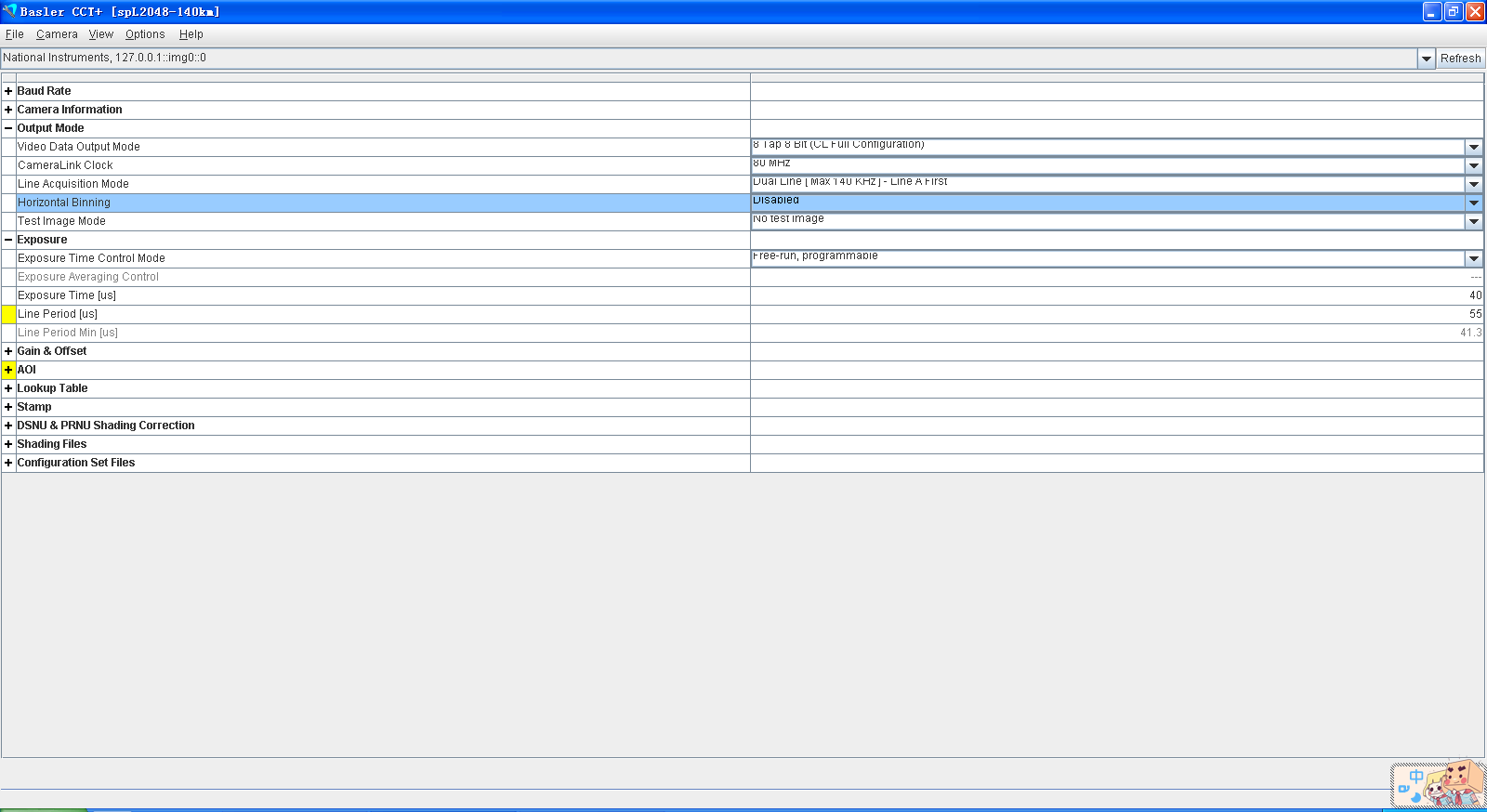
06-26-2014 10:32 AM
I can't read the details for the tap setup, but it looks like 6 or 8 taps. I would guess the camera has 4 taps at most, so it would be inserting blank data between your good data. That would give you stripes.
Read the camera manual and figure out how many taps you should have.
Did you start with an NI configuration file for this camera, or did you adapt it from another camera?
Bruce
06-26-2014 08:13 PM
OK,Thank you! The camera data output mode is 8tap 8bits.The latter image is better than the foremer.