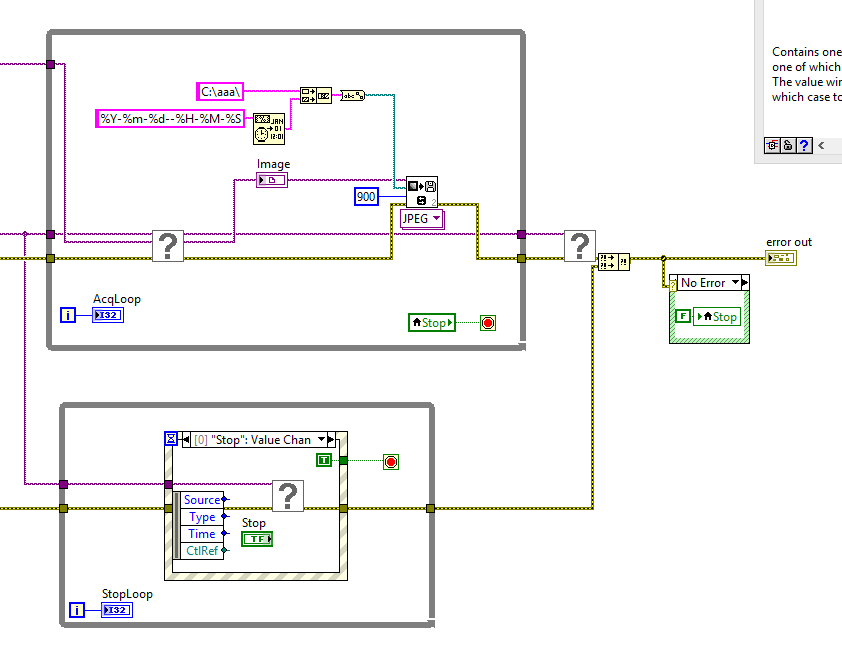- Subscribe to RSS Feed
- Mark Topic as New
- Mark Topic as Read
- Float this Topic for Current User
- Bookmark
- Subscribe
- Mute
- Printer Friendly Page
one-shot acquisition AVT Guppy
09-05-2014 08:14 AM
- Mark as New
- Bookmark
- Subscribe
- Mute
- Subscribe to RSS Feed
- Permalink
- Report to a Moderator
Dear
I'm trying to acquire 1 one image using the trigger input of a AVT Gyppy F-080B camera.
In the manual of the Guppy I found the "One-shot" mode to acquire just one image from the camera using the trigger input.
So far I have the code attached that sets the registers of the camera, I think that's ok.
What I'm not so sure of is the sequence behind:
1) Do I need to start an acquisition using IMAQdx Start Acquisition.vi (I think yes since I don't get an image without this vi)
2) How do I retrieve the image from the camera? Using IMAQdx Get Image.vi or IMAQdx Grab.vi.
With both vi's I get an image out of the camera but... ...
I never gave a trigger pulse 😞
Using the max I was able to get an image on a trigger pulse
Acquisition attributes\Timeout set to 20000
Camera attributes\Trigge\Trigger Activation = High level
Camera attributes\Trigge\Trigger Mode = Mode 0
Camera attributes\Trigge\Trigger Parameter = 0 (no idea what this is)
When I then click the "Snap" button, nothing happens until I activate the trigger line of the camera.
Only at that time I get an image in the MAX.
If I wait more than 20 seconds I get an error message.
This is exactly what I need, but I can't translate it into LabVIEW code 😞
What am I doing wrong?
Thanks for any inputs!
Best regards
09-05-2014 06:59 PM
- Mark as New
- Bookmark
- Subscribe
- Mute
- Subscribe to RSS Feed
- Permalink
- Report to a Moderator
09-08-2014 02:40 AM
- Mark as New
- Bookmark
- Subscribe
- Mute
- Subscribe to RSS Feed
- Permalink
- Report to a Moderator
Thanks for the input!
I got it working using the "Snap.vi" instead of "Grab.vi"
Setting the parameters in LV or MAX doesn't influence the result.
Now the "Snap vi" is waiting for a trigger, once it comes the picture is shown.
Is there a method to "kill" the snap vi while the waiting is ongoing?
09-08-2014 02:42 AM
- Mark as New
- Bookmark
- Subscribe
- Mute
- Subscribe to RSS Feed
- Permalink
- Report to a Moderator
09-08-2014 05:05 AM
- Mark as New
- Bookmark
- Subscribe
- Mute
- Subscribe to RSS Feed
- Permalink
- Report to a Moderator
Are you sure about that ?
Please see attached vi on how I implement it.
For sure there is something wrong there 😞
When you click the Stop button the "stop" loops stops the acquisition but the acquisition loop is still running because of the Snap.vi.
(green arrow in the snap.vi when "highlight execution" is turned on)
Only after the time out the acquisition loop stops also.
Anyway, thanks for the very quick reply!
Best regards
09-08-2014 06:55 AM
- Mark as New
- Bookmark
- Subscribe
- Mute
- Subscribe to RSS Feed
- Permalink
- Report to a Moderator
Hi Alain, You have actually created a depency between your two while loops by wiring the boolean stop button like that. I didnt have IMAQdx installed so I made a very simple design just to show you how it should look.
You need to create a local variable for your stop button by right klicking the control>>create>>Local variable. Place the variable in the other while loop and right klick that one>>change to read. And wire it to the conditional terminal of that while loop. Also make sure to change boolean action of your button to switching otherwise you will have compile error. See my image for better understanding.
As your code looks now it wont even enter the while loop with acquisition before you press true on the stop button. I also changed from polling your start button to waiting on it very effectivly with the event structure. You have to configure a event for stop button value change.
Jonas Mäki
Systems Developer
Novator Solutions
09-08-2014 07:30 AM
- Mark as New
- Bookmark
- Subscribe
- Mute
- Subscribe to RSS Feed
- Permalink
- Report to a Moderator
Dear Jonas,
Thanks for the input regarding the "dependency" between both loops.
This is for sure better LV programming but my problem regarding "killing" the Snap vi while waiting for a trigger is not solved with your architecture, right?
I changed the code as you suggest.
I can capture an image with each trigger pulse, no problem, nothing changed.
But when I click the Stop button the acquisition loop stops only with the next trigger pulse or with a time out error.
I expect the Stop loop to stop immediatley but the IMAQdx Stop Acquisition vi don't "kill" the Snap vi in the acquisition loop as was suggest by BlueCheese.
I also noticed with this setup that the "StopLoop" indicator doesn't increment, just like if the Stop Loop isn't running ?!!?
Why is that?
Best regards
09-08-2014 09:52 AM
- Mark as New
- Bookmark
- Subscribe
- Mute
- Subscribe to RSS Feed
- Permalink
- Report to a Moderator
Hi Alain,
I wasn't sure if the stop would actually work. I trusted BlueCheese on that. But apperantly it doesn't.
Why you dont see the StopLoop indicator increasing are because it is waiting for an event. Hense the name of the structure. It will wait very efficient for a user event on the stop button. The while loop will iterate only once in my example code image. Leaving you with the value 0.
I have some suggestions how you can implement a stop button but this will include polling and only one loop.
If you set your timeout to 500ms or 1s your snap VI will timeout more often and when this happens you should chech the error code and clear the error if a timeout occures and then check if the stop button was pressed and if it was stop the loop otherwise just iterate again. Would look something like this.
I had 500 as timeout and therefore constant 40 would be if the camera timeouts for 20 seconds in a row without the stop button being pressed I quit the application. I also quit it every 500ms on stop button press and also on error other than timeout. I don't know the timeout error number but set that instead of 1 and you will have a working code.
Jonas Mäki
Systems Developer
Novator Solutions
09-09-2014 12:56 AM
- Mark as New
- Bookmark
- Subscribe
- Mute
- Subscribe to RSS Feed
- Permalink
- Report to a Moderator
Dear Jonas,
Thanks for this work around.
To be honest I was looking for a vi like the "DAQmx Control Task.vi" where you can configure the "action" input as "abort".
That stops the DAQ unconditionally!
Apparently such vi doesn't exists for IMAQdx 😞
Thanks for helping!
Best regards
09-09-2014 01:38 AM
- Mark as New
- Bookmark
- Subscribe
- Mute
- Subscribe to RSS Feed
- Permalink
- Report to a Moderator
Hi Alain,
Maybe you can call the close VI that destroys the referense to the camera. I'm not sure that the Snap VI will notice while waiting for the timeout that the resource is gone though. Otherwise the polling technique is probably the closest thing you have.
Jonas Mäki
Systems Developer
Novator Solutions