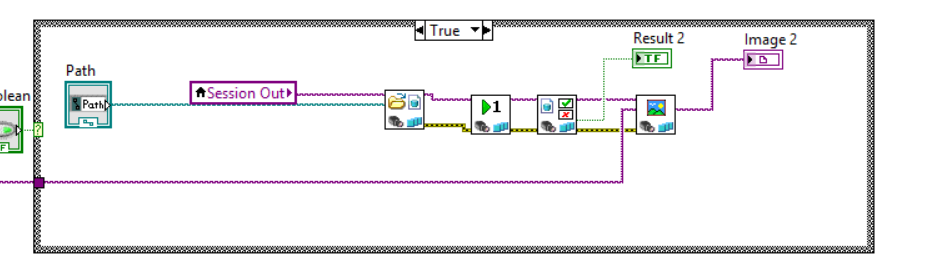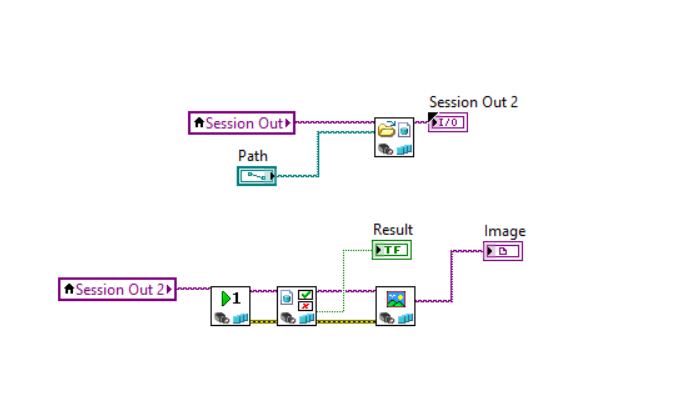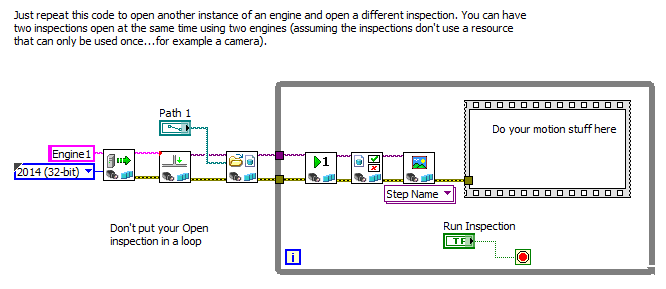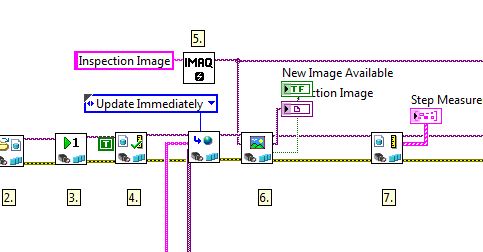- Subscribe to RSS Feed
- Mark Topic as New
- Mark Topic as Read
- Float this Topic for Current User
- Bookmark
- Subscribe
- Mute
- Printer Friendly Page
how to use multiple (.vbai )vision builder files in labview
02-28-2015 10:08 AM
- Mark as New
- Bookmark
- Subscribe
- Mute
- Subscribe to RSS Feed
- Permalink
- Report to a Moderator
hi all,
In my application i need to use multiple vbai file in labview .
if i get any example vi it may helps me lot
03-02-2015 10:01 AM
- Mark as New
- Bookmark
- Subscribe
- Mute
- Subscribe to RSS Feed
- Permalink
- Report to a Moderator
Check out the VBAI API you can use from LabVIEW to launch multiple local VBAI engines or connect to multiple remote VBAI engines. The example illustratews how to use one (there's an example for a local engine and remote engine), but it should be easy to expand the scope to use multiple engines.
<National Instruments>\Vision Builder\API Examples\LabVIEW Examples
Hope this helps,
Brad
03-02-2015 07:18 PM
- Mark as New
- Bookmark
- Subscribe
- Mute
- Subscribe to RSS Feed
- Permalink
- Report to a Moderator
hi Brad,
Thanks a lot for your reply
In that file how to passs my image and get result .
any small example ..
03-04-2015 07:19 AM
- Mark as New
- Bookmark
- Subscribe
- Mute
- Subscribe to RSS Feed
- Permalink
- Report to a Moderator
Thanks
Brad
03-04-2015 11:34 PM
- Mark as New
- Bookmark
- Subscribe
- Mute
- Subscribe to RSS Feed
- Permalink
- Report to a Moderator
Grab image in .vbai and result in labview ,
after Doing Motion Part .
i need to call another .vbai file .
03-11-2015 11:33 PM
- Mark as New
- Bookmark
- Subscribe
- Mute
- Subscribe to RSS Feed
- Permalink
- Report to a Moderator
If you check out the example here:
C:\Program Files (x86)\National Instruments\Vision Builder AI <version>\API Examples\LabVIEW Examples\LabVIEW API Example (Local).vi
It will show you how to use the VBAI API in LV to launch a local engine, open an inspection, run it, get the resulting image and results. You can use the Enable Measurements VI and Get Measurements if you need more detailed results from the steps in VBAI. Read the documentation on all the VIs in the VBAI palette of LabVIEW to better understand how to use these VIs to accomplish your goal. Press Ctrl-H and hover over any of the VIs to get help and then you can click on the Detailed Help link, or check out C:\Program Files (x86)\National Instruments\LabVIEW <version>\help\VBAI_LV_API.chm
You had asked about Pick and Place as well. This is very application depenent. If you post some pictures, people on the foum could help with finding the item you want to pick (make sure to be specific about what you're looking for in the image and if you need to calibrate the image to pass real world coordinates to motion VIs), and the motion is dependent on the types of motors/drives you use. Here are some links to motion pick and place examples I found with a simple search:
http://www.ni.com/example/27360/en/
https://decibel.ni.com/content/docs/DOC-18728
http://www.ni.com/white-paper/3200/en/
Hope this helps,
Brad
03-12-2015 10:29 PM - edited 03-12-2015 10:38 PM
- Mark as New
- Bookmark
- Subscribe
- Mute
- Subscribe to RSS Feed
- Permalink
- Report to a Moderator
i am using this method to Call different vbai files .
but VBAI file opening. takes so long .
in that case
I tried following method
Its Working Fine . But not able to Open multiple files.
So please give some method to open multiple files .
03-13-2015 08:32 AM
- Mark as New
- Bookmark
- Subscribe
- Mute
- Subscribe to RSS Feed
- Permalink
- Report to a Moderator
If you don't need your motion stuff to be synchronized with the VBAI inspection (i.e. just get the latest results from VBAI, but let it run as fast as possible), use the VBAI Start Inspection VI outside the loop instead of the Run Once VI inside the loop.
Hope this helps,
Brad
03-14-2015 10:58 AM
- Mark as New
- Bookmark
- Subscribe
- Mute
- Subscribe to RSS Feed
- Permalink
- Report to a Moderator
Hi all,
do you met with the problem to get measurements in labview from vbai ?
I get no error, not empty measurements, but no data.
03-14-2015 11:01 AM
- Mark as New
- Bookmark
- Subscribe
- Mute
- Subscribe to RSS Feed
- Permalink
- Report to a Moderator