- Subscribe to RSS Feed
- Mark Topic as New
- Mark Topic as Read
- Float this Topic for Current User
- Bookmark
- Subscribe
- Mute
- Printer Friendly Page
how can I access the "vision info" in an image
Solved!01-15-2013 04:46 PM - edited 01-15-2013 04:47 PM
- Mark as New
- Bookmark
- Subscribe
- Mute
- Subscribe to RSS Feed
- Permalink
- Report to a Moderator
Hi,
Development Environment:
- LabVIEW 2012 32-bit (12.0f3)
- Vision 2012
Description:
I would like to get more information regarding the "vision info" in an image.
There is a VI called IMAQ Is Vision Info Present 2 - which tells me whether any vision info is present in the image.
But then what can I use to read or access this vision info, aside from using IMAQ Read Custom Data - or is this all there is?
ie. I have created a template in Vision Assistant using the Template editor and highlighted some mask areas - how can I open this up in LabVIEW and get this information?
The Vision help files don't seem to define this to a low level of detail.
Thanks!
Certified LabVIEW Architect and LabVIEW Champion
DQMH Trusted Advisor
https://wiredinsoftware.com.au
Solved! Go to Solution.
- Tags:
- Vision info
01-17-2013 10:39 AM
- Mark as New
- Bookmark
- Subscribe
- Mute
- Subscribe to RSS Feed
- Permalink
- Report to a Moderator
Hello Christopher,
The best solution that I have found so far would be to use the IMAQ Get Custom Keys VI to peel off an array of all the Keys for the image and then spin that through a for loop pulling out all the information with a IMAQ Read Custom Data VI, unless you know which Keys you are looking for.
Cheers,
Joel
02-13-2013 10:08 PM
- Mark as New
- Bookmark
- Subscribe
- Mute
- Subscribe to RSS Feed
- Permalink
- Report to a Moderator
Hi Joel,
I tried that technique, however it only gives me two items in the array: NI Image Type and Version.
What I need to get to is the Geometric Template 2 information. My template file was created using the NI Template Editor.
IMAQ Is Vision Info Present 2 tells me the geometric template information is there. How can I access this?
Thanks
Certified LabVIEW Architect and LabVIEW Champion
DQMH Trusted Advisor
https://wiredinsoftware.com.au
02-15-2013 09:07 AM
- Mark as New
- Bookmark
- Subscribe
- Mute
- Subscribe to RSS Feed
- Permalink
- Report to a Moderator
Hi Christopher,
Have you tried our IMAQ Get Geometric Template features VI? Information on this VI can be found here: http://zone.ni.com/reference/en-XX/help/370281P-01/imaqvision/imaq_get_geometric_template_features/
This VI will allow you to reference your created template image and returns the features of that image giving the ‘Feature Type’ and the associated data with that feature. This should allow you to access the data you need.
Applications Engineer
National Instruments
www.ni.com/support
02-17-2013 03:18 AM
- Mark as New
- Bookmark
- Subscribe
- Mute
- Subscribe to RSS Feed
- Permalink
- Report to a Moderator
Hi Blake,
Yes, I saw that - I will take a closer look . Thanks.
So can we extract the curve parameters cluster back out (that were defined by the template editor)?
Thanks
Certified LabVIEW Architect and LabVIEW Champion
DQMH Trusted Advisor
https://wiredinsoftware.com.au
02-18-2013 03:20 PM
- Mark as New
- Bookmark
- Subscribe
- Mute
- Subscribe to RSS Feed
- Permalink
- Report to a Moderator
Yes, you should be able to. You can see that data under ‘Feature Data’ on the ‘Learned Features’ output on the help page I linked. It gives you Elements 0-4 of the constant curve.
Applications Engineer
National Instruments
www.ni.com/support
09-03-2013 08:53 PM - edited 09-03-2013 08:55 PM
- Mark as New
- Bookmark
- Subscribe
- Mute
- Subscribe to RSS Feed
- Permalink
- Report to a Moderator
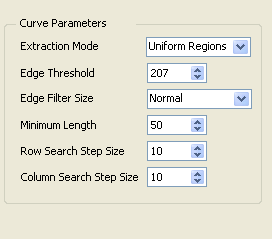
09-04-2013 05:16 PM
- Mark as New
- Bookmark
- Subscribe
- Mute
- Subscribe to RSS Feed
- Permalink
- Report to a Moderator
Standy,
It does not appear that there is a method to extract those settings from the template editor. It appears those settings are meant to be set in the editor and left alone once the template is in use.
Regards,
Isaac Sanchez
Applications Engineering
National Instruments
Isaac S.
Applications Engineer
National Instruments
09-04-2013 07:12 PM
- Mark as New
- Bookmark
- Subscribe
- Mute
- Subscribe to RSS Feed
- Permalink
- Report to a Moderator
Hi Isaac,
My mean is that when I have configed the curve paramters in template editor for the geometric template. the editor will save the template info with the template image together. but when I open the template image in another APP, I want to read the template info ( or vision info) back.
I have test that the NI VISION ASSISTANT can read back the template info of the geometric template which had been edited by the template editor. but I don't know how to do this in my vision application.
thanks very much for your help.
Best Regards
Standy.
05-24-2017 05:07 AM
- Mark as New
- Bookmark
- Subscribe
- Mute
- Subscribe to RSS Feed
- Permalink
- Report to a Moderator
Hi Standy
i meet this problem, so i really want to know how do you solve this problem finally.
this may be a long time, so i don't know whether can i hear from you.
thanks
warm regards
wenjie zheng
AE China
