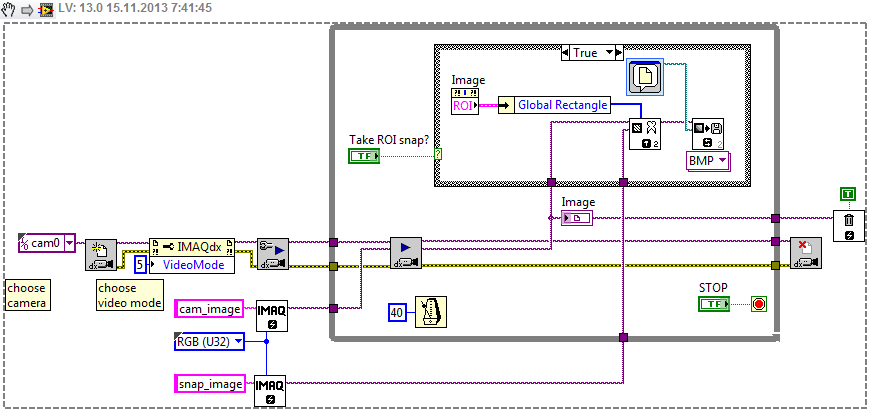- Subscribe to RSS Feed
- Mark Topic as New
- Mark Topic as Read
- Float this Topic for Current User
- Bookmark
- Subscribe
- Mute
- Printer Friendly Page
Webcam Image ROI snapshoting and saving
11-14-2013 10:32 AM - edited 11-14-2013 10:38 AM
- Mark as New
- Bookmark
- Subscribe
- Mute
- Subscribe to RSS Feed
- Permalink
- Report to a Moderator
Hey everyone,
I'm somewhat new to Labview and I've only recently gotten the Vision Development Module and the Vision Acquisition software. It's extremely new to me and I'm at a loss. I searched around and couldn't seem to find exactly what I'm looking for, or maybe I didn't understand it enough to know. I'm really just looking for something to get me started. I'm currently using my laptop and I wanted to create a VI that showed what my webcam was seeing continuously, allows the user to drag and focus on a specific area, and can take a snapshot of the user defined spot.
Ultimately I'm going to use the snapshoted image as a comparison to a later snapshoted image. I'm just looking for somewhere to get started. I've played around with some of the functions and was able to see what my webcam was seeing though I had no clue how to take a snapshot of the image of the ROI.
Thanks in advance for the assistance.
EDIT: I added a VI of what I'm currently working with that I found from searching around. It's doing pretty much exactly what I want, but I'm just stuck at the snapshoting of the ROI. I want to save that ROI as an image so that I can later compare it to a different image that's taken later.
11-15-2013 12:47 AM - edited 11-15-2013 12:48 AM
- Mark as New
- Bookmark
- Subscribe
- Mute
- Subscribe to RSS Feed
- Permalink
- Report to a Moderator
Hello,
if I understand correctly, this should do the trick. You just need to create a ROI property node and extract the subimage (you might need to replace some of the functions (subvi's) with your Labview version (the attachement is saved in Labview 2013 and 2010 in case you have an older version).
Your loop sleeps too little (you are using a refresh rate of 100 fps). Webcameras usually have ~25 - 30 fps, so you should generally match this refresh rate.
Best regards,
K
https://decibel.ni.com/content/blogs/kl3m3n
"Kudos: Users may give one another Kudos on the forums for posts that they found particularly helpful or insightful."
11-19-2013 10:25 AM - edited 11-19-2013 10:26 AM
- Mark as New
- Bookmark
- Subscribe
- Mute
- Subscribe to RSS Feed
- Permalink
- Report to a Moderator
Hey K,
Thanks for the reply! It was very helpful. I definitely think I can continue on and start working on comparing images now. Kudos to you!
01-25-2016 02:32 PM
- Mark as New
- Bookmark
- Subscribe
- Mute
- Subscribe to RSS Feed
- Permalink
- Report to a Moderator
01-25-2016 02:34 PM
- Mark as New
- Bookmark
- Subscribe
- Mute
- Subscribe to RSS Feed
- Permalink
- Report to a Moderator
Proceed to perform the extraction of the pattern with a function to process images that capture the last event of the RGB image (image and extract coordinates)
01-25-2016 02:34 PM
- Mark as New
- Bookmark
- Subscribe
- Mute
- Subscribe to RSS Feed
- Permalink
- Report to a Moderator