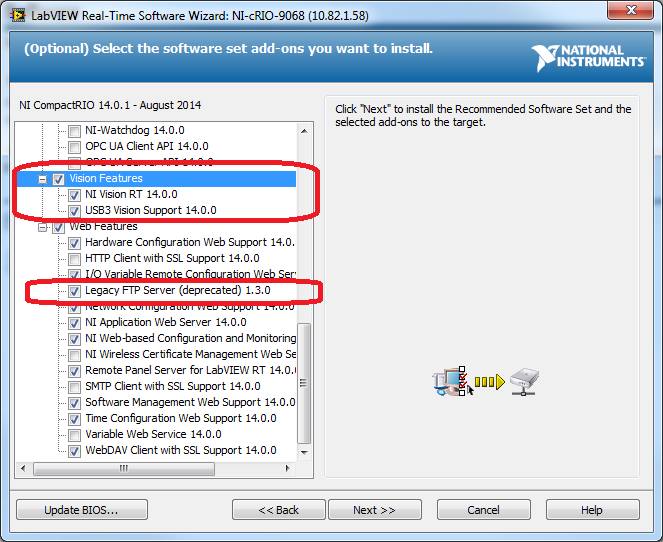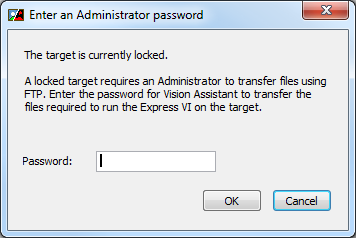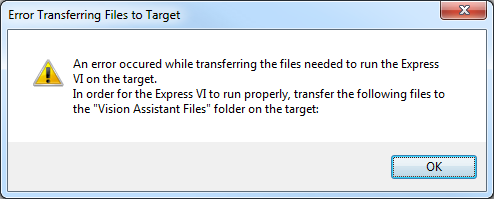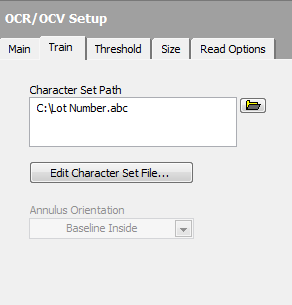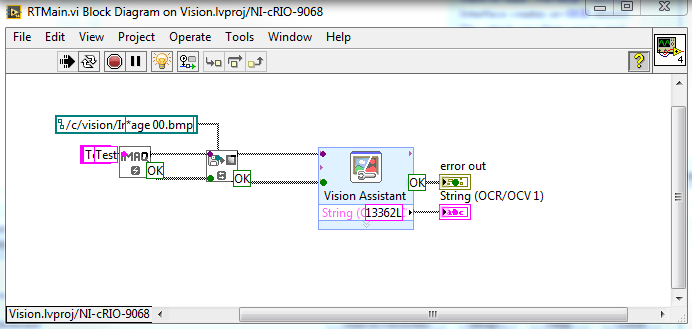- Subscribe to RSS Feed
- Mark Topic as New
- Mark Topic as Read
- Float this Topic for Current User
- Bookmark
- Subscribe
- Mute
- Printer Friendly Page
Target is currently locked...
09-01-2014 02:19 PM
- Mark as New
- Bookmark
- Subscribe
- Mute
- Subscribe to RSS Feed
- Permalink
- Report to a Moderator
Hello,
when using the vision assistant i labview, I get "target is currently locked" when it tries to transfer the files to the CVS.
it asks for a password, but is wont accept the ones I have (or blank)
anyone got experience with this?
best regards,
Henrik
09-01-2014 11:56 PM
- Mark as New
- Bookmark
- Subscribe
- Mute
- Subscribe to RSS Feed
- Permalink
- Report to a Moderator
Has it been like this from the start?
Does the CVS ask for a password if you connect from MAX or VBAI?
We have two ears and one mouth so that we can listen twice as much as we speak.
Epictetus
09-02-2014 04:12 AM
- Mark as New
- Bookmark
- Subscribe
- Mute
- Subscribe to RSS Feed
- Permalink
- Report to a Moderator
Hi Henrik.
I'm not sure in which way you use the Vision Assistant in order to see this error. I tried to use the Vision Assistant Express VI in a LabVIEW VI, and deployed it to LinuxRT without any issues.
Did you remember to install the RT Software needed?
I'm a bit confused why it tries to transfer files using FTP, so can you explain in more details how you go about this? A step-by-step instruction with screenshots in how to reproduce it will be much appreciated.
Alex E. Munkhaus
Certified LabVIEW Developer (CLD)
System Engineer
09-02-2014 10:11 AM
- Mark as New
- Bookmark
- Subscribe
- Mute
- Subscribe to RSS Feed
- Permalink
- Report to a Moderator
Alex, when using the Vision Assistant Express VI on a diagram of a VI that is targetted to a remote target such as a CVS, Vision Assistant tries to ftp the additional files needed for the script to the target (pattern matching templates, OCR character set files etc).
The password that is required is the was that was used to password protect the target in Max. If you enter this one, I am not sure why you would get this message.
If Vision Assistant cannot transfer the files at the time of code generation, you will need to transfer them manually to the "Vision Assistant Files" folder on the target for the Express VI to work properly.
Another solution is to make sure the extra files are located at the same location on the target than when you configured the inspection on Windows.
-Christophe
09-02-2014 11:57 AM
- Mark as New
- Bookmark
- Subscribe
- Mute
- Subscribe to RSS Feed
- Permalink
- Report to a Moderator
This behavior started after I reformatted the target – before this, it was able to transfer the files just fine.
I have tried to change the admin password; I have tried without a password- I have even tried to make new users.
This would not be a big issue if I could just transfer the images myself, but the folder "Vision Assistant Files"” does not exists, and I haven’t got a clue where it should be.
09-02-2014 03:42 PM
- Mark as New
- Bookmark
- Subscribe
- Mute
- Subscribe to RSS Feed
- Permalink
- Report to a Moderator
It should be created at the root of the target.
09-03-2014 02:16 AM
- Mark as New
- Bookmark
- Subscribe
- Mute
- Subscribe to RSS Feed
- Permalink
- Report to a Moderator
Christophe, thanks for the explanation. Now I understand why I didn't saw the same behaviour, as I didn't used any of those functions.
So I tried to make a simple OCR detection. And I get the same behaviour as Ehlert. Vision Assistant asks for a password, and then it fails to transfer the files.
I have tried to use my password for the admin user, and I also tried to leave it blank. Neither works. I also tried to experiment with logging in / out through MAX and then return to LabVIEW, but that doesn't make any difference.
In my view, it seems like a small bug: Why does the Vision Assistant transfer the files to a NI Linux RT target, when FTP support on those targets are legacy??
Work-around
After some testing, I managed to get it to work using some manual file copying.
1) Open Vision Assistant and notice where the needed files are placed. For the sake of easiness, I placed my OCR file on my C drive on my Windows computer.
2) Then I manually transfer the OCR file to the C driver of the Linux target
Note: The file path specified in the Vision Assistant need to match the file path on the RT target...
3) Run the code. The code now runs without any error.
Ehlert: I hope you can use this work-around??
Christophe: Have you tried to use the Vision Assistant on a Linux RT Target?
Alex E. Munkhaus
Certified LabVIEW Developer (CLD)
System Engineer
09-03-2014 02:22 AM - edited 09-03-2014 02:22 AM
- Mark as New
- Bookmark
- Subscribe
- Mute
- Subscribe to RSS Feed
- Permalink
- Report to a Moderator
Just a small update:
I found a CAR (bug report) #476578 about this problem. So this is a know error, and they are already considering if FTP is the best solution for Linux targets 🙂 However, it is still open, so we need to use the work-around for now.
Alex E. Munkhaus
Certified LabVIEW Developer (CLD)
System Engineer
10-29-2014 04:26 AM
- Mark as New
- Bookmark
- Subscribe
- Mute
- Subscribe to RSS Feed
- Permalink
- Report to a Moderator
HI Alex,
are there any solutions to the FTP issue? or should I just stick to transfering the files manually for now?
Henrik
10-29-2014 08:37 AM
- Mark as New
- Bookmark
- Subscribe
- Mute
- Subscribe to RSS Feed
- Permalink
- Report to a Moderator
Alex described the workaround for LinuxRT targets. The problem on LinuxRT targets comes from the fact that for security reasons, the target does not come installed with a FTP server anymore. The transfer protocol that is supported and NI recommends because of better security is webDAV, but you can install the legacy FTP server from Max.
If you do that, and provide the admin user name and password when you get the dialog in Vision Assistant, it should work.
For more information on webDAV, check this link:
http://digital.ni.com/public.nsf/allkb/4EBE45E8A816B19386257B6C0071D025