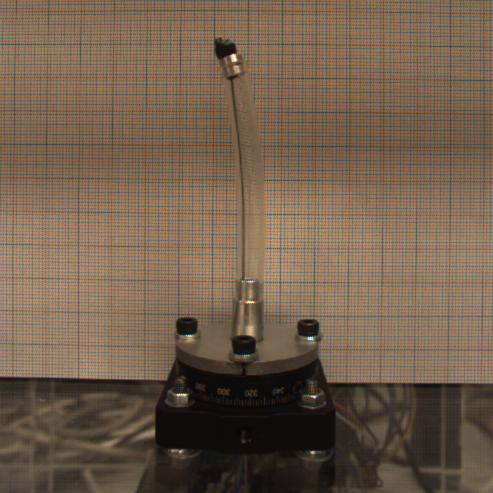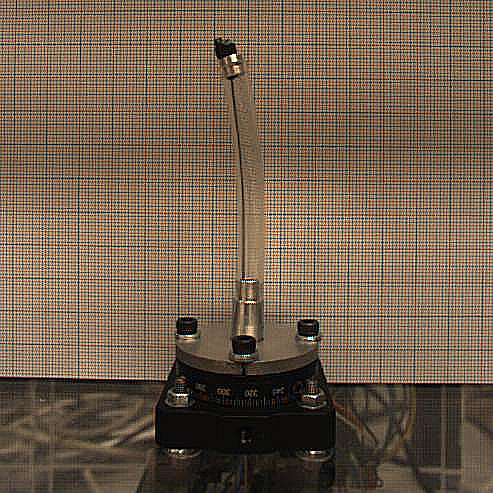- Subscribe to RSS Feed
- Mark Topic as New
- Mark Topic as Read
- Float this Topic for Current User
- Bookmark
- Subscribe
- Mute
- Printer Friendly Page
Sharpening of image
05-13-2016 06:33 PM
- Mark as New
- Bookmark
- Subscribe
- Mute
- Subscribe to RSS Feed
- Permalink
- Report to a Moderator
I'm currently capturing some images with a camera for my thesis. The pictures are not that sharp to do some measurements on them with another program than LabVIEW. In this program I can sharpen the image, so it looks better to perform some measurements.
Before:
After:
I can't seem to find a sharpening VI in LabVIEW, does this even exist?
Thanks in advance!
05-13-2016 08:02 PM
- Mark as New
- Bookmark
- Subscribe
- Mute
- Subscribe to RSS Feed
- Permalink
- Report to a Moderator
yes you have to use related filter in labview use this vi and try to improve it
05-14-2016 07:47 AM
- Mark as New
- Bookmark
- Subscribe
- Mute
- Subscribe to RSS Feed
- Permalink
- Report to a Moderator
Hmmm, not the result I've wanted. I've tried all the possibilities. Seems I will have to use another program, :).
Thanks for your response.
05-14-2016 07:06 PM - edited 05-14-2016 07:07 PM
- Mark as New
- Bookmark
- Subscribe
- Mute
- Subscribe to RSS Feed
- Permalink
- Report to a Moderator
what I show you is not the absolute answer it is the clue and way to do what you want you just need to develop it to get what you want there is no other way to do that all software have to use this methods to do
so just improve this filters and combine them to get best answer for example you can add edge filter image to original image too
just test some filters in different size and combine them to get best answer
11-15-2017 10:57 PM
- Mark as New
- Bookmark
- Subscribe
- Mute
- Subscribe to RSS Feed
- Permalink
- Report to a Moderator
Hi,
It works but I want final image should color not grey or black and white while I am giving Input as a color image.
For the color image, what should I do?
11-16-2017 03:59 AM
- Mark as New
- Bookmark
- Subscribe
- Mute
- Subscribe to RSS Feed
- Permalink
- Report to a Moderator
Extract color planes (IMAQ Extract Single Color Plane), perform sharpening individually, then re-assemble them (IMAQ Replace Color Plane). I would probably not work on RGB, but HSV or HSI color model and start by sharpening the SI/SV planes without touching the H, but that's just a hunch.