From Friday, April 19th (11:00 PM CDT) through Saturday, April 20th (2:00 PM CDT), 2024, ni.com will undergo system upgrades that may result in temporary service interruption.
We appreciate your patience as we improve our online experience.
From Friday, April 19th (11:00 PM CDT) through Saturday, April 20th (2:00 PM CDT), 2024, ni.com will undergo system upgrades that may result in temporary service interruption.
We appreciate your patience as we improve our online experience.
11-24-2016 11:15 AM
Dear all,
I am trying to acquire some raw images from a GigE camera, namely the Teledyne Dalsa Genie Nano C1920. It is a colour camera, so a Bayer filter in installed.
After assigning the IP address properly, I can acquire images both using NI MAX and Labview. However, I can just get colour images. What I'd like to acquire is the raw images, before the Bayer demosaicing has been performed.
Can you please let me know how to do it? It seems that I can do using the camera software developed by Stemmer Imaging UK, but I've not been able to do the same thing in NI MAX and Labview.
If you have a few suggestions, please let me know.
Regards,
ES
Solved! Go to Solution.
11-26-2016 01:56 AM
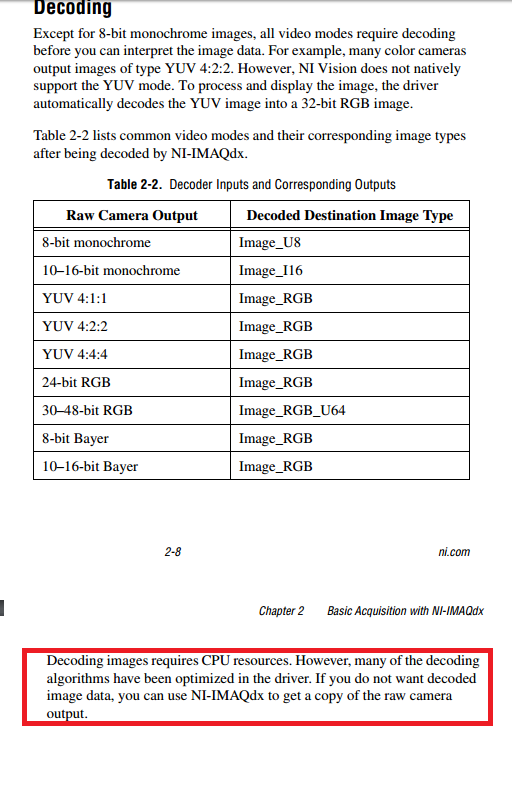
I think you can get raw image
by adjusting camera attributes in max
esp Bayer pattern
and video mode
11-26-2016 02:13 PM
Hello,
I think there is an example to do this, it is the example Low Level Grab Raw Data.vi
Do you know how I can then convert the array into an image?
Thanks for your help.
Regards
ES
11-26-2016 03:46 PM

11-28-2016 09:27 AM
@Emanuele_S wrote:
I am trying to acquire some raw images from a GigE camera, namely the Teledyne Dalsa Genie Nano C1920. It is a colour camera, so a Bayer filter in installed.
The most simple solution is to just change the bayer pattern in MAX from "Use hardware value" (essentially "automatic") to "None" and then IMAQdx will apply no de-Bayering when you get the image. You'll simply get a monochrome image with the raw image contents.
Just change the setting and then click "Save", and those settings will be applied whenever you use the camera.
11-28-2016 10:37 AM
Hello Hatef,
the output of the function IMAQdx Get Image Data is a 1D array. There's still an intermediate passage between this 1D array and the 2D array which is required as input of these fucntions.
Please let me know if you know how to do this.
Thanks again,
ES
11-28-2016 10:45 AM
Hello Bluecheese,
thanks for your message. That was the first thing that i tried to do but in NI MAX I receive the error 0xBFF69037.
NI-IMAQdx: (Hex 0xBFF69037) No decoder available for selected pixel format.
Do you suggest doing this directly in Labview?
Thanks.
Best regards,
ES
11-28-2016 10:49 AM - edited 11-28-2016 10:50 AM
@Emanuele_S wrote:
thanks for your message. That was the first thing that i tried to do but in NI MAX I receive the error 0xBFF69037.
NI-IMAQdx: (Hex 0xBFF69037) No decoder available for selected pixel format.
Works for me. What version of IMAQdx are you using? Also, on the Acquisition tab, what format do you have selected for the Output Image Type? If it is set to a color format and you have bayer decoding disabled, I'd expect the error you are receiving since there are is image decoder available that converts a Mono8 image to RGB without bayer decoding. You should keep that set to "Auto" or change it to "U8".
Eric
11-28-2016 11:04 AM
Hi Eric,
you are right. Actually I called the NI support in the UK last week and they didn't tell me about this. I reported the same problem to them.
I have now selected
Pixel Format: BayerRG - 12bit
Output Image Type: Auto
Now it works in NI MAX. How can I save this configuration for Labview? Can I just click the button save in NI MAX?
Regards,
ES
11-28-2016 11:06 AM
I have another little question. The image is now in the format U16 bit. It is actually a 12 bit image. How can I get back to the original bit depth of 12 bits?
Thanks a lot for your help.
ES