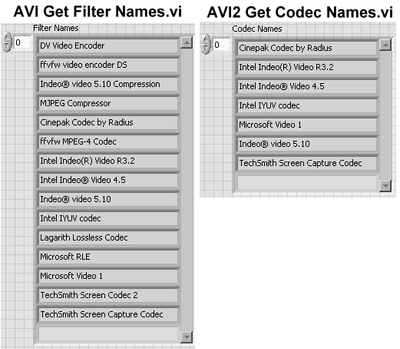- Subscribe to RSS Feed
- Mark Topic as New
- Mark Topic as Read
- Float this Topic for Current User
- Bookmark
- Subscribe
- Mute
- Printer Friendly Page
New v's Old AVI VI's Codec Problems
09-21-2014 09:03 AM
- Mark as New
- Bookmark
- Subscribe
- Mute
- Subscribe to RSS Feed
- Permalink
- Report to a Moderator
I'm running LabVIEW 2013 f2 and Vision 2013 on Windows XP SP3
My application was using the old style AVI VI's and happily reading large resolution movies encoded using the (older) Camtasia TSCC codec.
Then Camtasia decided to update their Codec to TSC2 and the old AVI VI's could no longer read these movies.
The old AVI VI's will only play the movies encoded with the older TSCC codec/filter, and the new AVI2 VI's will only play the movies encoded with the new TSC2 Codec.
Both Codec's are installed on my system and the Video Utilities GSpot and GraphEdit say everything is OK.
Whats strange is the results when comparing the new IMAQ AVI2 Get Codec Names.vi to the old IMAQ AVI Get Filter Names.vi
OLD -> Get Filter Names.vi -> TechSmith Screen Codec2 and TechSmith Screen Capture are both listed as Filters.
NEW -> Get Codec Names.vi -> TechSmith Screen Capture is the only Codec listed.
What is going on and how can I play BOTH types of movies?
Chris
09-22-2014 06:01 PM
- Mark as New
- Bookmark
- Subscribe
- Mute
- Subscribe to RSS Feed
- Permalink
- Report to a Moderator
Chris,
Have you tried removing the updated codec entirely from you system to see if you can get back to a point where it works?
09-23-2014 05:03 AM
- Mark as New
- Bookmark
- Subscribe
- Mute
- Subscribe to RSS Feed
- Permalink
- Report to a Moderator
I tried to un-install the new codec (TSC2), by removing it from my Video Codec list, but it still remained after I rebooted so not sure how to get rid of it. ![]()
But I don't think removing the newer codec will help with my problem.
I need the newer codec so that I can play the new videos and these will only play through the new Vision AVI2 library.
The question is why don't the old videos using the older codec (TSCC) not play through the new AVI2 library?
I'm pretty sure the two Camtasia codecs (TSCC/TSC2) do not interfer with each other.
Chris
09-24-2014 03:32 PM
- Mark as New
- Bookmark
- Subscribe
- Mute
- Subscribe to RSS Feed
- Permalink
- Report to a Moderator
From what I am able to find the older codec will only open in the original AVI VI and the newer codec will only open in AVI2, This is intended due to the way that they operate. They are not compatible with the same AVI VI. I would suggest doing some simple error handling and if the file doesn't open with the original AVI VI then try to open it with the AVI2 VI.
09-25-2014 07:25 PM
- Mark as New
- Bookmark
- Subscribe
- Mute
- Subscribe to RSS Feed
- Permalink
- Report to a Moderator
The new API only supports Video Compression Manager (VCM) compliant codecs. It seems that the new Camtasia codec is VCM compliant but not the older one. I am afraid there is not better solution than the one suggested by Hockeyjim07.
If you don't want to rely on error checking to choose the API, list the codecs with both APIs, and choose the API accordingly.
09-25-2014 10:28 PM
- Mark as New
- Bookmark
- Subscribe
- Mute
- Subscribe to RSS Feed
- Permalink
- Report to a Moderator
Thanks for all the replies.
Yeah I had pretty much come to the same conclusion that I would try and open the video with the new AVI2 library and if it failed try using the older AVI library.
However what doesn't make sense is that the new AVI2 Get Codec Names lists the old codec name (Techsmith Screen Capture Codec), but can't play videos encoded with it.
It doesn't help when the list of video codecs (actually found in Control Panel -> Sounds and Audio Devices -> Hardware TAB -> Video Codec -> Properties) lists the old codec above and the newly installed codec "tsc2_codec32.dll", but GSpot lists this codec in newly encoded videos as <unkown>.
Chris
09-25-2014 11:45 PM
- Mark as New
- Bookmark
- Subscribe
- Mute
- Subscribe to RSS Feed
- Permalink
- Report to a Moderator
Just to clarify what I mentioned above, here is a list of the Filters and Codecs on my system as identified by the IMAQ VI's. I thought that if the Get Filter/Codec Names VI could list a filter/codec then it should be able to play it - am I wrong about this?
09-26-2014 08:03 AM
- Mark as New
- Bookmark
- Subscribe
- Mute
- Subscribe to RSS Feed
- Permalink
- Report to a Moderator
> However what doesn't make sense is that the new AVI2 Get Codec Names lists the old codec name (Techsmith Screen Capture Codec), but can't play videos encoded with it.
There is one other difference with the old API:
Some codec are only compatible with certain image sizes and types. Did you enumerate the codecs with the new API by connecting to the image input a reference to the image you want to encode?
That input is not required, but if not connected, we'll enumerate all codecs compatible with 640x480 8-bit monochrome images.
That may explain why it enumerates it but returns an error when you try to write it. Try to see if you get the same list by passing the correct image to IMAQ AVI2 Get Codec Names.
If you point me to the location where I could download and install the old and new Techsmith codecs, I can take a closer look at what's going on.
Christophe
09-29-2014 07:55 AM
- Mark as New
- Bookmark
- Subscribe
- Mute
- Subscribe to RSS Feed
- Permalink
- Report to a Moderator
Hi Christophe,
Yes you are correct, when I used the reference image details, both Codecs did appear in the list of the new AVI2 library.
Just for interest here is the link to both Camtasia Codecs (TSCC - old and TSC2 - new) at the bottom of the following page.
http://www.techsmith.com/download.html
Thanks Chris