- Subscribe to RSS Feed
- Mark Topic as New
- Mark Topic as Read
- Float this Topic for Current User
- Bookmark
- Subscribe
- Mute
- Printer Friendly Page
My PCIe 1433 device does not show active channel in MAX
01-19-2015 04:53 AM
- Mark as New
- Bookmark
- Subscribe
- Mute
- Subscribe to RSS Feed
- Permalink
- Report to a Moderator
I have a PCIe 1433 installed and it worked fine for a year. However, since last week, the channel "img0" was disappear from the device list in MAX as shown in the attached figure.
The channel name is now list as "c0000039" instead of "img0", and there is no other menu except save and refresh on the right pane as shown in figure.
The labview based module, MAX, and the vision acquisition module is all 2014 version. I can locate the "img0.iid" file as well as the necessary camera file in my PC.
Any idea what might cause this issue? Please feel free to ask me if you need some more info or suggestion.
Thanks.
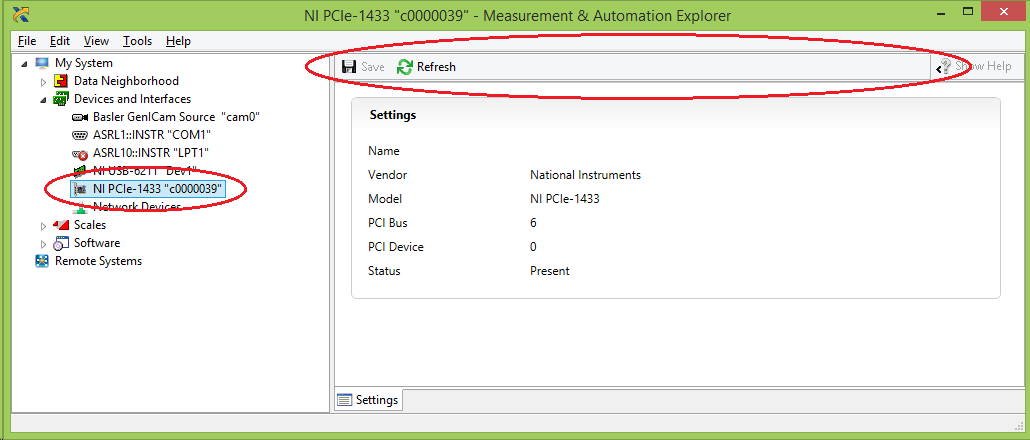
01-19-2015 02:51 PM
- Mark as New
- Bookmark
- Subscribe
- Mute
- Subscribe to RSS Feed
- Permalink
- Report to a Moderator
Definitely an odd issue I haven't seen before. Can you try a few things to try to narrow down the issue?
-If you go into LabVIEW, can you run an IMAQ example against "img0"? Even if you can an error, what error do you get? This will tell us if the IMAQ driver itself is working right.
-Do you know if anything recently would have changed before this stopped working? Could you try doing a repair installation of Vision Acquisition to see if that fixes it?
Eric
01-20-2015 01:44 AM
- Mark as New
- Bookmark
- Subscribe
- Mute
- Subscribe to RSS Feed
- Permalink
- Report to a Moderator
Eric,
Thanks for your reply.
We recently switched to Labview 2014 64bit version about a month ago. But everything worked fine back then.
The problem just happened last week. I confirmed that it worked just fine the week before.
Is it possible that this issue is cause by the 64 bit version?
Here is the list of what I already tried so far that didn't solve the issue;
- I did try repair installation of Vision Acquisition and MAX. --> Nothing change
- I did try connect another working camera --> Same problem
- I put the frame grabber in another PC --> Same problem (exactly the same as shown in the previous picture)
Per your suggestion, I will try to run an IMAQ example with "img0" tomorrow.
I'm not sure if I can get it run though since Laview programm did not recognize the "img0" either.
01-25-2015 02:08 AM
- Mark as New
- Bookmark
- Subscribe
- Mute
- Subscribe to RSS Feed
- Permalink
- Report to a Moderator
Update:
The issue was fixed. It has something to do with the LV2014 upgrade but I cannot pin point the exact cause.
I just uninstall all Labview from my PC and then redo a fresh installation. It is working for now. I will let you know if the same problem would come back again.
