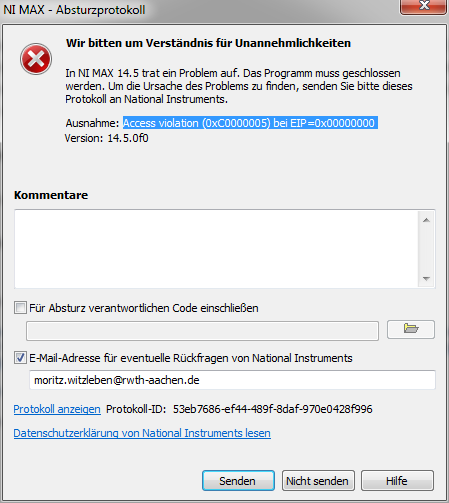- Subscribe to RSS Feed
- Mark Topic as New
- Mark Topic as Read
- Float this Topic for Current User
- Bookmark
- Subscribe
- Mute
- Printer Friendly Page
Mightex Camera wont work in LabView 2014
05-25-2015 06:22 PM
- Mark as New
- Bookmark
- Subscribe
- Mute
- Subscribe to RSS Feed
- Permalink
- Report to a Moderator
Hello,
I am trying to get one of Mightex cameras (SCE-B013-U) to work in LabView 2014. I have installed the hardware driver from their webpage and installed the Filters for the DirectShow Driver according to their instructions (see attachement). I can see the device in the Device Manager and also in NI MAX.
However NI MAX crashes when I click on the camera. It also crashes when I try to initialize it with the NI IMAQ VIs in LabView. I allways get the same error message (Access violation (0xC0000005) bei EIP=0x00000000):
I am using Windows 7 (x64). I have also attached the log file. Thank you for your help and please let me know if you need more informations.
Kind Regards,
Moritz
05-28-2015 09:59 AM
- Mark as New
- Bookmark
- Subscribe
- Mute
- Subscribe to RSS Feed
- Permalink
- Report to a Moderator
Hey,
I managed to make the cameras work in LabView 8.6. The drivers are the same. I also tested them with Labview 2011, where they also dont work 😕 Does anyone have an idea why they are working in Labview 8.6 and not in Labview 2011 or 2014?
Kind Regards,
Moritz
05-29-2015 04:30 AM
- Mark as New
- Bookmark
- Subscribe
- Mute
- Subscribe to RSS Feed
- Permalink
- Report to a Moderator
Hi Moritz;
I think this article should help:
Is My Camera Supported by National Instruments? -
http://digital.ni.com/public.nsf/allkb/4331B4AA3AE95233862574C200539A2F
With a USB 2.0 camera you would need to install either NI-IMAQ for USB or NI-IMAQdx 3.4 or later.
On the following article you can find the compatibility list between LabVIEW and NI-IMAQ driver:
NI-IMAQ Compatibility with Different LabVIEW Versions -
http://digital.ni.com/public.nsf/websearch/DB928F6D5E9D6B97862579A7006B2850?OpenDocument
I hope this helps,
Maha.
06-14-2015 08:23 AM
- Mark as New
- Bookmark
- Subscribe
- Mute
- Subscribe to RSS Feed
- Permalink
- Report to a Moderator
thank you for your reply, according to Mightex the cameras should be support by LabView 8.6.
They told me to do following steps:
- Make sure the version of DirectShow driver installed matches the version (32-bit or 64-bit) of the Labview installation. For example, if the LV is 32-bit, then please use the 32-bit DirectShow driver regardless of if Windows is 64 or 32-bit.
- After installing the DirectShow driver, use the following program to check if the DS driver is working properly:
- If working with 32-bit DS, use “DirectShow\x86\Application\Amcap.exe”
- If working with 64-bit DS, use “DirectShow\X64\Application\Amcap.exe”
- In Amcap.exe, select “Option” on the top menu and check “Preview”.
- In Amcap.exe, select “Devices” on the top menu and select “Mightex_NewClassicFilter”.
- See if a video preview successfully appears. If so, close Amcap.exe and any other software that uses the camera.
- Open LV and NI-MAX to try again with operating the Mightex camera.
I first thought it made sense to install the 32 bit driver of DirectShow, since I am using a 32 bit version of LabView. Before I allways tried the 64 bit version, because our operating system is 64 bit. Sadly Amcap crashes when I selecting the Mightex camera.
I can see the cameras in NI Max on different computers, but following problems still occur:
1. Computer (Window 7 64 Bit, Labview 2014 32 Bit): I can see the cameras in Ni MAX, but when I click on them Ni MAX crashes (see my first post). Also LabView crashes when trying to initialize the camera with NI IMAQdx.
2. Computer (Window 7 64 Bit, Labview 2011 32 Bit): same problem
3. Computer (Windows XP 32 Bit, LabView 8.6). Best progress here, the cameras are recognized by Ni MAX, and I can snap and grab images. When I try to get them to work with Ni IMAQdx in LabView I do not get any error, it appears as if the cameras are properly recognized and initialized, but the images that the cameras return are allways just completely dark.
On all systems other cameras work perfectly fine with Ni IMAQdx. I replied the same to Mightex. Anyone has an idea?
Kind Regards,
Moritz