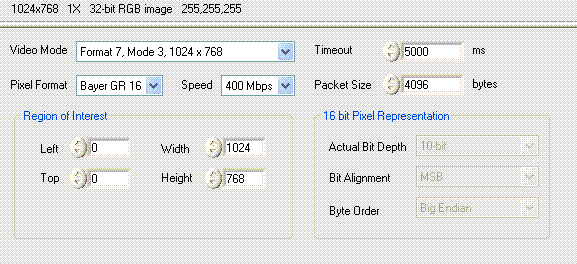- Subscribe to RSS Feed
- Mark Topic as New
- Mark Topic as Read
- Float this Topic for Current User
- Bookmark
- Subscribe
- Mute
- Printer Friendly Page
- « Previous
-
- 1
- 2
- Next »
Image acquisition Bumblebee2 shows images only from one sensor
05-09-2012 10:58 AM
- Mark as New
- Bookmark
- Subscribe
- Mute
- Subscribe to RSS Feed
- Permalink
- Report to a Moderator
From BlueCheese's chart, it looks like you want format 7, mode 3 and use Raw16 format.
Bruce
Ammons Engineering
05-09-2012 11:06 AM - edited 05-09-2012 11:09 AM
- Mark as New
- Bookmark
- Subscribe
- Mute
- Subscribe to RSS Feed
- Permalink
- Report to a Moderator
Yup that exactly what i want. But i cannot change (maybe i'm doing that wrong?) to other format and i dont know why. The other thing i've noticed is that i have list of 2 devices Point Grey Camera and bumblbee like on the image attached. Still it won't accept bumblebee2 drivers which it proposed by itself. I've found something about changing mode here still i can't figure out how to do it in MAX.
05-09-2012 11:11 AM
- Mark as New
- Bookmark
- Subscribe
- Mute
- Subscribe to RSS Feed
- Permalink
- Report to a Moderator
It looks like there is a driver issue. The bumblebee may be using the wrong driver. I would try to right click on the red X and see if you can select the IMAQdx driver. Another option might be deleting both cameras, then unplugging and replugging the camera to reset the camera. You might have to go to Windows device manager to fix things. In any case, there should only be one camera listed.
Bruce
Ammons Engineering
05-09-2012 11:40 AM - edited 05-09-2012 11:42 AM
- Mark as New
- Bookmark
- Subscribe
- Mute
- Subscribe to RSS Feed
- Permalink
- Report to a Moderator
I've unistalled software provided with camera FlyCapture and unistaled drivers in device manager. So after i connect camera device manger detecs new hardware as Bumblebee2 and automaticly find some drivers.
When i go to MAX->Ni-imaqdx devices it pops up and when i try to run it i get error:
---------------------------
IMAQdx Error
---------------------------
Error 0xBFFF8016
The device selected is not currently associated with either the Legacy NI-IMAQ for IEEE 1394 driver
or the NI-IMAQdx driver. Right-click the device to select which driver is in use.
---------------------------
OK
---------------------------
Obviously i tried to choose driver form list (PGR Bumblebee2 BB2-08S2C) and it doesn't work. Where does MAX store drivers for hardware and how can I add new driver for my devices?
05-09-2012 11:48 AM
- Mark as New
- Bookmark
- Subscribe
- Mute
- Subscribe to RSS Feed
- Permalink
- Report to a Moderator
You don't want to use the bumblebee drivers. You want to use the IMAQdx driver.
The bumblebee driver is for using it with other programs. MAX requires the IMAQdx driver so that it knows how to talk to it.
I am guessing the bumblebee driver does the image split and color conversion automatically. Unfortunately, you have to do it manually when using MAX.
Bruce
Ammons Engineering
05-09-2012 12:27 PM
- Mark as New
- Bookmark
- Subscribe
- Mute
- Subscribe to RSS Feed
- Permalink
- Report to a Moderator
Ok I've got this drivers thing settled, as u said I should have used MAQdx, now I can choose format 7 mode 3 and with using pan I can change from one sensor to another. Now I must think how to show 2 images simultaneously.
05-11-2012 04:06 AM
- Mark as New
- Bookmark
- Subscribe
- Mute
- Subscribe to RSS Feed
- Permalink
- Report to a Moderator
Basing on datasheet from camera, I should choose format 7 mode 3. and Raw16 pixel format:
"To capture two images simultaneously, use Format_7 Mode 3. For monochrome cameras, specify Mono16 pixel format. For color cameras, specify Raw16 pixel format. Images are transmitted in byte/pixel interleaved format."
The main problem here is i can choose only Bayer GR16 in Pixel format. How can i change Pixel format field to desired value if there is no more option available?
12-12-2012 01:09 AM
- Mark as New
- Bookmark
- Subscribe
- Mute
- Subscribe to RSS Feed
- Permalink
- Report to a Moderator
Have you figured out how to acquire them simultaneously? I am trying to grab them in series but it's too slow, parallel acquisition would be a miracle!
04-03-2014 03:44 AM
- Mark as New
- Bookmark
- Subscribe
- Mute
- Subscribe to RSS Feed
- Permalink
- Report to a Moderator
Hello, I managed to acquire two images (left and right in labview) thanks to your diagram.
I am now looking to have what is the type of picture that I send to the display to display it, is that it is a data, a table or is a vector I may declare in my own case that I built to make traitemant image with my own code in c. thank you in advance 🙂
opopo a écrit :
Well I've connected it like u said and still its not working, i have orginal image (which is 32bit RGB) but still there is no right/left processed image, there is no error or anything but 2 displays are blank. I think problem is somwhere else, BlueCheese posted datasheet from bumblebee2 which says camera can be configured to interleaved stero pairs using format_7 on MAX i have only one option to choose in Pixel Format: "BGRA 8 packed".
opopo a écrit :
Well I've connected it like u said and still its not working, i have orginal image (which is 32bit RGB) but still there is no right/left processed image, there is no error or anything but 2 displays are blank. I think problem is somwhere else, BlueCheese posted datasheet from bumblebee2 which says camera can be configured to interleaved stero pairs using format_7 on MAX i have only one option to choose in Pixel Format: "BGRA 8 packed".
opopo a écrit :
Well I've connected it like u said and still its not working, i have orginal image (which is 32bit RGB) but still there is no right/left processed image, there is no error or anything but 2 displays are blank. I think problem is somwhere else, BlueCheese posted datasheet from bumblebee2 which says camera can be configured to interleaved stero pairs using format_7 on MAX i have only one option to choose in Pixel Format: "BGRA 8 packed".
05-21-2014 04:51 PM
- Mark as New
- Bookmark
- Subscribe
- Mute
- Subscribe to RSS Feed
- Permalink
- Report to a Moderator
hassoun, how did you decode the the pixel-interleaved images? I tried to use the IMAQ Cast Image vi with 0 and 8 bit shifts, but was unable to see the separate left and right images, all I see is the original image in both the image displays in the front panel. On MAX, I have set up the camera to output the raw 16bit bayer image, at 16 bpp, and set to format 7 mode 3. Please help!
- « Previous
-
- 1
- 2
- Next »