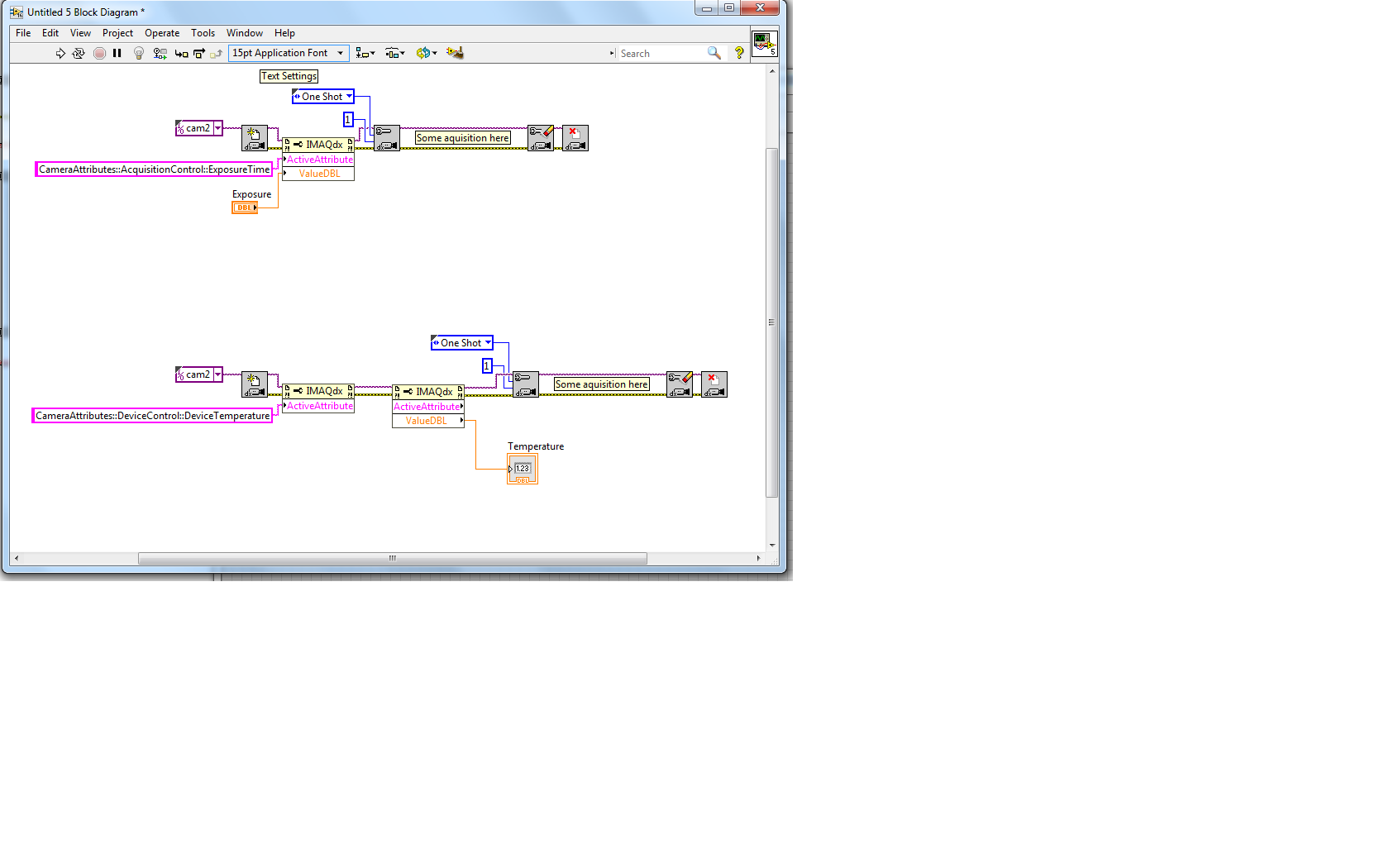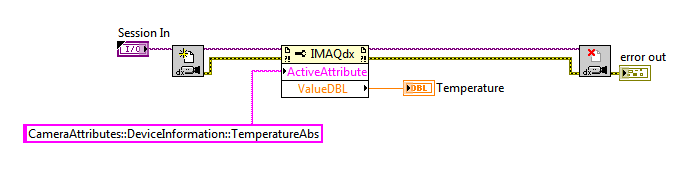- Subscribe to RSS Feed
- Mark Topic as New
- Mark Topic as Read
- Float this Topic for Current User
- Bookmark
- Subscribe
- Mute
- Printer Friendly Page
IMAQdx obtain camera properties
Solved!01-17-2017 04:56 PM - edited 01-17-2017 05:22 PM
- Mark as New
- Bookmark
- Subscribe
- Mute
- Subscribe to RSS Feed
- Permalink
- Report to a Moderator
Hello all,
I would like to read some properties of the camera I am using.
I am using IMAQdx Enumerate Attributes to obtain the list of what the camera can return, and the list contains
CameraAttributes::DeviceControl::DeviceTemperature CameraAttributes::ImageFormatControl::SensorWidth CameraAttributes::ImageFormatControl::SensorHeight
These three properties are said to be Readable, returned as I64 for the sensor and Double for the temperature.
How do you access these values?
As crazy as it sounds, I have found how to write an attribute (using property node on the IMAQdx session with ActiveAttribute and Value, both as write), but not how to simply read it.
I have tried to link a property node ActiveAttribute in write, then another property node value in read. No success so far.
Configuration : Labview and Vision 2016, IMAQdx 2016-09 and a Basler acA1920-155um
Solved! Go to Solution.
01-18-2017 12:16 AM - edited 01-18-2017 12:18 AM
- Mark as New
- Bookmark
- Subscribe
- Mute
- Subscribe to RSS Feed
- Permalink
- Report to a Moderator
Edit: I misread your issue at first.
What error do you get? Can you show a screenshot of your code? Have you looked at the basic attribute examples included via Example finder?
Eric
01-18-2017 09:25 AM
- Mark as New
- Bookmark
- Subscribe
- Mute
- Subscribe to RSS Feed
- Permalink
- Report to a Moderator
Hi andm,
As Bluecheese mentioned, the "Grab and basic attributes.vi" and the "Grab and attributes setup.vi" are good starting point for using these nodes to retreieve the camera attributes.
Regards,
Daniel C.
01-18-2017 01:17 PM - edited 01-18-2017 01:18 PM
- Mark as New
- Bookmark
- Subscribe
- Mute
- Subscribe to RSS Feed
- Permalink
- Report to a Moderator
Here is an example of what I am trying to do.
The top code would work. It is actually a stripped down version of what I do, and it works.
The bottom one is what I am trying to achieve but I get an error, property not supported by device, while I am certain the camera can (it is listed as readable and Basler indicates it on their website).
I always forget about examples though, I will have a look, it sounds promising.
01-19-2017 05:57 PM - edited 01-19-2017 06:00 PM
- Mark as New
- Bookmark
- Subscribe
- Mute
- Subscribe to RSS Feed
- Permalink
- Report to a Moderator
You will get an error if you have a blank ActiveAttribute in your property node before you read out the value.
You need to write the ActiveAttribute in the same property node as you read the value from. You can right-click the property node variable and select "Change to Read" or "Change to Write".