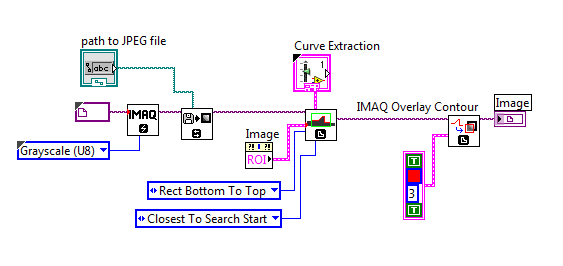- Subscribe to RSS Feed
- Mark Topic as New
- Mark Topic as Read
- Float this Topic for Current User
- Bookmark
- Subscribe
- Mute
- Printer Friendly Page
How to use IMAQ Extract Contour VI to get the contour of a SEM cutting edge image?
Solved!10-07-2012 10:36 PM
- Mark as New
- Bookmark
- Subscribe
- Mute
- Subscribe to RSS Feed
- Permalink
- Report to a Moderator
Hi, I've been trying to use the IMAQ Extract Contour VI to get a contour of the cutting edge of a machining tool. After transform the SEM image into a binary one, it is sent to the IMAQ Extract Contour VI, but this last one fails to find the contour and send the message "Error -1074395732 occurred at IMAQ Extract Contour -
Possible reason(s): IMAQ Vision: No curves were found in the image.". I guess the problem can be the parameters selected for the curve extration input. The Vi and the image are attached below.
Solved! Go to Solution.
10-09-2012 04:56 AM
- Mark as New
- Bookmark
- Subscribe
- Mute
- Subscribe to RSS Feed
- Permalink
- Report to a Moderator
Hi Ahryman,
thank you for using the National Instruments Forum.
IMAQ Extract Contour is not working with binary images but with U8 images. You can look that up in the detailed help page of the VI.
In your VI, simply delete the thresholding and that's it.
I attached the result image.
Regards, Topper Harley
10-10-2012 07:17 AM - edited 10-10-2012 07:23 AM
- Mark as New
- Bookmark
- Subscribe
- Mute
- Subscribe to RSS Feed
- Permalink
- Report to a Moderator
Thanks for the help. Do you happen to known which algorithm is used by this VI to obtain the contour?
10-10-2012 09:24 AM
- Mark as New
- Bookmark
- Subscribe
- Mute
- Subscribe to RSS Feed
- Permalink
- Report to a Moderator
Please refer to the NI Vision Concepts Help document for an insight to the algorithm. You can access the Concepts Help via the Windows start menu under National Instruments » Vision » Documentation » NI Vision.