- Subscribe to RSS Feed
- Mark Topic as New
- Mark Topic as Read
- Float this Topic for Current User
- Bookmark
- Subscribe
- Mute
- Printer Friendly Page
How do I get the Position-Cluster-Information from Calibrates Matches Vision Assistant Output
Solved!03-15-2010 11:25 AM
- Mark as New
- Bookmark
- Subscribe
- Mute
- Subscribe to RSS Feed
- Permalink
- Report to a Moderator
Hello,
I have a problem to getting the Position-Information (x,y) out from the Vision Assistant Calibrated Matches Output. How I can extract the position cluster or the both real-varibles (x,y-postion) out from the Calibrated Matches Output?
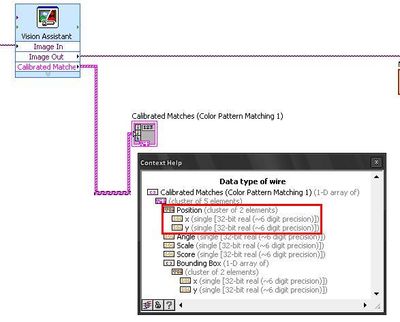
I need these information for further calculations and to show the position on a Graph-Indicator. Everything I tried faild.
I am a LabView Newbee and I would be happy for every answer.
Thanks a lot!
Solved! Go to Solution.
03-15-2010 12:54 PM
- Mark as New
- Bookmark
- Subscribe
- Mute
- Subscribe to RSS Feed
- Permalink
- Report to a Moderator
Calibrated Matches is an array of clusters containing as many elements as there are matches. To access the position information, you need to wire the Calibrated Matches to an Index Array function after which you can use the Unbundle by Name function. Your other option is to wire Calibrated Matches to a for loop and use the Unbundle by Name function inside of it.
Let me know if you have any questions about doing this.
NI-RIO Product Support Engineer
National Instruments
03-16-2010 03:54 AM
- Mark as New
- Bookmark
- Subscribe
- Mute
- Subscribe to RSS Feed
- Permalink
- Report to a Moderator
Hi
As Alex still defined, you have to use the "Index Array" function (Blcok Diagram -> Functionspalette -> Programming -> Array -> Index Array).
The connect a number for the Index on the function, means when you wire a 0 you will get the first element in the array.
After that you can access all the cluster informations with the "Unbundle By Name" function (Programming -> Cluster -> Unbundle By Name).
So now you can use your position information for this first element. That also works for every other element in the array.
Now I hope we could help you, for further informations please have a look at the LabVIEW help or see the examples for arrays/clusters in the
example finder in LabVIEW.
Regards,
Beat
AE, NI Germany
03-16-2010 10:50 AM
- Mark as New
- Bookmark
- Subscribe
- Mute
- Subscribe to RSS Feed
- Permalink
- Report to a Moderator
Hello,
this solution works fine! Thanks a lot! You are great!
But now I have a other problem: 😞
How I convert the position cluster with the x,y information to a point coordinated cluster, so I can create a ROI?
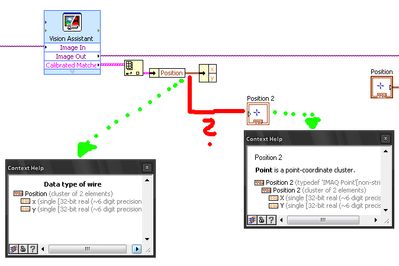
Can you give me a solution again?
Thanks
03-16-2010 11:12 AM
- Mark as New
- Bookmark
- Subscribe
- Mute
- Subscribe to RSS Feed
- Permalink
- Report to a Moderator
NI-RIO Product Support Engineer
National Instruments
03-16-2010 11:42 AM
- Mark as New
- Bookmark
- Subscribe
- Mute
- Subscribe to RSS Feed
- Permalink
- Report to a Moderator
Hello A Person,
Position 2 is a "IMAQ Point" Cluster.
I tryed some functions and finally it works with Cluster, Class, & Variant >> bundle by name. The only thing that bothers my now is that I have to greate a input control (Type: IMAQ Point) for the input cluster connection of the bundle by name function. 😞
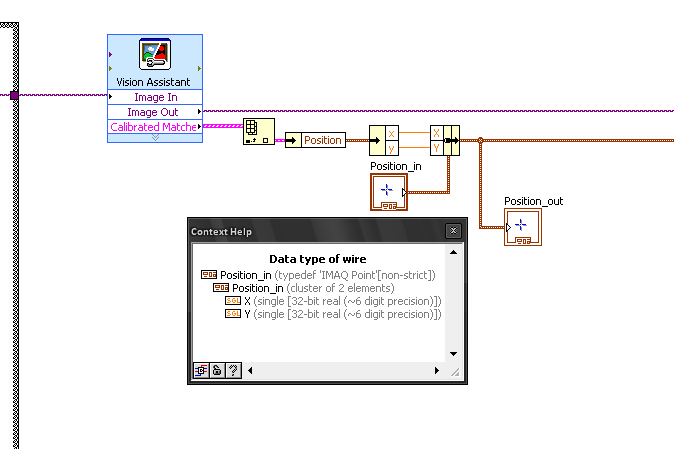
Is there a possibility to indicate the clustertype only, without creating the "boxes" at the Front Panel of my LabView Application?
Thanks
03-16-2010 01:08 PM
- Mark as New
- Bookmark
- Subscribe
- Mute
- Subscribe to RSS Feed
- Permalink
- Report to a Moderator
NI-RIO Product Support Engineer
National Instruments
03-16-2010 02:02 PM
- Mark as New
- Bookmark
- Subscribe
- Mute
- Subscribe to RSS Feed
- Permalink
- Report to a Moderator
ah ok! That's it!
I thank you!
All my questions are solved 😉
04-12-2017 12:35 PM
- Mark as New
- Bookmark
- Subscribe
- Mute
- Subscribe to RSS Feed
- Permalink
- Report to a Moderator
thanks it so halpful, pleaze, can you explain to me why a loop for, can solves the problem
thanks a lot
