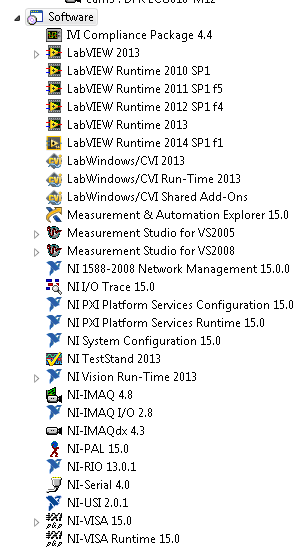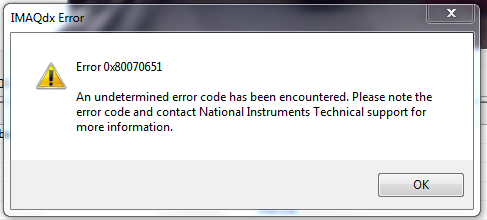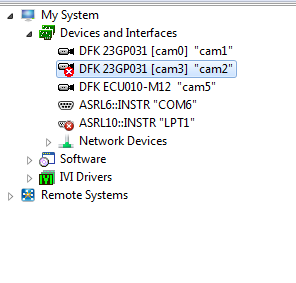- Subscribe to RSS Feed
- Mark Topic as New
- Mark Topic as Read
- Float this Topic for Current User
- Bookmark
- Subscribe
- Mute
- Printer Friendly Page
GigE camera attributes setting in MAX not working properly
08-25-2015 02:56 PM
- Mark as New
- Bookmark
- Subscribe
- Mute
- Subscribe to RSS Feed
- Permalink
- Report to a Moderator
Hi,
I have the current setting which was working for a while then the following happened:
Setting:
- 2 GigE cameras (The Imaging Source DFK 23GP031) each with TP-LINK TG-3468 PCIe Card with Ethernet Cat6 cables.
- LabVIEW 2013.
- LabWindows CVI 2013.
- Vision Run-Time 2013.
- NI-IMAQ 4.8.
- NI-IMAQdx 4.3.
Issues:
- I insist this setting worked just fine for a while (days).
- Camera Attributes::Gain can be set while Grabing but when I Snap this value goes back to what seems to be a "Default" or "Auto".
- I set Camera Attributes::Gain to Auto and the value that was fixed while Snapping in the previous point increases. (I do this several times and the increase it's the same: from 45 to 46 to 47).
- Sometimes one of the cameras is't recognized (red "x" issue in http://www.ni.com/product-documentation/5846/en/#toc2).
All the other attributes can be set normally. I installed the latest driver for my cameras and rebooted the adapters several times. None of these seems to work.
Also the cameras in the NI_IMAQdx Devices tab in NI MAX appears as the image shows, where I believe cam2 and cam3 refers to the same device, being cam3 the setting of the Ethernet parameters and cam2 the setting of the vision attributes of te camera (I haven't seen any other cameras in the forums with that view)
I hope someone can help me. I have spent a lot of time into this going to endeless forums.
Thanks in advance,
Julian
08-26-2015 12:58 PM
- Mark as New
- Bookmark
- Subscribe
- Mute
- Subscribe to RSS Feed
- Permalink
- Report to a Moderator
Hello JulianC,
I believe is not a problem that you have two cameras with the same model, MAX and LabVIEW are going to recognize them as cam1 and cam3 without issues
Your IMAQ and IMAQdx verions are compatible with your LabVIEW version:
http://digital.ni.com/public.nsf/allkb/DB928F6D5E9D6B97862579A7006B2850
http://digital.ni.com/public.nsf/allkb/E5B9070435EDEC3686257D420081BCB1
What operating system are you running?
Can you tell if when one of the cameras gets red x did the PCIe card disappear from the Windows Device manager (in case you are using windows)?
Have you try to change the atrributes from LabVIEW?


08-26-2015 01:44 PM
- Mark as New
- Bookmark
- Subscribe
- Mute
- Subscribe to RSS Feed
- Permalink
- Report to a Moderator
Thanks Rscd27,
I was starting to update all my software from NI before you response. So far I could download VISA 15.0. It seems no compatibility issues should be present. Although, I have NI-IMAQ 4.8 installed and in the links you sent me the NI-IMAQ 4.8 does not appear. This is the current software I have installed on my PC (Windows 7 x64):
I have a Software Block in LabVIEW which sets all these attributes, and also doesn't work either. I only have NI MAX opened and the issue with this parameter is still there.
08-26-2015 05:00 PM - edited 08-26-2015 05:01 PM
- Mark as New
- Bookmark
- Subscribe
- Mute
- Subscribe to RSS Feed
- Permalink
- Report to a Moderator
You have IMAQ 4.8 is listed there :manvery-happy: and IMAQdx is 4.3
Can you attach the VI or maybe a screenshot to see the code?


08-27-2015 03:01 PM
- Mark as New
- Bookmark
- Subscribe
- Mute
- Subscribe to RSS Feed
- Permalink
- Report to a Moderator
Randy,
Ok. I have installed both MAX and VAS 2015 and the problem persists. My concern is that the attributes in the MAX are not working well. With that being said, if I'm not mistaken, the fact of making it work using LabVIEW or CVI is very unlikely to happen. Correct me if I'm wrong about this, but I don't see how. By the way, in LAbVIEW doesn't work either.
Hope you have something else that can help me.
Best regards,
Julian
08-27-2015 03:09 PM - edited 08-27-2015 03:10 PM
- Mark as New
- Bookmark
- Subscribe
- Mute
- Subscribe to RSS Feed
- Permalink
- Report to a Moderator
Hello Julian,
Yeah if it does not work on MAX, maybe is not going to work on LabVIEW or CVI. However as you may know MAX has limited funcionality. That is why I will like to tes the code.
Warm Regards,
Randy Cespedes
Applications Engineering
National Instruments


08-28-2015 09:10 AM
- Mark as New
- Bookmark
- Subscribe
- Mute
- Subscribe to RSS Feed
- Permalink
- Report to a Moderator
Randy,
Trying to keep working on this and having updated to VISA 2015 and VAS 2015. The following error appears when I try to select a GigE camera and then the red "x" appears as shown in both images.
08-28-2015 06:20 PM
- Mark as New
- Bookmark
- Subscribe
- Mute
- Subscribe to RSS Feed
- Permalink
- Report to a Moderator
Hello Julian,
I believe that we can try to reset the MAX data base:
http://digital.ni.com/public.nsf/allkb/2C7480E856987FFF862573AE005AB0D9
Warm Regards,
Randy Cespedes
Applications Engineering
National Instruments