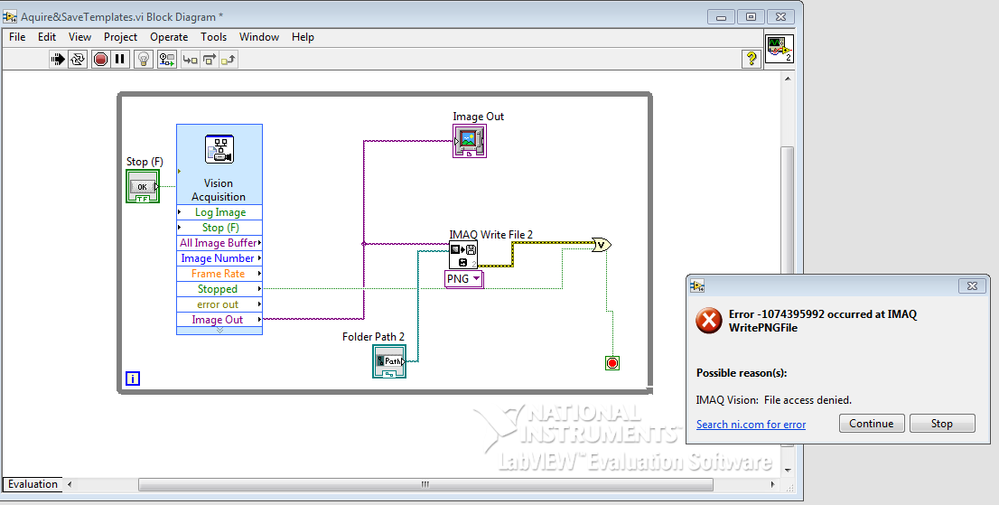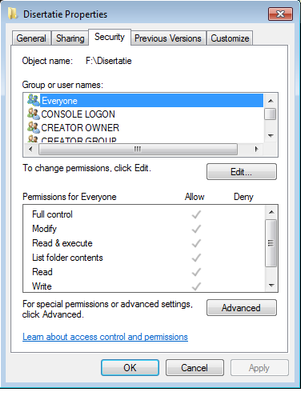- Subscribe to RSS Feed
- Mark Topic as New
- Mark Topic as Read
- Float this Topic for Current User
- Bookmark
- Subscribe
- Mute
- Printer Friendly Page
File acces denied @ IMAQ Write File 2
Solved!06-30-2015 10:42 AM
- Mark as New
- Bookmark
- Subscribe
- Mute
- Subscribe to RSS Feed
- Permalink
- Report to a Moderator
Hi,
I've started a project using Vision Development Module and I'm stuck in saving some templates to a folder.
I tried many other ' methods' using the same Imaq Write File 2 and all have the same error...
Below it's a basic example.
Maybe somebody can provide a correct solutions or give me an idee about what might be wrong.
I'm loosing my mind soon 🙂
PS: I gave Full Control Acces to all users ...
Thanks in advance!
Solved! Go to Solution.
06-30-2015 01:53 PM
- Mark as New
- Bookmark
- Subscribe
- Mute
- Subscribe to RSS Feed
- Permalink
- Report to a Moderator
First a few suggestions
1. Dont use express vis. Just use a grab/snap inside the while loop.
2. If you are trying to save a template that labVIEW can recognise then you should save as png with vision info.
Coming to your issues. What is the file path you are specifying?did you try some other file path?
06-30-2015 04:54 PM - edited 06-30-2015 04:58 PM
- Mark as New
- Bookmark
- Subscribe
- Mute
- Subscribe to RSS Feed
- Permalink
- Report to a Moderator
Thanks for your reply!
Actually, in the main vi I'm using grab function.
The thing is... i'm using Folder Path instead File Path... If I'm creating a control from vi's path terminal, it will create a File Path control which needs : "the complete pathname, including drive, directory, and filename, of the file to write". But I cannot have a filename before I get a picture. Maybe there is another vi which has to be used before, for setting the filename???
Don't worry about "F" drive. I've already tried the other drives and same thing.
Thanks!
07-01-2015 12:34 AM
- Mark as New
- Bookmark
- Subscribe
- Mute
- Subscribe to RSS Feed
- Permalink
- Report to a Moderator
Hello,
use "build path" function to add name to the template. You can do this in numerous ways (as a constant, dynamically, etc...).
An example of using a constant is shown below:
Best regards,
K
https://decibel.ni.com/content/blogs/kl3m3n
"Kudos: Users may give one another Kudos on the forums for posts that they found particularly helpful or insightful."
07-01-2015 07:10 AM
- Mark as New
- Bookmark
- Subscribe
- Mute
- Subscribe to RSS Feed
- Permalink
- Report to a Moderator
Hello,
Thank you!
It's working with Build Path. Using for Base Path a folder and creating the filenames with Prompt User for Input, that's exactly what I want.
Attached, there is a basic example of .vi for saving images using the webcam ( for beginners in vision like me:) ). I converted it for LV 12 .
Thanks again!