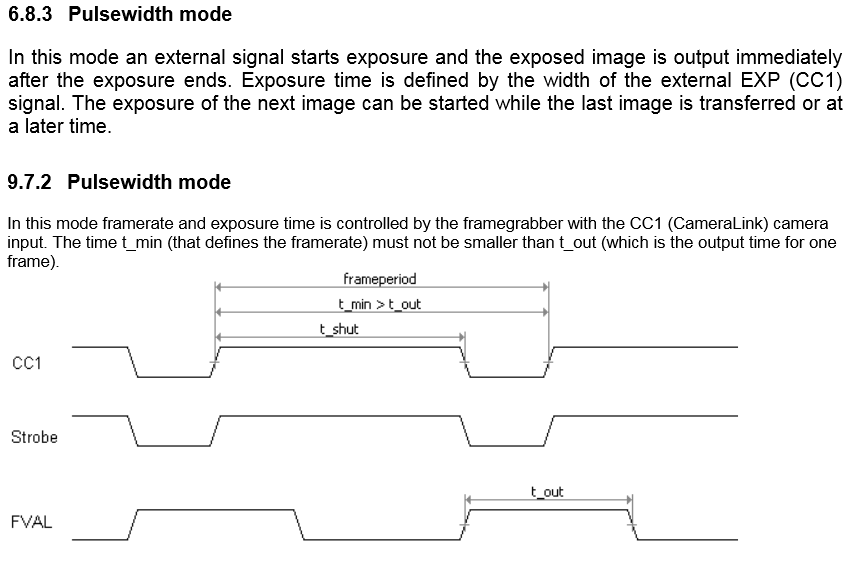- Subscribe to RSS Feed
- Mark Topic as New
- Mark Topic as Read
- Float this Topic for Current User
- Bookmark
- Subscribe
- Mute
- Printer Friendly Page
Exposure time with externally triggered MC1362 and PCIe-1433
Solved!07-28-2015 08:22 AM
- Mark as New
- Bookmark
- Subscribe
- Mute
- Subscribe to RSS Feed
- Permalink
- Report to a Moderator
Hi,
I am capturing images using a Mikrotron EoSens CL MC1362 camera and NI PCIe-1433 frame grabber. I have a question about exposure time - which I'm not sure if it is related to the frame grabber, the camera, or the combination, but hopefully someone here can help.
I'm running an external signal to the SMB connector on the frame grabber, and have the camera set to operate in "Pulse width mode", which allows the frame grabber to take control.
My question is:
How do I determine the exposure time from the parameters of the external signal? It's a square wave, and the duty cycle seems to control the exposure time.
I would guess that the exposure time, E= (D/f), where f is the signal frequency and D is the duty cycle? e.g. for f=1kHz and D=80%, the exposure time would be E=0.8ms. Is that correct?
The camera manual can be found here:
http://g4.com.tw/web/file/product/usermanual/995-EoSens%203CL-MC1361-Manual.pdf
and I have included a screenshot of the revelant portions which seem to describe how pulse width works. In particular it says "Exposure time is defined by the width of the external signal". Is that equivalent to my E=D/f idea?
Thanks in advance for any help.
Solved! Go to Solution.
07-28-2015 02:05 PM
- Mark as New
- Bookmark
- Subscribe
- Mute
- Subscribe to RSS Feed
- Permalink
- Report to a Moderator
That sounds right to me. The exposure stays on while the pulse is high. When you calculate E, you are just calculating the amount of time the pulse is on.
Bruce
Ammons Engineering
07-28-2015 02:25 PM - edited 07-28-2015 02:30 PM
- Mark as New
- Bookmark
- Subscribe
- Mute
- Subscribe to RSS Feed
- Permalink
- Report to a Moderator
Great, thank you!
"The exposure stays on while the pulse is high." - I basically just wanted to double check this, because it doesn't really say that explicitly in the manual and I find their wording confusing and didn't understand what the three traces in the diagram are.
Thanks again,
Stu
11-04-2015 04:59 AM
- Mark as New
- Bookmark
- Subscribe
- Mute
- Subscribe to RSS Feed
- Permalink
- Report to a Moderator
Hi,i'm tring to use PCI-e1433 & Mikrotron MC1362 to capture imags,but i can't find any usable icd files in NI's website,could u tell me where can i find usable icd files with PCI-e 1433,thank u.
11-05-2015 04:49 AM
- Mark as New
- Bookmark
- Subscribe
- Mute
- Subscribe to RSS Feed
- Permalink
- Report to a Moderator
Hi. I used this setup at the University of Bristol. I'm not sure where the icd file came from, and I don't really know anything about icd's in general.
I have spoken to someone else, and I think that our file was either "auto generated when a driver was downloaded from the Mikrotron website" or it was made within our university (Bristol) or by our collaborators (University of Glasgow). Either way, I've been told that it's ok to share the file with you, so I've attached it here. Hope it works for you!
Note - the icd file name is "Basler A504k". I'm not sure why that it is, potentially it's been modified from another icd file and was never renamed. There's also a text file included - it just says "C:\Users\Public\Documents\National Instruments\NI-IMAQ\Data". I think that was where the icd file was kept on our computer, but I could be wrong. I'm no longer at that university so I can't check.
11-06-2015 11:09 PM
- Mark as New
- Bookmark
- Subscribe
- Mute
- Subscribe to RSS Feed
- Permalink
- Report to a Moderator
Hi,Thanks A lot,my camera finally works.
In fact,u reminded me that i haven't install MC ControlTool---a Mikrtron's camera config tool,after i installed this sofware and initialized my camera ,everything worked.But i did not use your icd file because i find your icd file had got only one option,i can't change tap and bit depth,so i modified an icd file from ni website,here's my icd file,maybe it's also usefull for you.
And thanks again.