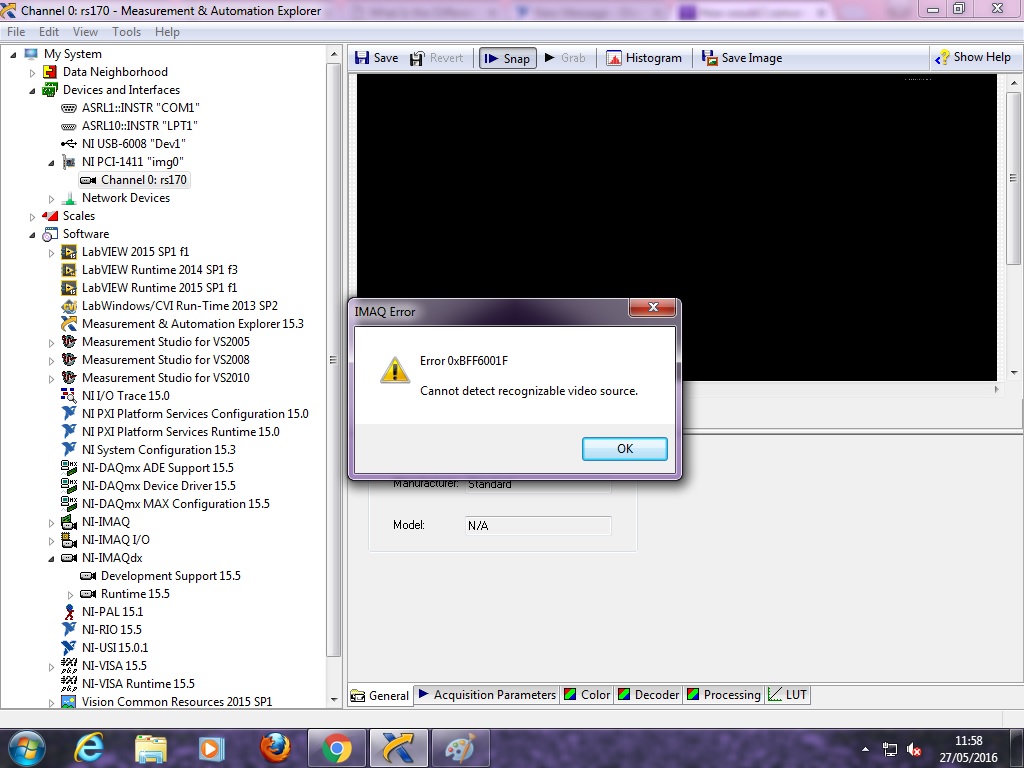Turn on suggestions
Auto-suggest helps you quickly narrow down your search results by suggesting possible matches as you type.
Showing results for
Topic Options
- Subscribe to RSS Feed
- Mark Topic as New
- Mark Topic as Read
- Float this Topic for Current User
- Bookmark
- Subscribe
- Mute
- Printer Friendly Page
Error 0xBFF6001F when attempting to acquire images in NI MAX
Solved!
Member
05-27-2016 06:01 AM
Options
- Mark as New
- Bookmark
- Subscribe
- Mute
- Subscribe to RSS Feed
- Permalink
- Report to a Moderator
Hello, before i start I just want to say that I have read previous threads about this error code and attempted the solutions, but none have worked.
I have installed Labview 2015 SP1 and VAS 2016, and have a Point Grey Flea 3 CCD (FL3-FW-03S3M) connected to my computer.
When viewing the camera with the fly capture software I can get images however when I use NI Max I get the error 0xBFF6001F. Any ideas on how to get the camera working?
Also my device manager:
Solved! Go to Solution.
Solution
Accepted by topic author navman74
BlueCheese
NI Employee (retired)
05-28-2016 11:32 PM
Options
- Mark as New
- Bookmark
- Subscribe
- Mute
- Subscribe to RSS Feed
- Permalink
- Report to a Moderator
Looks like you have an analog frame grabber (PCI 1411) that you are acquiring from in the first image. I assume nothing is connected to it and that is where the error comes from.
From the device manager image, it looks like you have Point Grey's host bus driver installed. This will prevent IMAQdx from seeing the camera, let alone have its driver bind to it. You should use Point Grey's driver switching utility to first switch your host bus device to the native OS drivers, then you want to change the camera to be associated with the IMAQdx driver instead of Point Grey's.
From the device manager image, it looks like you have Point Grey's host bus driver installed. This will prevent IMAQdx from seeing the camera, let alone have its driver bind to it. You should use Point Grey's driver switching utility to first switch your host bus device to the native OS drivers, then you want to change the camera to be associated with the IMAQdx driver instead of Point Grey's.