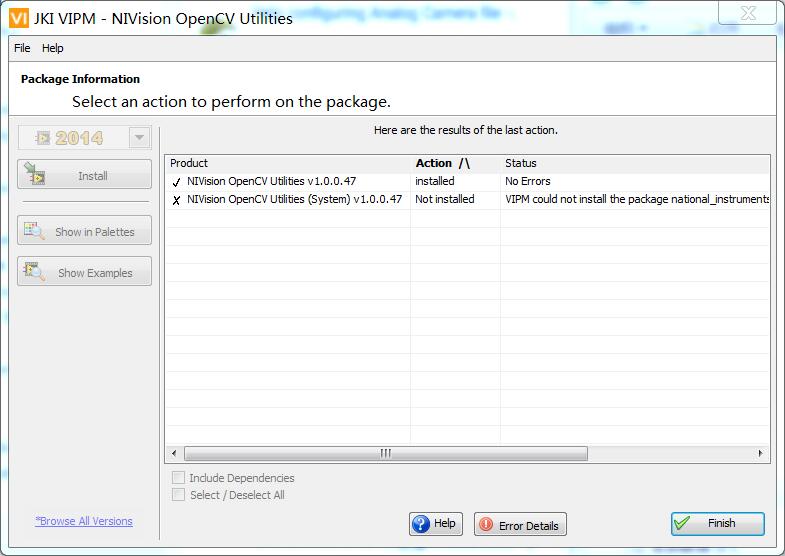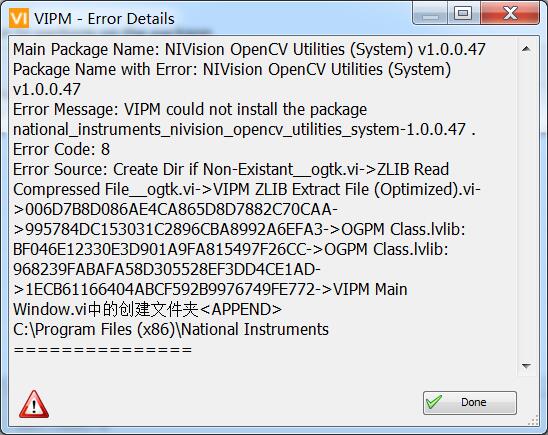- Subscribe to RSS Feed
- Mark Topic as New
- Mark Topic as Read
- Float this Topic for Current User
- Bookmark
- Subscribe
- Mute
- Printer Friendly Page
Can't install NIVision OpenCV Utilities (System) in VIPM, error code 8
Solved!12-20-2016 08:36 PM
- Mark as New
- Bookmark
- Subscribe
- Mute
- Subscribe to RSS Feed
- Permalink
- Report to a Moderator
HELLO,
I try to install OpenCV Utilities in Labview 2014.( And I've already installed VDM and VAS.)
VIPM says I need to install NIVision OpenCV Utilities (System) and NIVision OpenCV Utilities . And the NIVision OpenCV Utilities (System) got errors when installing.Error code is 8.
Now when I open an opencv VI, it can't find the nivisosamples.dll.
How can I solve the problem ?
Thanks!
Solved! Go to Solution.
02-09-2017 06:07 AM
- Mark as New
- Bookmark
- Subscribe
- Mute
- Subscribe to RSS Feed
- Permalink
- Report to a Moderator
I have the same problem with the same error report.
Does anyone have a solution or at least an idea?
Thanks and regards.
02-13-2017 02:26 AM
- Mark as New
- Bookmark
- Subscribe
- Mute
- Subscribe to RSS Feed
- Permalink
- Report to a Moderator
Try this:
Launch VIPM with "Run As Administrator" Privileges:
- Right mouse click on VIPM shortcut and select "Run As Administrator" option
- If the option is not listed, try SHIFT+RightMouseClick
in my case it solved the problem...
05-25-2017 01:04 PM
- Mark as New
- Bookmark
- Subscribe
- Mute
- Subscribe to RSS Feed
- Permalink
- Report to a Moderator
DHDR thanks, this solved my problem as well.