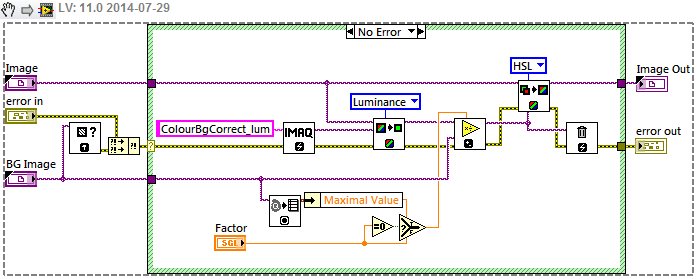- Subscribe to RSS Feed
- Mark Topic as New
- Mark Topic as Read
- Float this Topic for Current User
- Bookmark
- Subscribe
- Mute
- Printer Friendly Page
Area Adjust Brightness
Solved!07-16-2014 02:38 PM
- Mark as New
- Bookmark
- Subscribe
- Mute
- Subscribe to RSS Feed
- Permalink
- Report to a Moderator
Does anyone have a good idea on how to adjust brightness of an image in an area of interest? Currently looking and image add / subtract as a possibility. Any other ides out there besides pixel modification. Pizel or line modification is too slow. Needs to run fast.
Matt
Certified LabVIEW Architect
LabVIEW 6.1 ... 2013, LVOOP, GOOP, TestStand, DAQ, and Vison
Solved! Go to Solution.
07-17-2014 12:50 AM
- Mark as New
- Bookmark
- Subscribe
- Mute
- Subscribe to RSS Feed
- Permalink
- Report to a Moderator
Hi matt
Did you tried with imaq bcglookup function?
07-17-2014 07:30 AM
- Mark as New
- Bookmark
- Subscribe
- Mute
- Subscribe to RSS Feed
- Permalink
- Report to a Moderator
That is what I was looking for but didn't know where to look. I modified the NI example to add the masking functionality, Works great! Added my modifications for all to use.
NI Alliance Member
LabVIEW Champion
NI Certified LabVIEW Architect
LabVIEW, LV-RT, Vision, DAQ, Motion, and FPGA
07-17-2014 10:38 AM
- Mark as New
- Bookmark
- Subscribe
- Mute
- Subscribe to RSS Feed
- Permalink
- Report to a Moderator
Soultion accepted by both Matt's. Workes well and much faster than pixel replacment.
Matt
Certified LabVIEW Architect
LabVIEW 6.1 ... 2013, LVOOP, GOOP, TestStand, DAQ, and Vison
07-27-2014 08:37 PM
- Mark as New
- Bookmark
- Subscribe
- Mute
- Subscribe to RSS Feed
- Permalink
- Report to a Moderator
UGH. Doesn't work with color images. Just U8.
NI Alliance Member
LabVIEW Champion
NI Certified LabVIEW Architect
LabVIEW, LV-RT, Vision, DAQ, Motion, and FPGA
07-27-2014 11:30 PM
- Mark as New
- Bookmark
- Subscribe
- Mute
- Subscribe to RSS Feed
- Permalink
- Report to a Moderator
Hello,
just apply the correction on each color plane seperately. Or use ColorBCGLookup which does the same.
Best regards,
K
https://decibel.ni.com/content/blogs/kl3m3n
"Kudos: Users may give one another Kudos on the forums for posts that they found particularly helpful or insightful."
07-28-2014 05:00 PM
- Mark as New
- Bookmark
- Subscribe
- Mute
- Subscribe to RSS Feed
- Permalink
- Report to a Moderator
Or even better, extract the Luminance channel and apply the correction to that before replacing it.
07-28-2014 06:31 PM
- Mark as New
- Bookmark
- Subscribe
- Mute
- Subscribe to RSS Feed
- Permalink
- Report to a Moderator
I am actually trying to balance the lighting on my images. My camera vendor recommended running a flat field calibration. Says it is the process of taking a black image (lens cap on) and am image of a white target. I am hot spotting in the center and rolling off on the edges. Anyone heard of this and how to do this with NI Vision?
Matt
Certified LabVIEW Architect
LabVIEW 6.1 ... 2013, LVOOP, GOOP, TestStand, DAQ, and Vison
07-28-2014 06:50 PM
- Mark as New
- Bookmark
- Subscribe
- Mute
- Subscribe to RSS Feed
- Permalink
- Report to a Moderator
Greg,
Thanks for the replay. I almost would need to apply a gradient correction and finding it is too aggressive to just correct an area of the image.The RGB outputs have a "hump" in the center then slowly roll off on the edges.
Thanks,
Matt
Certified LabVIEW Architect
LabVIEW 6.1 ... 2013, LVOOP, GOOP, TestStand, DAQ, and Vison
07-28-2014 07:20 PM - edited 07-28-2014 07:21 PM
- Mark as New
- Bookmark
- Subscribe
- Mute
- Subscribe to RSS Feed
- Permalink
- Report to a Moderator
Hi Matt --
Yes, I've done a simple flat-field correction similar to what you describe on colour images in LabVIEW.
It's probably best to image either a white or grey surface, which is as uniform as possible, and under exactly the same lighting conditions as you use. This should give an image which is bright in the middle and then decreases towards the edges and corners. Being "white" or "grey" means that you can extract the greyscale image (Luminance) and apply the transformation to the Luminance plane of your acquired images. I use the IMAQ MulDiv VI like this:
The Factor allows an overall change in the image brightness, or just the maximum value of the Background (flat-field) image is used as the scaling. There are more complicated techniques using both a "black" and "white" image, but for my application this was sufficient.