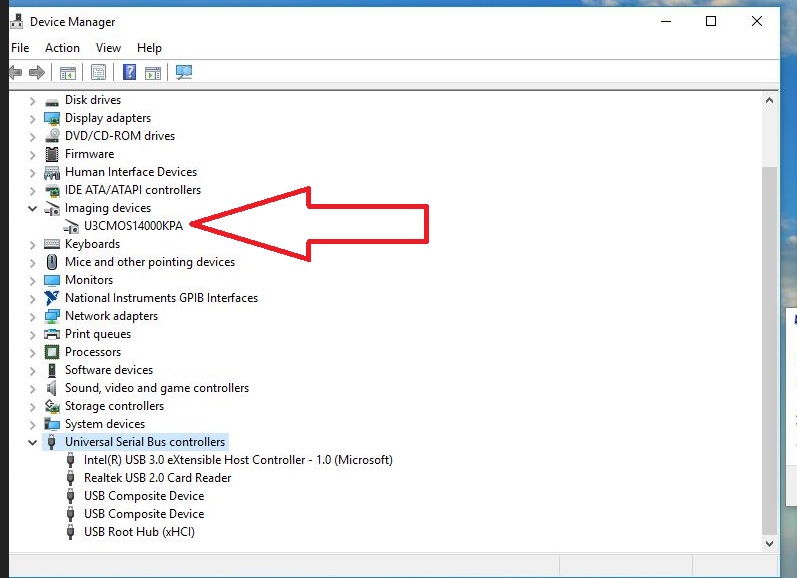- Subscribe to RSS Feed
- Mark Topic as New
- Mark Topic as Read
- Float this Topic for Current User
- Bookmark
- Subscribe
- Mute
- Printer Friendly Page
Amscope MU1403 USB camera connect
04-13-2017 05:56 PM
- Mark as New
- Bookmark
- Subscribe
- Mute
- Subscribe to RSS Feed
- Permalink
- Report to a Moderator
Hi, I am trying to use Amscope MU1403 USB3.0 camera with labview vision.
I am trying to install imaqdx driver after uninstall the imaging devices driver from original one.
But it just kept showing error..
and if I click on Toupcam "cam0" on MAX, it just close MAX right away.
any help please?
Thanks.
04-14-2017 03:06 PM
- Mark as New
- Bookmark
- Subscribe
- Mute
- Subscribe to RSS Feed
- Permalink
- Report to a Moderator
Try changing the driver in Device Manager. Right click it -> Update Driver Software -> Browse My Computer -> Pick from list.
04-14-2017 04:38 PM
- Mark as New
- Bookmark
- Subscribe
- Mute
- Subscribe to RSS Feed
- Permalink
- Report to a Moderator
I tried..it does not let me install the driver...
I installed all required labview software like screenshot, and I also installed directshow driver as well..
04-14-2017 04:48 PM
- Mark as New
- Bookmark
- Subscribe
- Mute
- Subscribe to RSS Feed
- Permalink
- Report to a Moderator
Do you have multiple cameras in your system? I was assuming the thing under "Imaging Devices" was your camera. Try changing the driver there.
04-17-2017 03:53 PM
- Mark as New
- Bookmark
- Subscribe
- Mute
- Subscribe to RSS Feed
- Permalink
- Report to a Moderator
I don't believe that camera is a "USB3 Vision" camera, thus it won't work properly associating with the IMAQdx U3V driver. I assume you had to force the driver association and ignore the Windows pop-ups that warned you not to do so?
That camera likely only works in IMAQdx via its own DirectShow drivers. It sounds like those drivers crash when IMAQdx tries to open the camera in MAX. There's really not much you can do but work with the vendor to see if they have updated drivers that may fix the issue.
04-18-2017 03:04 PM - edited 04-18-2017 03:06 PM
- Mark as New
- Bookmark
- Subscribe
- Mute
- Subscribe to RSS Feed
- Permalink
- Report to a Moderator
Hi, I emailed vendor about it, but they didnt help at all.
I don't even see ImaQdx device in MAX when I click Devices and Interface. Instead, I can just see Toupcam "cam0", and if I click that one, it just gives me error sign and crashes MAX.
I also installed Directshow driver provided from camera company.
Anyway, Am I supposed to see USB camera under Imaging devices in device manager if I want to use it in labview or it should be under other place.
Please see the attachment
and also in second screenshot, do I have to do something about niu3v.dll file?
Could you please help me?
04-18-2017 03:20 PM
- Mark as New
- Bookmark
- Subscribe
- Mute
- Subscribe to RSS Feed
- Permalink
- Report to a Moderator
The way you have the driver setup is correct. The vendor driver simply seems to be buggy with IMAQdx, and unfortunately it would likely need help from the vendor to fix.
As an alternative, you may want to consider something like this camera:
https://www.baslerweb.com/en/products/cameras/discover-the-microscopy-powerpack/
These have a standard USB3 Vision interface and thus should work natively with IMAQdx.
04-19-2017 07:52 PM
- Mark as New
- Bookmark
- Subscribe
- Mute
- Subscribe to RSS Feed
- Permalink
- Report to a Moderator
Does it mean all USB camera using DirectShow driver will not work on my computer?
I am trying to return this camera, and buy one from Motic.
I emailed them, and
--------------------------------------------------------------------------------------------------------------------------------
If you install MIDSDevices (DirectShow driver), it will show up in LabView as a Motic DSCam.
http://ws.motic.com/EN/MIDSDevices.zip
Thanks,
Justin Lee
Technical Support
Motic Instruments Inc.
130-4611 Viking Way
Richmond, BC, V6V 2K9 Canada
Fax: 604-303-9043
Toll Free: 1-877-977-4717 ext: 103
Technical Support: 1-877-901-4141
----------------------------------------------------------------------------------------------------------------------------------------------------------
This is what I got...so I guess this should work. But I just want to make sure it is my computer's fault or Directshow Driver from Amscope MU1403 USB Camera
04-20-2017 10:35 AM
- Mark as New
- Bookmark
- Subscribe
- Mute
- Subscribe to RSS Feed
- Permalink
- Report to a Moderator
We expect all DirectShow cameras to be able to work with Vision Acquisition drivers. Rarely, we find some cameras that just don't work in our software, and it's up to the camera vendor to fix the issues. Trying a different brand is usually the best option in cases like this.