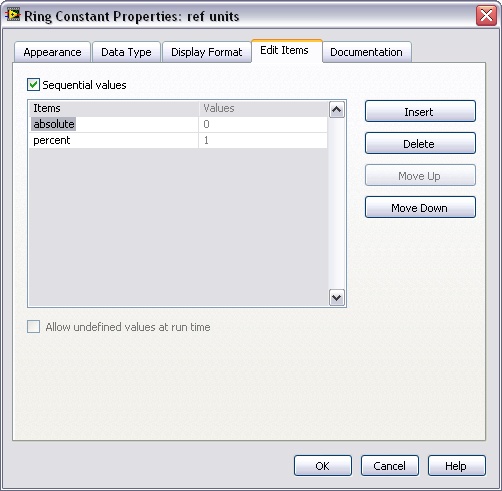- Subscribe to RSS Feed
- Mark Topic as New
- Mark Topic as Read
- Float this Topic for Current User
- Bookmark
- Subscribe
- Mute
- Printer Friendly Page
where can I find a sample of PulseMeas()
06-27-2009 10:11 AM
- Mark as New
- Bookmark
- Subscribe
- Mute
- Subscribe to RSS Feed
- Permalink
- Report to a Moderator
CVI9.01
The function panel for this function is terrible.
It looks like another function needs to be called before PulseMeas() but I could find nothing in the samples directory.
It is not obvious as to some of the arguments for this function.
i.e. "Pulse Number"
Specifies which pulse of polarity, high or low, to measure.
"Reference Units"
Specifies whether the highRefLevel, midRefLevel, and lowRefLevel are interpreted as a percentage
of the full range of the waveform or as absolute levels.
"Histogram" what to put in here?
Help says if you use "peak method" it ignores Histogram but if you put in "0" because you are using peak it says invalid Histogram
thanks.
06-27-2009 11:03 AM
- Mark as New
- Bookmark
- Subscribe
- Mute
- Subscribe to RSS Feed
- Permalink
- Report to a Moderator
ok I got it to work, the defines are in analysis.h but the function panel should have been more helpfull
06-29-2009 11:32 AM
- Mark as New
- Bookmark
- Subscribe
- Mute
- Subscribe to RSS Feed
- Permalink
- Report to a Moderator
Hi rorOttawa,
I'm glad you got it working. Thank you for your feedback on this issue. We are aware of the needs for better documentation on the Analysis functions, and it is being worked on. I have filed a specific request that the PulseMeas() function panel help be improved. In addition to the function panel documentation, have you seen the LabWindows/CVI Help documentation? It often includes more than the function panel help does. It is available from the CVI Help menu as well as online: PulseMeas - NI LabWindows™/CVI™ 9.0 Help
Thank you again for your feedback.
Mark E.
National Instruments
Schedule a Free 1-Hour online LabVIEW Tutorial with an NI Applications Engineer
06-29-2009 12:31 PM
- Mark as New
- Bookmark
- Subscribe
- Mute
- Subscribe to RSS Feed
- Permalink
- Report to a Moderator
yes I saw that help but it is the same as the function panel help.
i.e. how does help like this this help you?
| referenceUnits | integer |
Specifies whether the highRefLevel, midRefLevel, and lowRefLevel are interpreted as a percentage of the full range of the waveform or as absolute levels. |
from the help , can you tell me what do I put in for this input?
06-30-2009 05:42 PM
- Mark as New
- Bookmark
- Subscribe
- Mute
- Subscribe to RSS Feed
- Permalink
- Report to a Moderator
Here is the Help for the corresponding function in LabVIEW, which explains the reference levels you ask about:
Pulse Measurements VI - LabVIEW 8.6 Help
Mark E.
National Instruments
Schedule a Free 1-Hour online LabVIEW Tutorial with an NI Applications Engineer
07-01-2009 10:48 AM
- Mark as New
- Bookmark
- Subscribe
- Mute
- Subscribe to RSS Feed
- Permalink
- Report to a Moderator
thanks
The functions look like they have slightly different arguments.
But it still does not explain:
| referenceUnits | integer |
Specifies whether the highRefLevel, midRefLevel, and lowRefLevel are interpreted as a percentage of the full range of the waveform or as absolute levels. |
or maybe I missed it.
It is very "pretty".
It seems Labwindows/CVI is being neglected for the "pretty" Labview.
07-06-2009 09:50 AM
- Mark as New
- Bookmark
- Subscribe
- Mute
- Subscribe to RSS Feed
- Permalink
- Report to a Moderator
Hi rorOttawa,
Looking at the CVI Help link that Mark provided, the next argument determines whether the reference levels are interpreted as percentage or absolute value:
lkj
Unfortunately the help doesn't tell you what number to plug in! (I will be filing a bug report on this today). So what I did was I went back to LabVIEW and put in the same function (which also uses the same argument, see the LabVIEW Help link that Mark provided). Then I put in a constant for that input and it was an enum, so I looked that the values for the enum. (See screenshot).
Basically:
0: Absolute
1: Percent
Hope that helps!!
NI TestStand Product Manager
01-16-2013 08:15 AM - edited 01-16-2013 08:16 AM
- Mark as New
- Bookmark
- Subscribe
- Mute
- Subscribe to RSS Feed
- Permalink
- Report to a Moderator
Hello all,
I'm reviving this old thread in search for some more detailed informations on this function. Even looking at the most recent CVI release help (CVI2012) I could not find an answer to these questions:
- What do I need to put in xxRefLevel parameters when I consider them as percentage (i.e. referenceUnits = 1)? (0.1, 0.5, 0.9) or (10, 50, 90)?
- How van the function evaluate period and other values in seconds when there is no evidence of the frequency rate of the samples? Documentation refers to the input signal as waveform, but it is really a simple double array. Nothing to do with waveforms in LabVIEW whose cluster contains the deltaT. And if it is not in seconds, how do I relate this value to seconds? Maybe period / rate-of-acquisition?
As a side note, Mark E promise to improve documentation on this function was not satisfied, as it appears very little has changed over CVI releases, so there's remains something to do in this respect ![]()
Proud to use LW/CVI from 3.1 on.
My contributions to the Developer Community
________________________________________
If I have helped you, why not giving me a kudos?
01-17-2013 03:06 PM
- Mark as New
- Bookmark
- Subscribe
- Mute
- Subscribe to RSS Feed
- Permalink
- Report to a Moderator
Hi RobertoBozzolo,
1) Use 10, 50, 90 for percents. Good question!
2) I've looked into the issue. It appears our documentation is incorrect for this function. You should replace the word "seconds" with "samples". You are correct in assuming you'll have to introduce the sampling rate information. For instance, if PulseMeas returns a value of 250 for Period, and you know the waveform was sampled at 50 samples/second, then you'll need to use Period/SamplingRate to get a period of 5 seconds.
I've filed bug report 387101 already for this problem. Thanks for finding this!
Regards,
Alexandra
Applications Engineer