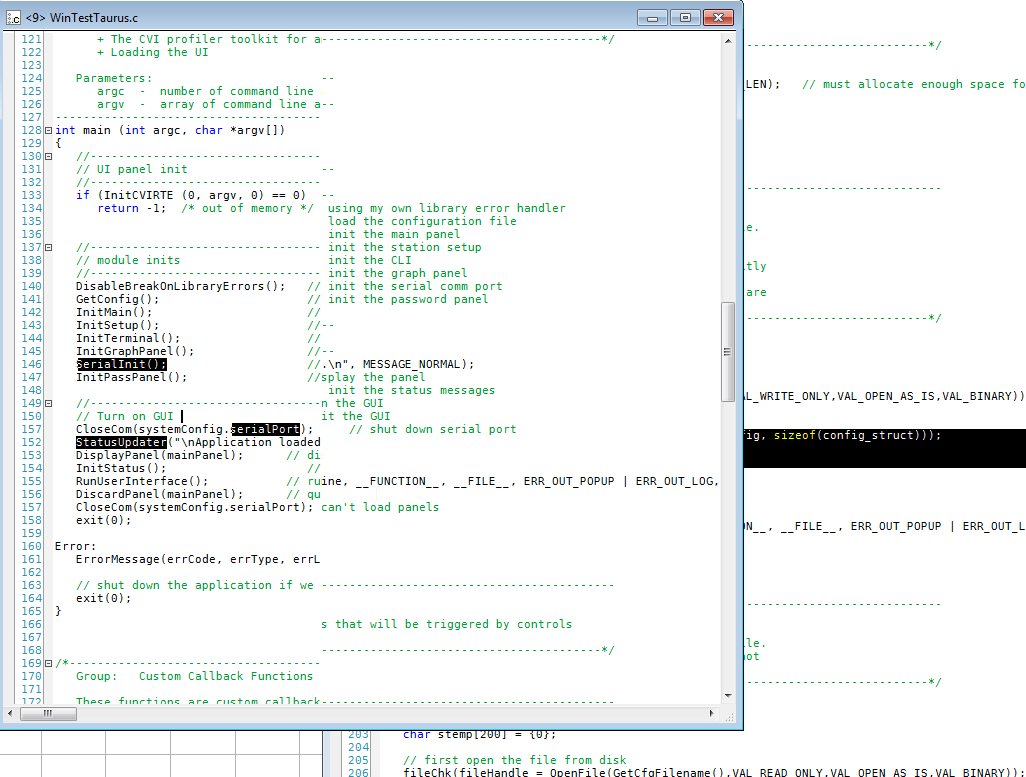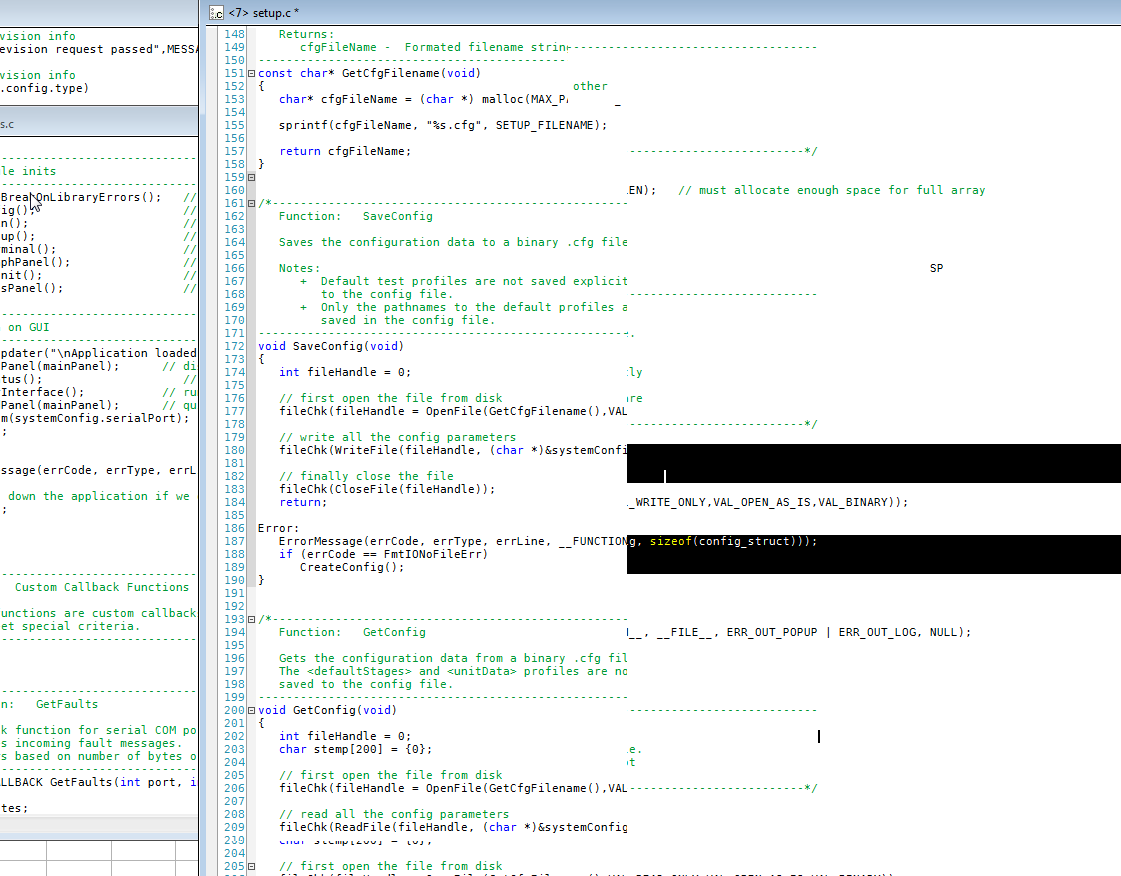- Subscribe to RSS Feed
- Mark Topic as New
- Mark Topic as Read
- Float this Topic for Current User
- Bookmark
- Subscribe
- Mute
- Printer Friendly Page
redraw bug when searching for text
08-05-2015 08:18 AM
- Mark as New
- Bookmark
- Subscribe
- Mute
- Subscribe to RSS Feed
- Permalink
- Report to a Moderator
I have discovered a bug in CVI 2012 SP2, 13.0.2 (278). It has to do with the MDI windowing interface and text searching. Here are the steps to reproduce this.
1) I have chosen to have my code and UIR windows open in a non-maximized manner.
2) Now, open at least two windows so they overlap.
3) Do a multi-file search
The current position index of a code window either in our out of focus gets moved by several lines. But! The text on this window doesn't get refreshed though, resulting in some strange artefacts. Examples:
Another...
A curious workaround is if you resize slightly the offending window, all the contents "snap" back to the new scroll index.
08-06-2015 04:30 PM
- Mark as New
- Bookmark
- Subscribe
- Mute
- Subscribe to RSS Feed
- Permalink
- Report to a Moderator
Hi ElectroLund,
Just to clarify, this was in 2013 sp2, yes? Could you give a bit more detail regarding the process? You overlap a couple windows and then Control + F something, and then as you find each new instance of that searched text, the actual text in the .c file jumbles a bit? Or does the text jumble as you use the scroll bar while in the middle of a Control + F search?
And then you said if you resize the problem window just a little bit, everything instantly jumps back into place and looks correct?
Have you seen this behavior regardless of which .c files you have open?
National Instruments
08-06-2015 04:43 PM
- Mark as New
- Bookmark
- Subscribe
- Mute
- Subscribe to RSS Feed
- Permalink
- Report to a Moderator
Oh dang, you're right. 2013 SP2.
It seems to only happen with CTRL + SHIFT + F (multi-file find). Here's a better reproducible procedure:
- CTRL + SHIFT + F on a keyword / string
- In the results window, double-click one in a different file, not the file you started the CTRL + SHIFT + F search on!
- Now, get back to the original source file that you started the CTRL + SHIFT + F search on. Then you'll see the bug.
Seems to be irrespective of particular *.c or *.h files. Any source/header file will do.
Yes, to fix the bug instantly, simply resize the offending source/header file in any dimension, and display bug disappears.
08-07-2015 05:49 PM
- Mark as New
- Bookmark
- Subscribe
- Mute
- Subscribe to RSS Feed
- Permalink
- Report to a Moderator
Very curious behavior! I actually wasn't able to reproduce it on my end - I'm curious if another community member would be able to.
National Instruments
08-10-2015 08:06 AM
- Mark as New
- Bookmark
- Subscribe
- Mute
- Subscribe to RSS Feed
- Permalink
- Report to a Moderator
Ok, here's some more data. The above setup is on a multi-monitor PC.
I tried disconnecting my secondary monitor, repeating the above, and no issue. Hmmm.
08-10-2015 09:28 AM
- Mark as New
- Bookmark
- Subscribe
- Mute
- Subscribe to RSS Feed
- Permalink
- Report to a Moderator
I also wasn't able to reproduce the setup neither on a multi-monitor or a single monitor setup.
ElectroLund, we might be missing some step. This kind of cases are sometimes hard to reproduce. Might be even because internal events are processed differently on our machines.
I suggest you provide a minimal setup of your project so that we can reproduce the issue and even do a screen recording of you reproducing the issue using some screen capturing software (like Jing).
Regards!
- Johannes