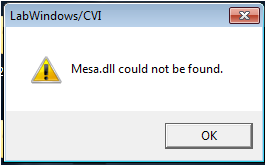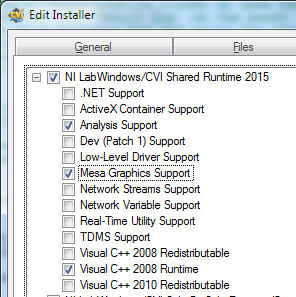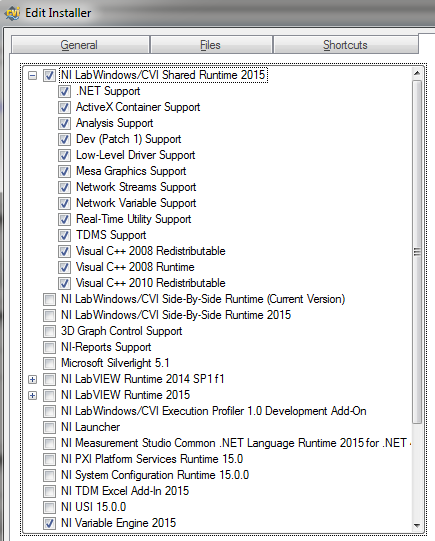- Subscribe to RSS Feed
- Mark Topic as New
- Mark Topic as Read
- Float this Topic for Current User
- Bookmark
- Subscribe
- Mute
- Printer Friendly Page
missing "mesa.dll" on CVI 2015 project install
11-20-2015 03:09 PM - edited 11-20-2015 03:14 PM
- Mark as New
- Bookmark
- Subscribe
- Mute
- Subscribe to RSS Feed
- Permalink
- Report to a Moderator
I built my project with the new 2015 CVI. I pushed this out to my customer and had them install it. All did not go well.
They reported back to me that the they are seeing the mesa.dll error and the app doesn't open:
I've seen this talked about a lot here, but so far having the customer manually install the freshest copy of MS Visual C++ Redistributable hasn't worked either.
I've had them uninstall and reinstall. Customer's machine is Windows 7, 64 bit CPU, 4GB RAM. My distribution setup is all configured for 32-bit.
Strangely, (of course) when I install this same package on a local computer, it all works without errors.
Any ideas I haven't thought of?
11-20-2015 11:46 PM
- Mark as New
- Bookmark
- Subscribe
- Mute
- Subscribe to RSS Feed
- Permalink
- Report to a Moderator
What did you select in the Edit Installer dialogue?
11-23-2015 08:47 AM
- Mark as New
- Bookmark
- Subscribe
- Mute
- Subscribe to RSS Feed
- Permalink
- Report to a Moderator
Not sure if installing "the freshest copy of MS Visual C++ Redistributable" is enough.
I remember that with old release of CVI I had to install the right version of MS Visual C++ Redistributable (the one that the specific version of CVI expects).
Not sure if this applies to CVI 2015 too
-------------------------------------------
In claris non fit interpretatio
-------------------------------------------
Using LV from 7
Using LW/CVI from 6.0
11-23-2015 11:37 AM
- Mark as New
- Bookmark
- Subscribe
- Mute
- Subscribe to RSS Feed
- Permalink
- Report to a Moderator
Hmm, this is strange. It shows that I have all the runtime options installed.
11-23-2015 04:23 PM
- Mark as New
- Bookmark
- Subscribe
- Mute
- Subscribe to RSS Feed
- Permalink
- Report to a Moderator
Hi ElectroLund,
This KnowledgeBase article mentions where the mesa.dll should be located on disk. A next step to try would be to manually add the dll to these locations on the target machine.
Hope this helps!
11-23-2015 04:25 PM
- Mark as New
- Bookmark
- Subscribe
- Mute
- Subscribe to RSS Feed
- Permalink
- Report to a Moderator
Thanks for all the help, everyone!
I got word back from the customer today. They tried installing again to a new machine and the app works fine. So I'm going to chaulk this one up to machine-specific issue.