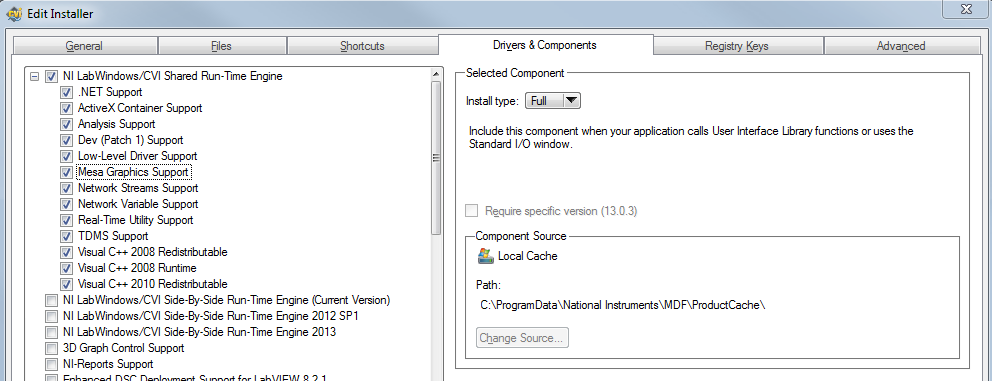- Subscribe to RSS Feed
- Mark Topic as New
- Mark Topic as Read
- Float this Topic for Current User
- Bookmark
- Subscribe
- Mute
- Printer Friendly Page
mesa.dll
02-27-2013 05:35 PM
- Mark as New
- Bookmark
- Subscribe
- Mute
- Subscribe to RSS Feed
- Permalink
- Report to a Moderator
Using LabWindows/CVI 8.0.1.
I have two applications with different settings for the drivers/components in the distribution settings.
The dist kit with all the settings checked for the LabWindows/CVI Run-Time Engine creates an installer without mesa.dll.
The other dist kit only has Standard Run-Time and Low-Level Support Driver checked in LabWindows/CVI Run-Time Engine and it puts the mesa.dll in the ...Program Files\National Instruments\Shared\Mesa
When both of these applications are installed on Windows XP, both work fine. When the first application is installed standalone(no mesa.dll), it fails to launch and says mesa.dll is missing. The first app is not dependent at all on the other app. It should be able to run standalone.
I've looked through the other threads and can't find a solution that makes sense or explains what the problem is.
Does anyone have any ideas other than to add the mesa.dll to the installer?
02-28-2013 05:52 PM
- Mark as New
- Bookmark
- Subscribe
- Mute
- Subscribe to RSS Feed
- Permalink
- Report to a Moderator
I believe that this may be related to a known issue that was resolved in CVI 2012. Does the installer for the first application work when you add the mesa.dll? CVI Run-Time Engines are backwards compatible. You can try downloading the CVI 2012 Run-Time Engine and including it in your installer.
Anjelica W.
National Instruments
Product Marketing Manager
FlexLogger and TestStand
02-28-2014 06:00 PM
- Mark as New
- Bookmark
- Subscribe
- Mute
- Subscribe to RSS Feed
- Permalink
- Report to a Moderator
I am current running CVI 2013 and distributions I have create do not include the mesa.dll in the shared directory. I took a project that I previously built and created a distribution using CVI 2010 which installs mesa.dll and rebuilt the distribution with CV2013 with no changes and it no longer installs the mesa.dll file.
Is there a setting change in CV 2013 Distributions > Edit xxxx that I'm missing. The Shared RTE is selected for distribution. I have even tried including the VC90 CRT merge modules per another Knowledge Base thread with no results.
Cheers!
Tim
03-03-2014 12:36 PM
- Mark as New
- Bookmark
- Subscribe
- Mute
- Subscribe to RSS Feed
- Permalink
- Report to a Moderator
Hello tim35ca,
At the Edit Installer, have you selected "Mesa Graphics Support" as it is seen:
Carmen C.
03-03-2014 02:55 PM
- Mark as New
- Bookmark
- Subscribe
- Mute
- Subscribe to RSS Feed
- Permalink
- Report to a Moderator
Yes. My "Edit Installer" window looks exactly as you have it, even though I don't need all the other components.
03-04-2014 08:33 AM
- Mark as New
- Bookmark
- Subscribe
- Mute
- Subscribe to RSS Feed
- Permalink
- Report to a Moderator
Hey tim35ca,
Have you tried to recompiled everything? (Not using build but "Rebuild")
03-04-2014 12:46 PM
- Mark as New
- Bookmark
- Subscribe
- Mute
- Subscribe to RSS Feed
- Permalink
- Report to a Moderator
Yes. And just for good measure went through it all again.
You would think this is an installer issue though, not a compiler issue. If I select include the Shared Run-Time Engine component in the Edit Installer > Drivers & Components window with both Mesa Graphics Support and the Visula C++ 2008 Runtime selected, the installer should place the mesa.dll file in the C:\Program Files (x86)\National Instruments\Shared\Mesa directory but the file does not show up. I currently have everything selected under the shared RTE just in case but I've tried it both ways.
"Check Module Dependencies" also comes back clean.