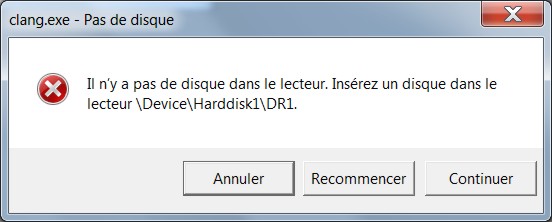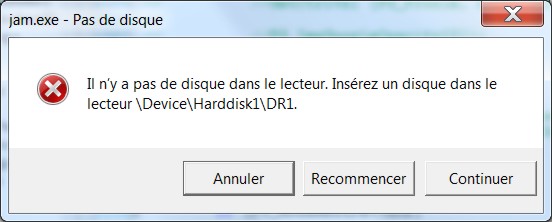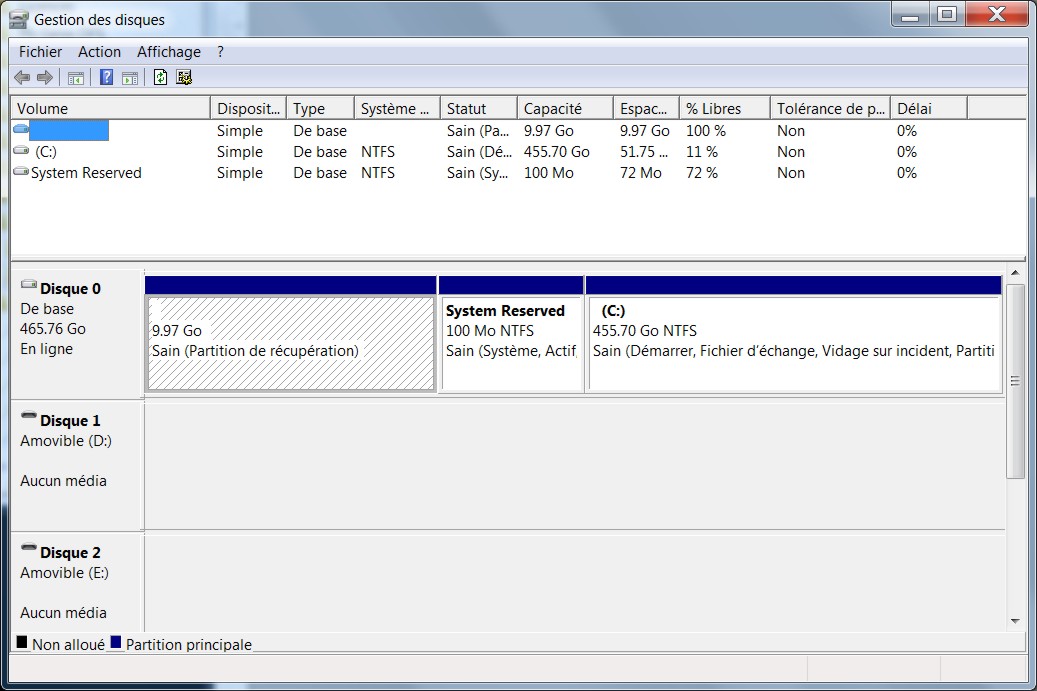- Subscribe to RSS Feed
- Mark Topic as New
- Mark Topic as Read
- Float this Topic for Current User
- Bookmark
- Subscribe
- Mute
- Printer Friendly Page
jam.exe and clang.exe errors
01-06-2015 03:22 AM
- Mark as New
- Bookmark
- Subscribe
- Mute
- Subscribe to RSS Feed
- Permalink
- Report to a Moderator
From timt to time I get the following errors when I start CVI 2013
To get rid of it I have to start a repair of the runtime engine.
What can I do to avoid these messages in the future?
By the way I got no feedback for my post "Go to definition issues" from 12/22/14.
I still have this problem.
If I make a right click on a function and select "Go to definition" I go to the definition in the .h and not in the .c file.
If I make a right click on a control in the uir editor and select "View control callback" I go to the callback in the .h and not in the .c.
Sometimes it's working correctly and sometimes not.
It happens that recompiling the project or closing and starting again CVI solves the issue.
I don't know if the problems are comming from my project (even if I didn't had this problems with CVI2010), but I'm a bit disappointed by the stability of CVI2013.
Best regards
01-09-2015 02:50 AM
- Mark as New
- Bookmark
- Subscribe
- Mute
- Subscribe to RSS Feed
- Permalink
- Report to a Moderator
Hi,
This error is probably due to an usb key that CVI held the reference.
According to this Microsft KB I would advise you to run the disk utility "diskmgmt.msc" to figure out what is that device.
Just try to disable it and you should not see this message again.
Another workaround could be to create a new project and include the existing files that have been created.
Thanks
Paolo_P
Certified TestStand Architect
Certified LabVIEW Architect
National Instruments France
01-14-2015 10:32 AM
- Mark as New
- Bookmark
- Subscribe
- Mute
- Subscribe to RSS Feed
- Permalink
- Report to a Moderator
Hi
I did run diskmgmt.msc and got the following screen.
Which device should I disable?
Bertrand