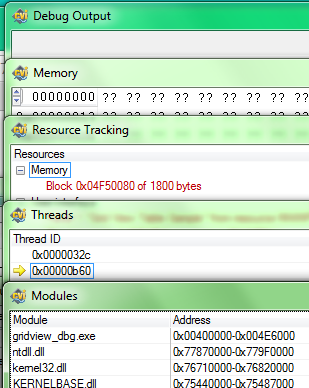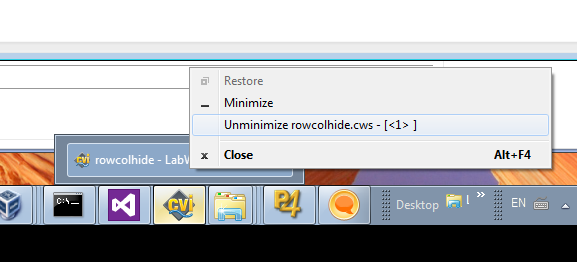- Subscribe to RSS Feed
- Mark Topic as New
- Mark Topic as Read
- Float this Topic for Current User
- Bookmark
- Subscribe
- Mute
- Printer Friendly Page
bug: main window disappears
Solved!09-27-2013 07:50 AM
- Mark as New
- Bookmark
- Subscribe
- Mute
- Subscribe to RSS Feed
- Permalink
- Report to a Moderator
I have a repeatable bug to report, both in the CVI 2012 and CVI 2013 versions. Setup:
1) Open a project
2) Open some output windows (Find Results, Build Output, Debug Output, etc., no specific order)
3) Release one of those windows
4) Now minimize the main IDE window
5) Now if you Alt+Tab away from and back to LabWindows, the main window won't restore. The other windows will instead.
I have a dual monitor setup on my Windows XP machine. Not sure if that's part of it. My desktop is spanned between both monitors.
Solved! Go to Solution.
09-27-2013 10:32 AM
- Mark as New
- Bookmark
- Subscribe
- Mute
- Subscribe to RSS Feed
- Permalink
- Report to a Moderator
I can confirm that it does happens on single-monitor setup too (here CVI2012SP1 running on a Win7SP3 box).
In my situation, if I stop Alt-tabbing but keep the Alt key pressed once reached CVI, the system displays both windows (in my case Debug output window released and the IDE); when I release the Tab key, though, the IDE window disappears.
Proud to use LW/CVI from 3.1 on.
My contributions to the Developer Community
________________________________________
If I have helped you, why not giving me a kudos?
09-27-2013 01:29 PM
- Mark as New
- Bookmark
- Subscribe
- Mute
- Subscribe to RSS Feed
- Permalink
- Report to a Moderator
You can easily restore the main IDE window by clicking the Window menu of the output window, then selecting one of the windows belonging to the main window (e.g. "Workspace").
Megaris
09-30-2013 02:05 AM
- Mark as New
- Bookmark
- Subscribe
- Mute
- Subscribe to RSS Feed
- Permalink
- Report to a Moderator
This is true for windows that have a menubar (variables, watch...); unfortunately as you can see here a large number of them doesn't have any menu bar:
Moreover, if I minimize one of them together with the IDE, I am no more able to restore it until I somehow show the IDE!
It is to be said, though, that if the last visible released window is closed, the IDE window reappears. This is true even if other released windows have been previously minimized.
Proud to use LW/CVI from 3.1 on.
My contributions to the Developer Community
________________________________________
If I have helped you, why not giving me a kudos?
09-30-2013 02:41 AM
- Mark as New
- Bookmark
- Subscribe
- Mute
- Subscribe to RSS Feed
- Permalink
- Report to a Moderator
Roberto, you're absolutely right, of course... ![]()
I have to admit I never unconfined "system" windows, but only sources related ones.
Ciao
Megaris
09-30-2013 02:58 AM
- Mark as New
- Bookmark
- Subscribe
- Mute
- Subscribe to RSS Feed
- Permalink
- Report to a Moderator
Well, you know, I am always working within the integrated view and never release any window! ![]()
I was just curious about the observation of ElectroLund and made some trial about it: it's good to discuss even about those litlle difficulties as somtimes there is a simple solution that somebody in the forum has found and can share with the others.
Proud to use LW/CVI from 3.1 on.
My contributions to the Developer Community
________________________________________
If I have helped you, why not giving me a kudos?
10-01-2013 09:39 AM
- Mark as New
- Bookmark
- Subscribe
- Mute
- Subscribe to RSS Feed
- Permalink
- Report to a Moderator
The issue is that once you've maximized the workspace window, leaving only the smaller window visible, CVI remembers that that is your prefered window combination: one minor window visible and the workspace window minimized. Switching to a different application and then back to CVI (via Alt+Tab) does not change this combination.
This is different from what typically happens when you minimize the last window of a multi-window application. When you do that, you are effectively minimizing the application itself, not just one of its windows. This distinction isn't always obvious but, as far as the operating system is concerned, they are indeed different actions. When the application itself is minimized, then it will be restored by simply Alt+Tabbing back to the application. But when an individual window is minimized, this window is not automatically restored. In your case, when you minimized the workspace window, you minimized only the window, not the entire application.
When this situation happens you typically have to explicitly restore the individual window from the taskbar. Depending on your operating system, this button can be sometimes hard to find. For example in Windows 7, you have to hover over the CVI taskbar button for a second or two, waiting for the minimized window button to appear above it. Once it does, then you can right-click on that button and select "Unminimize...".