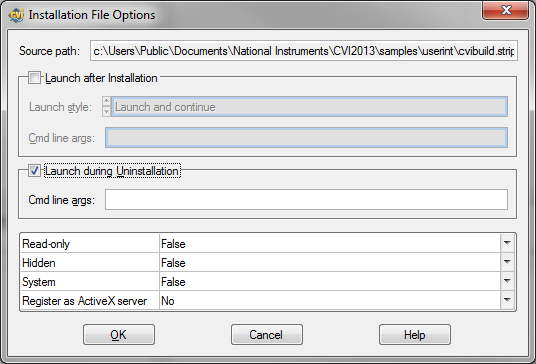- Subscribe to RSS Feed
- Mark Topic as New
- Mark Topic as Read
- Float this Topic for Current User
- Bookmark
- Subscribe
- Mute
- Printer Friendly Page
Uninstall leaves folders and files
01-10-2014 06:29 PM
- Mark as New
- Bookmark
- Subscribe
- Mute
- Subscribe to RSS Feed
- Permalink
- Report to a Moderator
I'm developing in LabWindows/CVI 2013. On Windows 7.
I build a distribution and install the application.
My CVI application generates a few files while it runs.
For example SavePanelState (panPrgOps, "panelstates.bin", PAN_ST_INDEX_PROGRAM_OPTIONS);
This creates the panelstates.bin file.
When I uninstall the program it leaves a folder:
C:\Program Files (x86)\MyApplication
In this folder is the panelstates.bin file.
Is there any way to configure the build-distribution settings to force the uninstall to completely remove the C:\Program Files (x86)\MyApplication folder?
Thanks,
Kirk
01-13-2014 04:23 PM
- Mark as New
- Bookmark
- Subscribe
- Mute
- Subscribe to RSS Feed
- Permalink
- Report to a Moderator
So, from my understanding of uninstallers, there is an install log which documents all the files that was installed. When the uninstaller runs, it removes all of these files and then deletes the folder. However, in this case, it does not remove the bin file and so does not remove it, and then when it checks the folder it sees there is a file still located in it so it does not remove the folder.
I was unable to locate a way to change this in the LabWindows/CVI distribution. An option might be to include the bin file in the installer. However, I'm not sure exactly what this bin file does and if this would cause any future issues. Another option would create a bat file that is distributed with the uninstaller that uninstalls the program and then deletes the folder.
Applications Engineer
National Instruments
01-16-2014 10:51 AM
- Mark as New
- Bookmark
- Subscribe
- Mute
- Subscribe to RSS Feed
- Permalink
- Report to a Moderator
Another alternative is to install a single script file (.bat, .exe, etc...) which you can run during uninstallation. Your script file could then ensure that all the files that you create at run-time are explicitly deleted.
To do this, first make sure that your script file is installed, by including it in the bottom right pane of the Files tab. Then, right-click on this file, select Options, and then select the "Launch during Uninstallation" check box: