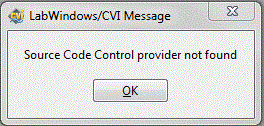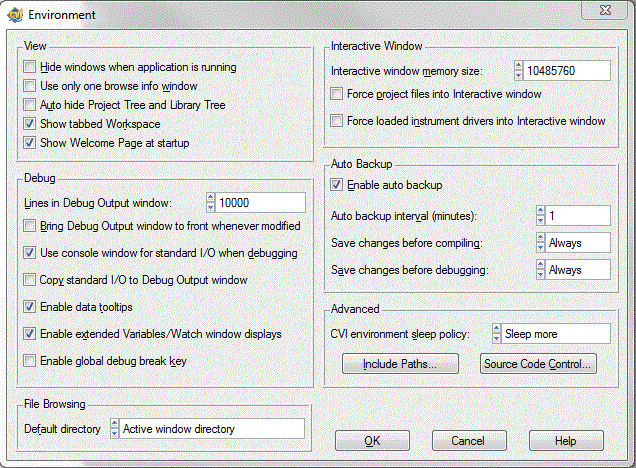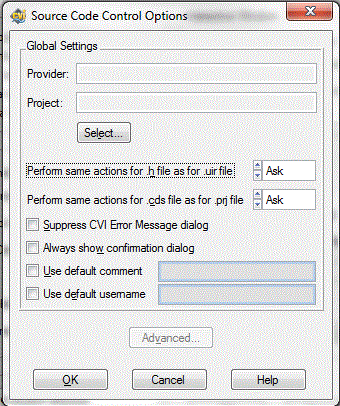- Subscribe to RSS Feed
- Mark Topic as New
- Mark Topic as Read
- Float this Topic for Current User
- Bookmark
- Subscribe
- Mute
- Printer Friendly Page
Source Code Control Provider not found
01-14-2003 09:22 AM
- Mark as New
- Bookmark
- Subscribe
- Mute
- Subscribe to RSS Feed
- Permalink
- Report to a Moderator
01-15-2003 10:18 AM
- Mark as New
- Bookmark
- Subscribe
- Mute
- Subscribe to RSS Feed
- Permalink
- Report to a Moderator
Make sure that CVI is aware of the SCC provider. In the projet window, goto Options >> Source Code Control options and under this, double check to make sure that everything is set up correctly. Once this section is configured correctly, you shold be able to add the project back to SCC
I hope this helps
Bilal Durrani
NI
NI
07-10-2013 02:41 PM
- Mark as New
- Bookmark
- Subscribe
- Mute
- Subscribe to RSS Feed
- Permalink
- Report to a Moderator
Hello,
I am using CVI 2012 on Windows 7. I am getting the same error message popup.
When I select the Options->Environment menu in the project (workspace) window, I see:
Selecting "Source Code Control...", I see:
I see nothing that looks like it should be changed, i.e. I do not have source code control, and do not want it, but popup persists.
Any ideas on how to suppress this popup from my workspace projects?
Thanks,
Rick
02-13-2017 10:51 AM
- Mark as New
- Bookmark
- Subscribe
- Mute
- Subscribe to RSS Feed
- Permalink
- Report to a Moderator
Hello again,
It is now 2017, and I am using LabWindows/CVI version 2015,...
...and the "Source Code Control provider not found" popup remains a nuisance.
Can somebody please explain how to suppress this popup for those not wanting to use source code control? (the only offered answer in this post does not seem to solve the problem in my environment.)
Thanks,
Rick
02-14-2017 08:56 AM
- Mark as New
- Bookmark
- Subscribe
- Mute
- Subscribe to RSS Feed
- Permalink
- Report to a Moderator
Hello Rick,
Source Code Control can be configured either for the LabWindows/CVI environment or at project level. Since you have nothing configured in environments options maybe you have the project configured to use Source Code Control. Go to Edit>>Project, push Source Code Control button and uncheck "Use project Source Code Control settings"
Constantin
02-14-2017 10:06 AM
- Mark as New
- Bookmark
- Subscribe
- Mute
- Subscribe to RSS Feed
- Permalink
- Report to a Moderator
Perfect! That answered my issue.
Thanks Constantin.
Rick