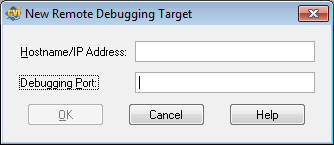- Subscribe to RSS Feed
- Mark Topic as New
- Mark Topic as Read
- Float this Topic for Current User
- Bookmark
- Subscribe
- Mute
- Printer Friendly Page
Remotely debug an application running at customer site
01-16-2013 06:30 AM
- Mark as New
- Bookmark
- Subscribe
- Mute
- Subscribe to RSS Feed
- Permalink
- Report to a Moderator
In the past I successfully used the CVI remote debugger when my development machine (with CVI FDS installed on it) and the target machine were in the same site, and connected to the same LAN. I followed the instructions here.
But now I need to debug an application that runs on a machine that is located at customer site (different country).
I can use a tool of remote assistance and PC control, but I don't know how to configure the CVI remote debugger.
Is it possible to use it in this scenario?
-------------------------------------------
In claris non fit interpretatio
-------------------------------------------
Using LV from 7
Using LW/CVI from 6.0
01-17-2013 09:16 AM
- Mark as New
- Bookmark
- Subscribe
- Mute
- Subscribe to RSS Feed
- Permalink
- Report to a Moderator
01-18-2013 12:58 AM
- Mark as New
- Bookmark
- Subscribe
- Mute
- Subscribe to RSS Feed
- Permalink
- Report to a Moderator
Hi
unfortunately you have completely mislead my question.
If it's useful I can use a software like the one you suggested, but the question is: how to configure remote debugging so that I can debug an application running at customer site with CVI Development System running on my machine?
-------------------------------------------
In claris non fit interpretatio
-------------------------------------------
Using LV from 7
Using LW/CVI from 6.0
01-21-2013 06:55 AM
- Mark as New
- Bookmark
- Subscribe
- Mute
- Subscribe to RSS Feed
- Permalink
- Report to a Moderator
Hi Vix,
The CVI remote debugger doesn't care whether the two machines are in the same network or not. You can use IP addresses for both configuration dialogs.
In CVI, this is where you identify the computer which will be debugging the program:
Then, the computer where you will be running the program needs to run the configuration utility and in that utility you specify the IP address of the computer where the ADE is running:
As long as that IP addresses are mutually accessible, you shouldn't have a problem. If, on the other hand, there is a firewall between them, then you will have to find some specific TCP port that can be opened, which will allow communication between the two computers, and then specify that port in these dialogs.
Luis