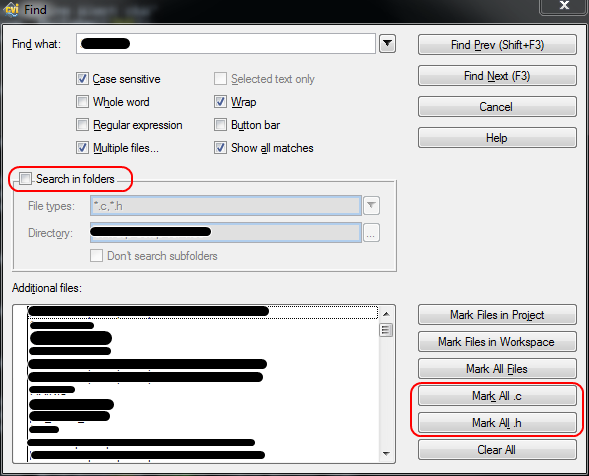- Subscribe to RSS Feed
- Mark Topic as New
- Mark Topic as Read
- Float this Topic for Current User
- Bookmark
- Subscribe
- Mute
- Printer Friendly Page
Multiple file search crashes CVI
Solved!04-26-2017 09:58 AM
- Mark as New
- Bookmark
- Subscribe
- Mute
- Subscribe to RSS Feed
- Permalink
- Report to a Moderator
I just got a new hard drive and re-installed CVI. I have the subscription and made sure to download all the latest updates. My version is 15.0.1 (240) Base Package. Anytime I try to run a Find across multiple files, I get the pop-up message "A custom control callback raised an exception." After I hit OK and the message closes, CVI is locked up. I have to close it and restart it.
I've tried several combinations of search options (case sensitive or not, whole word or not, search only C, search only H, etc.) to see if I could narrow it down to a specific set of options. I tried this on existing projects and in a new project and it always crashed. As far as I can tell, the only trigger for the error is searching multiple files. I can search within a single file and it works fine. But as soon as I try to search more than one file, it crashes.
I'm trying to analyze some code provided by a customer that is spread out across multiple files, and this is making it very difficult. Any suggestions on how to fix this would be greatly appreciated.
Tony G.
Solved! Go to Solution.
04-27-2017 12:45 AM
- Mark as New
- Bookmark
- Subscribe
- Mute
- Subscribe to RSS Feed
- Permalink
- Report to a Moderator
Do you check the option "Search in folders"? (see below image).
If this is the case, do you browse to an existing directory in the menu ring named "Direcotry"?
Either do you select "Mark All .c" and "Mark All .h" only? (see below image)
Or do you select any other option "Mark Files in Project", "Mark Files in Workspace", "Mark All Files"?
Do you see the crash if you chane some of these settings in the "Find" popup?
-------------------------------------------
In claris non fit interpretatio
-------------------------------------------
Using LV from 7
Using LW/CVI from 6.0
04-27-2017 01:00 PM
- Mark as New
- Bookmark
- Subscribe
- Mute
- Subscribe to RSS Feed
- Permalink
- Report to a Moderator
Good question on the "Search in folders" option! I did not notice, but it was selected and set to search in "C:\Windows". Once I unchecked that option, the multiple file search worked perfectly. I also tried including that option but setting the folder location to a place in My Documents, and again it worked fine. So apparently the failure had to do specifically with searching "C:\Windows" and it's sub folders. It seems odd that the "Search in folders" option would be selected by default with "C:\Windows" as the target after a fresh install. I would hope that's not intentional. If so, it should be changed.
Thanks for the help!