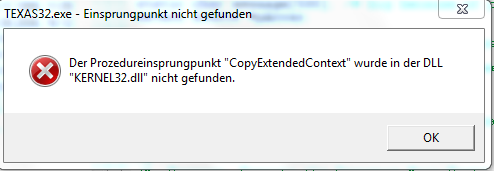- Subscribe to RSS Feed
- Mark Topic as New
- Mark Topic as Read
- Float this Topic for Current User
- Bookmark
- Subscribe
- Mute
- Printer Friendly Page
Entrypoint CopyExtendedContext not found
07-02-2015 07:40 AM
- Mark as New
- Bookmark
- Subscribe
- Mute
- Subscribe to RSS Feed
- Permalink
- Report to a Moderator
For a test, I'am trying to rebuild some old code on a fresh installation of CVI2013SP1 on Windows 7 SP1. The code builds fine, but when starting the resulting executable I get the following popup:
Any hints what is going wrong there ?
07-03-2015 07:37 AM
- Mark as New
- Bookmark
- Subscribe
- Mute
- Subscribe to RSS Feed
- Permalink
- Report to a Moderator
Hi mkossmann,
I did not see some kind of message before.
Do you know, from which CVI version you did the update?
Can you successfully create, compile and run other projects, for example the ones from the Example Finder?
Best regards,
Melanie
Melanie Eisfeld
Senior Applications Engineer, National Instruments Germany
Certified LabVIEW Developer
Certified TestStand Architect
07-04-2015 11:24 AM
- Mark as New
- Bookmark
- Subscribe
- Mute
- Subscribe to RSS Feed
- Permalink
- Report to a Moderator
National Instruments
07-06-2015 12:04 AM
- Mark as New
- Bookmark
- Subscribe
- Mute
- Subscribe to RSS Feed
- Permalink
- Report to a Moderator
The project was originally compiled with CVI-7.0 on Windows XP. MSDN listsCopyExtentedContext() as new function for Windows 7. So I don't think, that this problem can be caused by some old stuff in the project. Example projects compile and run fine.
Kernel32.dll is version 6.1.7601.18869.
Can you rule out, that this can be a problem of the evaluation version, I am running currently ?
07-06-2015 08:37 AM
- Mark as New
- Bookmark
- Subscribe
- Mute
- Subscribe to RSS Feed
- Permalink
- Report to a Moderator
Some updates on the problem: CVI2013SP2 also shows that problem, CVI2012 seems to work.
Some more digging in Windows documentation seems to indicate that CopyExtendedContext was introduced in Windows 7 and removed in Windows7 SP1 again ( probably "replaced" by the AVX API function CopyContext).
That may explain the error message but not why the compiler uses calls to CopyExtendedContext when compiling my code, but with other peoples code it doesn't.