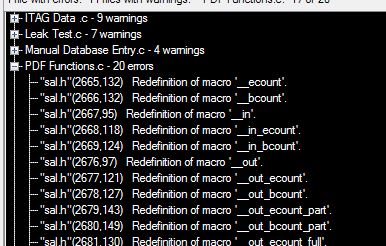- Subscribe to RSS Feed
- Mark Topic as New
- Mark Topic as Read
- Float this Topic for Current User
- Bookmark
- Subscribe
- Mute
- Printer Friendly Page
CVI 2013 to CVI 2009
09-30-2015 07:52 AM
- Mark as New
- Bookmark
- Subscribe
- Mute
- Subscribe to RSS Feed
- Permalink
- Report to a Moderator
Hi
I got a few Labwindows CVI 2013 projects that i would like to move back to 2009. How can i do this?
Labwindows 2013 and 2015 has to many bugs and is unreliable for me currently. I am also unable to debug my program due to one of the bug with 2013 and 2015.
09-30-2015 08:11 AM
- Mark as New
- Bookmark
- Subscribe
- Mute
- Subscribe to RSS Feed
- Permalink
- Report to a Moderator
Can you explain a bit more about the debugging problems you are having with 2013 and 2015?
For migrating your code backwards, you will need to save copies of your UIR files in the version to which you wish to migrate; source code should be usable in previous versions as long as you are not using new functionality. If the option to save as the specific older UIR version is unavailable, you can instead save your UIR files to TUI files (text representation of the UIR) which can be imported by the previous version. Before starting the migration backwards, you'll want to make a backup of your current files in case something goes wrong. LabWindows/CVI is designed to be backwards compatible (old code, workspaces, UIRs, and so on can be opened in newer versions) but not the other way around, so you may experience challenges in doing this.
Ultimately, we would like to work with you to see if we can address the issues you are experiencing with our new product, so you can be successful on the latest, supported platform. Please post back with some details of those issues, or perhaps links to unresolved threads describing those issues on this forum, so we can take a closer look.
Warm regards,
National Instruments
09-30-2015 09:09 AM
- Mark as New
- Bookmark
- Subscribe
- Mute
- Subscribe to RSS Feed
- Permalink
- Report to a Moderator
Hi D-Cubed
Thanks for the reply.
I have put for a formal bug fix request. Its related to nested structure and the degugger returning a reference to a variable a deferenced null.
The other was with regards to running multiple threads and the only solution i found was to turn optimisation off.
I dont have back ups of the 2009 UIR, so that means i will have to do the UIR from scratch?
09-30-2015 09:13 AM
- Mark as New
- Bookmark
- Subscribe
- Mute
- Subscribe to RSS Feed
- Permalink
- Report to a Moderator
What Daniel was referring to is that you could try downgrading the UIR within CVI2013: open the UIR file and choose Save As, next specify as file type the release you want to downgrade to and a new filename to preserve original file.
Proud to use LW/CVI from 3.1 on.
My contributions to the Developer Community
________________________________________
If I have helped you, why not giving me a kudos?
10-01-2015 01:28 AM
- Mark as New
- Bookmark
- Subscribe
- Mute
- Subscribe to RSS Feed
- Permalink
- Report to a Moderator
Thanks Roberto for clearing that for me, i will definately try that out. Might have a problem because of the Tab control though.
10-01-2015 01:55 AM
- Mark as New
- Bookmark
- Subscribe
- Mute
- Subscribe to RSS Feed
- Permalink
- Report to a Moderator
I don't think so: tab control was introduced in CVI8 and 2009 release handles it in the same way as 2013, you should have no problems with it.
Proud to use LW/CVI from 3.1 on.
My contributions to the Developer Community
________________________________________
If I have helped you, why not giving me a kudos?
10-02-2015 02:03 AM
- Mark as New
- Bookmark
- Subscribe
- Mute
- Subscribe to RSS Feed
- Permalink
- Report to a Moderator
Thanks the save UIR as works.
Now i just got a windows SDK problem where CVI is complaining of some stuff in sal.h been redefined
10-02-2015 03:36 AM
- Mark as New
- Bookmark
- Subscribe
- Mute
- Subscribe to RSS Feed
- Permalink
- Report to a Moderator
sal.h is not present neither in my CVI2009 nor CVI2012 installs: have you installed also some Visual Studio version in your PC?
You could check Environment Options and see if some include file folder has been set there that you may replicate in previous release options.
Proud to use LW/CVI from 3.1 on.
My contributions to the Developer Community
________________________________________
If I have helped you, why not giving me a kudos?
10-05-2015 02:07 AM
- Mark as New
- Bookmark
- Subscribe
- Mute
- Subscribe to RSS Feed
- Permalink
- Report to a Moderator
Hi Roberto
I have added sal.h from the windows SDK but i am getting the following error :
It seems to beconflicting with the CVI 2009 SDK. I have not added the CVI 2009 SDK to my include paths.
Is there a way i cant fix this?
10-05-2015 02:22 AM
- Mark as New
- Bookmark
- Subscribe
- Mute
- Subscribe to RSS Feed
- Permalink
- Report to a Moderator
I cannot say for sure: apparently some macros are defined both in the new sal.h you just added and elsewhere in the source file listed, possibly in some other include file.
You should check whether you have only one sal.h in your system or whether those macros are defined in some other file.
The IDE normally identificates SDK folders without need to explicitly adding them to environment options.
Proud to use LW/CVI from 3.1 on.
My contributions to the Developer Community
________________________________________
If I have helped you, why not giving me a kudos?