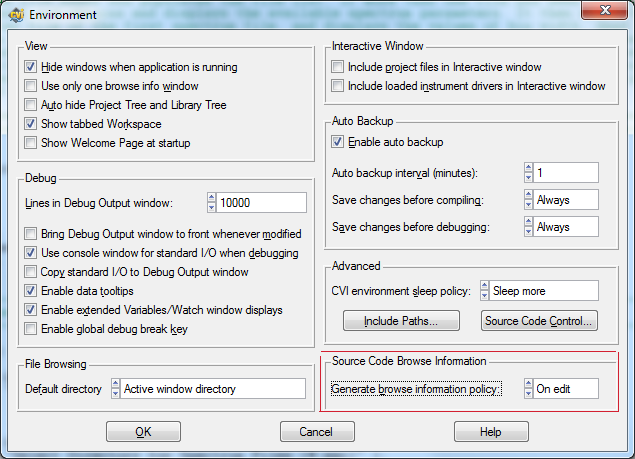- Subscribe to RSS Feed
- Mark Topic as New
- Mark Topic as Read
- Float this Topic for Current User
- Bookmark
- Subscribe
- Mute
- Printer Friendly Page
CVI 2013 S Functions in File bug: empty ring
Solved!09-09-2014 09:53 AM - edited 09-09-2014 09:57 AM
- Mark as New
- Bookmark
- Subscribe
- Mute
- Subscribe to RSS Feed
- Permalink
- Report to a Moderator
This seems mostly relevant to service pack 2 of CVI 2013. I didn't see this behavior much in SP1.
The issu is this:
Occassionally, between making my project, some (not all) of the C files that are part of my project don't have a pouplated Functions In File ring. Why? It makes navigating the file very difficult. The files in question still successfully compile!
The only fix I can find is to close CVI and reopen. Then the ring gets populated. Closing merely the file and reopening from the CVI tree doesn't work.
Solved! Go to Solution.
09-09-2014 10:08 AM
- Mark as New
- Bookmark
- Subscribe
- Mute
- Subscribe to RSS Feed
- Permalink
- Report to a Moderator
Did you check that the Environment setting 'Source Code Browse Information' is not set to Disabled? It might have occured during upgrade...
09-09-2014 10:11 AM
- Mark as New
- Bookmark
- Subscribe
- Mute
- Subscribe to RSS Feed
- Permalink
- Report to a Moderator
Mine is still set to "On Edit."
It's a strange thing. The ring will get populated after some time/steps. I'm not sure what I'm doing to get it to come back. Sometimes, it's just a rebuild of everything. Rather random.
09-09-2014 10:16 AM
- Mark as New
- Bookmark
- Subscribe
- Mute
- Subscribe to RSS Feed
- Permalink
- Report to a Moderator
Hello ElectroLund,
Could you check what setting you have for Generate browse information policy in Opitions>>Environment dialog. The default value is "On edit" that means browse info is generated whenever a file is changed.
Do you have large project? Do you see the empty ring just after you made a change or long time after no edit/compile was done?
Constantin
09-09-2014 10:23 AM
- Mark as New
- Bookmark
- Subscribe
- Mute
- Subscribe to RSS Feed
- Permalink
- Report to a Moderator
If your project is large it might take long for browse info to be generated. You can see in the status bar when the browse info is generated
It takes longer when browse info is generated for multiple files(e.g when loading a project, changing configuration, edit a header that is included in multiple files).
Constantin
09-09-2014 10:25 AM
- Mark as New
- Bookmark
- Subscribe
- Mute
- Subscribe to RSS Feed
- Permalink
- Report to a Moderator
Yes, it's a big project. Maybe 20 panels, 20 .c files.
I'm beginning to see the trend here.
I'm not sure why it happens, but when it does, with the above "On Edit" option set, I merely have to edit the file in question to repopulate the ring.
For me, it does seem to be happening more often when I go into Debugger mode on some files.
09-09-2014 10:52 AM
- Mark as New
- Bookmark
- Subscribe
- Mute
- Subscribe to RSS Feed
- Permalink
- Report to a Moderator
When you see this behaviour could you check in the status bar if browse info is beeing gernerated? If so, wait until browse info generation finishes and check if the ring is populated.
Maybe editing the file determines generating browse info for that file before other files.
09-09-2014 04:54 PM
- Mark as New
- Bookmark
- Subscribe
- Mute
- Subscribe to RSS Feed
- Permalink
- Report to a Moderator
Yes, I see now that it's just taking a second or two for the ring to populate.
That's workable.
09-11-2014 02:51 PM
- Mark as New
- Bookmark
- Subscribe
- Mute
- Subscribe to RSS Feed
- Permalink
- Report to a Moderator
Now I'm not so sure. The function list feature in SP2 seems fundamentally broken. I've got SP1 on another machine and it is having none of these issues with the same project.
And yet on SP2 on my main work station, I have several files that just will not redraw the function list. It appears that using the Toggle Exclusion feature seems to make it worse.
My frustration level is growing...
09-11-2014 03:17 PM
- Mark as New
- Bookmark
- Subscribe
- Mute
- Subscribe to RSS Feed
- Permalink
- Report to a Moderator
I'm now finding with SP2, that hhe majority of the time constants won't resolve to where they are defined. Even on a project that compiles! So I have to slose CVI, and reopen to resolve. No other changes.
At this rate, I'm going to have to uninstall SP2 as quite a waste of time and roll backwards to SP1.
![2014-09-09 08_54_39-c__..._01005TF400-SW Auto Burn-In_01005TF400 Auto Burn-In.cws - [password.c].png 2014-09-09 08_54_39-c__..._01005TF400-SW Auto Burn-In_01005TF400 Auto Burn-In.cws - [password.c].png](https://forums.ni.com/t5/image/serverpage/image-id/153627i9E85950BACAEBF7C/image-size/original?v=mpbl-1&px=-1)