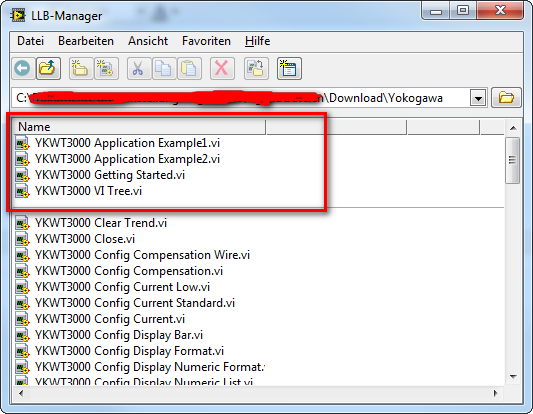- Subscribe to RSS Feed
- Mark Topic as New
- Mark Topic as Read
- Float this Topic for Current User
- Bookmark
- Subscribe
- Mute
- Printer Friendly Page
yokogawa wt3000
05-14-2013 09:58 AM
- Mark as New
- Bookmark
- Subscribe
- Mute
- Subscribe to RSS Feed
- Permalink
- Report to a Moderator
hi! i'm new here
i have a question about yokogawa wt3000.
i have to control yokogawa WT3000 with LabView via Ethernet.
the communication works perfect.
i have downloaded the driver(ykwt3000.llb)
there is a lot of VIs, how should i use them to get data from yokogawa for Example: speed, U, I...
thank you for your help in advance
05-14-2013 10:46 AM
- Mark as New
- Bookmark
- Subscribe
- Mute
- Subscribe to RSS Feed
- Permalink
- Report to a Moderator
If you have a valid driver, you should have got some documentation telling you whats what.
Also, if you downloaded the driver from NI website, you will also find examples there. Just do a search.
05-14-2013 11:25 AM
- Mark as New
- Bookmark
- Subscribe
- Mute
- Subscribe to RSS Feed
- Permalink
- Report to a Moderator
i did it, and that's my VI.(please see the attachment)
05-14-2013 11:34 AM
- Mark as New
- Bookmark
- Subscribe
- Mute
- Subscribe to RSS Feed
- Permalink
- Report to a Moderator
my question now, what should i do to read the torque for example from yokogawa
05-14-2013 01:16 PM
- Mark as New
- Bookmark
- Subscribe
- Mute
- Subscribe to RSS Feed
- Permalink
- Report to a Moderator
Instead of trying to use a LabVIEW driver VI, do you even know how to do what you want using the front panel on the instrument?
05-14-2013 01:39 PM
- Mark as New
- Bookmark
- Subscribe
- Mute
- Subscribe to RSS Feed
- Permalink
- Report to a Moderator
i'm reading at the same time the users manual WT3000.
05-15-2013 03:03 AM
- Mark as New
- Bookmark
- Subscribe
- Mute
- Subscribe to RSS Feed
- Permalink
- Report to a Moderator
Hi KaramWT,
I just downloaded the driver from Yokogawa's website.
You have some examples in the LLB
05-15-2013 08:49 AM
- Mark as New
- Bookmark
- Subscribe
- Mute
- Subscribe to RSS Feed
- Permalink
- Report to a Moderator
oh thanks! i'll try it
05-15-2013 08:51 AM
- Mark as New
- Bookmark
- Subscribe
- Mute
- Subscribe to RSS Feed
- Permalink
- Report to a Moderator
it is a good idea to start with an example
05-15-2013 09:16 AM
- Mark as New
- Bookmark
- Subscribe
- Mute
- Subscribe to RSS Feed
- Permalink
- Report to a Moderator
about the example2.VI, are all the data ( what i need to read ) contained in preset(1,2,3or4)?
what i know, the items that are specified in preset 1 are:
U,S,Q,Phi,I,P,Lamda, FreqU and FreqI
but if i want to get more items in preset1, should i select them?
sorry for my bad english 🙂