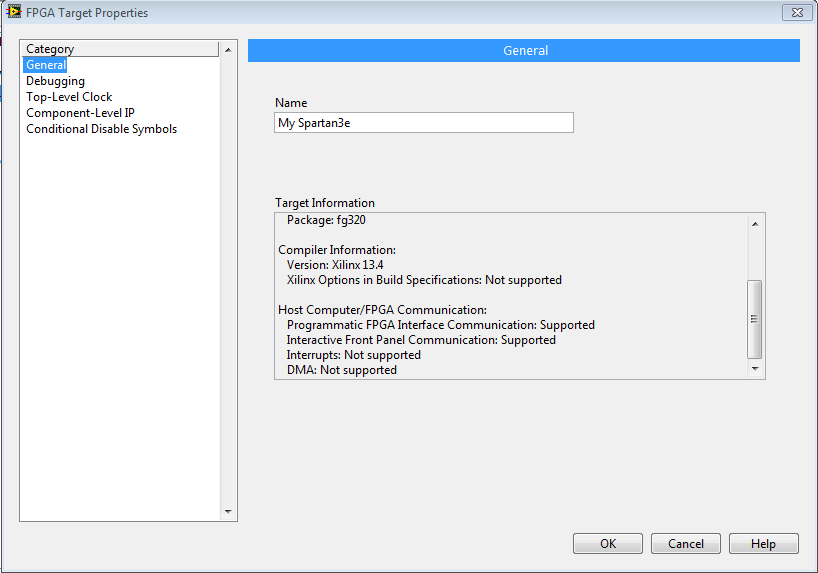- Subscribe to RSS Feed
- Mark Topic as New
- Mark Topic as Read
- Float this Topic for Current User
- Bookmark
- Subscribe
- Mute
- Printer Friendly Page
xilinx option not available :::
03-06-2013 03:11 PM
- Mark as New
- Bookmark
- Subscribe
- Mute
- Subscribe to RSS Feed
- Permalink
- Report to a Moderator
hi
i am using labview 2012 fpga with sparta 3e device
i note that xilinx option
is it not supprorted or what???
regards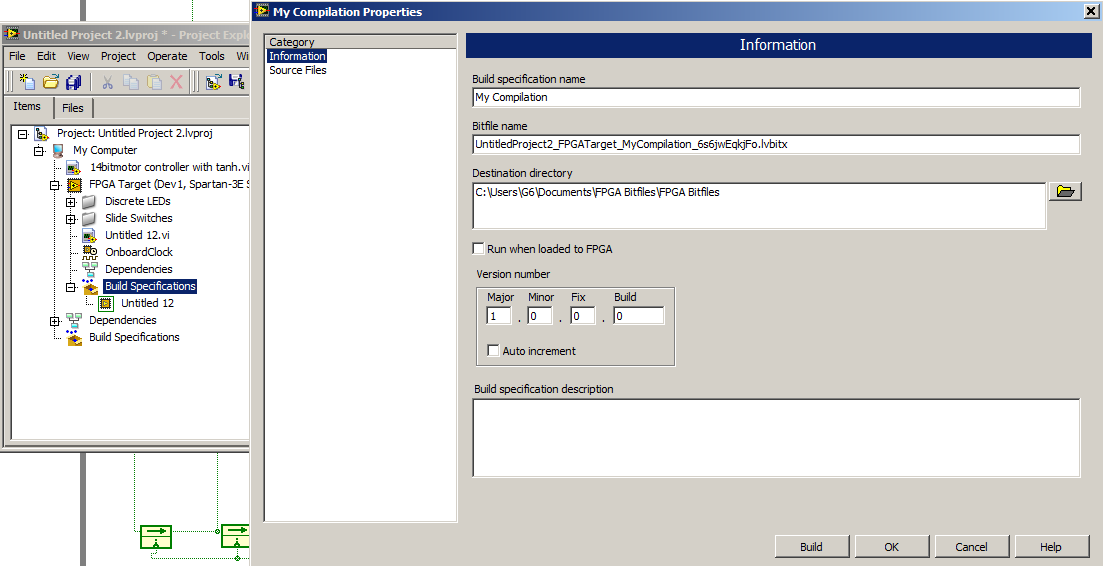
03-07-2013 11:45 AM
- Mark as New
- Bookmark
- Subscribe
- Mute
- Subscribe to RSS Feed
- Permalink
- Report to a Moderator
Hello mangood,
Do you have the actual SPARTAN-3E XUP Starter Kit, or just a random Spartan 3E FPGA card?
Does an FPGA VI compiles correctly on that target?
Daniel REDS
RF Systems Engineer
Help us grow.
If a post solves your question, mark it as The Solution.
If a post helps, give Kudos to it.
03-07-2013 11:52 AM
- Mark as New
- Bookmark
- Subscribe
- Mute
- Subscribe to RSS Feed
- Permalink
- Report to a Moderator
Hey mangood,
As you can see from the target properties window (right-click the Spartan3e target, then select properties), it does not support the Xilinx configurations options that NI supplied targets do.
TJ G
03-07-2013 01:20 PM
- Mark as New
- Bookmark
- Subscribe
- Mute
- Subscribe to RSS Feed
- Permalink
- Report to a Moderator
@T-REX$ wrote:
Hey mangood,
As you can see from the target properties window (right-click the Spartan3e target, then select properties), it does not support the Xilinx configurations options that NI supplied targets do.
oh god why this happen ???
its just a option
we pay alot of money
oh god
03-07-2013 01:20 PM
- Mark as New
- Bookmark
- Subscribe
- Mute
- Subscribe to RSS Feed
- Permalink
- Report to a Moderator
@REDS wrote:
Hello mangood,
Do you have the actual SPARTAN-3E XUP Starter Kit, or just a random Spartan 3E FPGA card?
Does an FPGA VI compiles correctly on that target?
yes its spartan 3e 500 exactly
03-07-2013 02:14 PM
- Mark as New
- Bookmark
- Subscribe
- Mute
- Subscribe to RSS Feed
- Permalink
- Report to a Moderator
What exactly is it that you need to configure on your compilation?
03-07-2013 02:35 PM - edited 03-07-2013 02:35 PM
- Mark as New
- Bookmark
- Subscribe
- Mute
- Subscribe to RSS Feed
- Permalink
- Report to a Moderator
Hello mangood,
It doesn’t surprise me that much that the Xilinx compiler options menu is unavailable. Remember that this is an educational kit. This option only allows you to modify how Xilinx optimizes the FPGA compilation process for timing, area, etc.
Daniel REDS
RF Systems Engineer
Help us grow.
If a post solves your question, mark it as The Solution.
If a post helps, give Kudos to it.
03-07-2013 03:25 PM
- Mark as New
- Bookmark
- Subscribe
- Mute
- Subscribe to RSS Feed
- Permalink
- Report to a Moderator
@BradM wrote:
What exactly is it that you need to configure on your compilation?
i need it to change some optimization method like reduce area and reduce frequency
03-07-2013 03:28 PM
- Mark as New
- Bookmark
- Subscribe
- Mute
- Subscribe to RSS Feed
- Permalink
- Report to a Moderator
@REDS wrote:
Hello mangood,
It doesn’t surprise me that much that the Xilinx compiler options menu is unavailable. Remember that this is an educational kit. This option only allows you to modify how Xilinx optimizes the FPGA compilation process for timing, area, etc.
i know its an educational kit but some option must avaliable like this option
regards
03-07-2013 03:59 PM
- Mark as New
- Bookmark
- Subscribe
- Mute
- Subscribe to RSS Feed
- Permalink
- Report to a Moderator
@mangood wrote:
...i know its an educational kit but some option must avaliable like this option
regards
"must" is a very strong word for an academic target that is meant for simpler projects to introduce students to digital design concerns. If you are truly creating designs for coursework that push the size limits as the configuration stands on the target you are beginning to move outside of the realm that these boards were intended to service