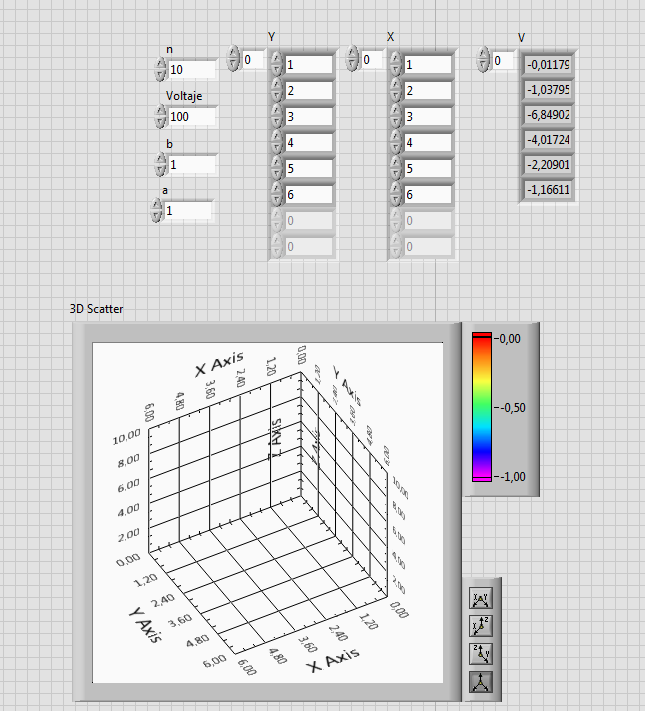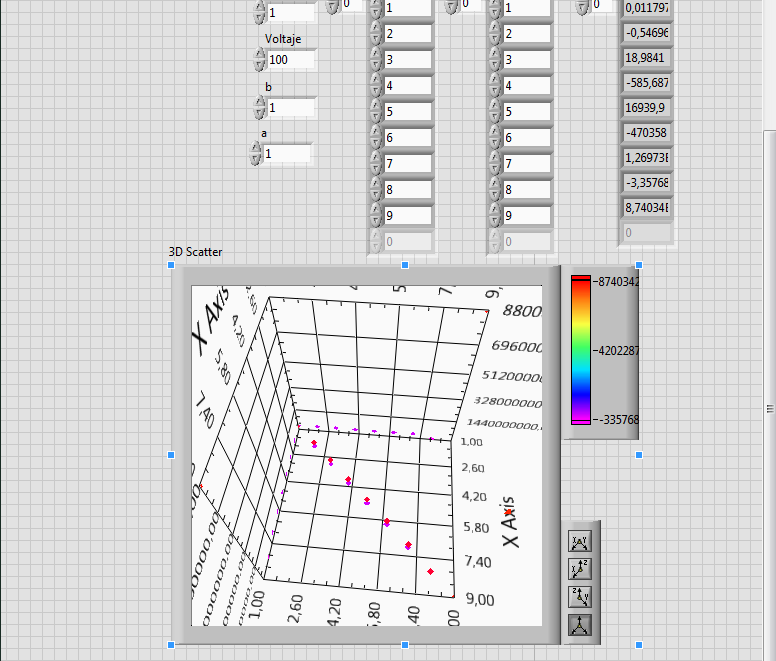- Subscribe to RSS Feed
- Mark Topic as New
- Mark Topic as Read
- Float this Topic for Current User
- Bookmark
- Subscribe
- Mute
- Printer Friendly Page
x y z graphic
Solved!05-27-2015 10:35 AM
- Mark as New
- Bookmark
- Subscribe
- Mute
- Subscribe to RSS Feed
- Permalink
- Report to a Moderator
I Try to grap it but nothing apper in the graphic but dont know why 😞 can anny help me
voltaje 100
Solved! Go to Solution.
05-27-2015 10:50 AM
- Mark as New
- Bookmark
- Subscribe
- Mute
- Subscribe to RSS Feed
- Permalink
- Report to a Moderator
That plot function takes SGL instead of DBL. Change the representation of your inputs to SGL and it should work as long as you don't end up with values in V which are not representable as SGL.
On my first try I ended up with some +Infs in V which caused the plot to not show up either. When I fixed the range, the scatter points showed up correctly.
05-27-2015 10:59 AM
- Mark as New
- Bookmark
- Subscribe
- Mute
- Subscribe to RSS Feed
- Permalink
- Report to a Moderator
how i can change it to sgl , and when u say fixed the range hmm im confiused can u show me a image pls 🙂
05-27-2015 11:08 AM
- Mark as New
- Bookmark
- Subscribe
- Mute
- Subscribe to RSS Feed
- Permalink
- Report to a Moderator
It worked just fine for me. Note that you have to run the VI in order to create a populated "grabbable" image. As the previous reply noted, the Plot Helper expects SGL inputs, but it has no trouble coercing the DBL values into a plot (the coercion explains the red dots on the Plot Helper inputs).
Bob Schor (running LabVIEW 2014, 32-bit on 64-bit Windows 7)
05-27-2015 11:10 AM - edited 05-27-2015 11:11 AM
- Mark as New
- Bookmark
- Subscribe
- Mute
- Subscribe to RSS Feed
- Permalink
- Report to a Moderator
its worked to you show me pls .... Hmmmmm what happen its all fine ?
I Use labview 2013 32 bits in windows 7 of 64 Bits
05-27-2015 11:15 AM
- Mark as New
- Bookmark
- Subscribe
- Mute
- Subscribe to RSS Feed
- Permalink
- Report to a Moderator
hmm i see the version of labview dont give me the support to this graphic
05-27-2015 11:26 AM
- Mark as New
- Bookmark
- Subscribe
- Mute
- Subscribe to RSS Feed
- Permalink
- Report to a Moderator
I also tried it in LabVIEW 2013, also had no problem rotating the figure (after it was made).
BS