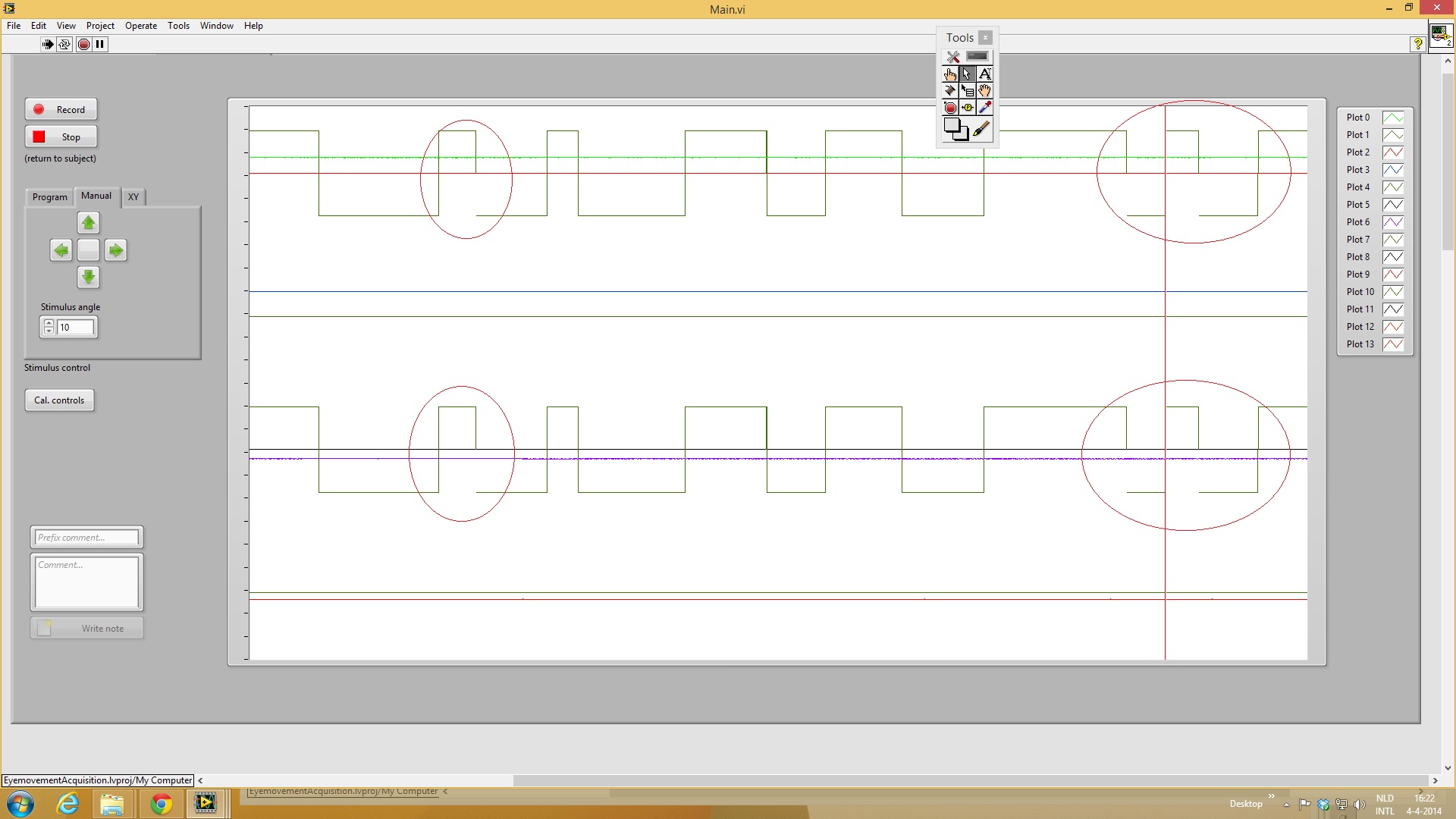- Subscribe to RSS Feed
- Mark Topic as New
- Mark Topic as Read
- Float this Topic for Current User
- Bookmark
- Subscribe
- Mute
- Printer Friendly Page
waveform chart gaps
04-16-2014 08:43 AM
- Mark as New
- Bookmark
- Subscribe
- Mute
- Subscribe to RSS Feed
- Permalink
- Report to a Moderator
Hi,
If completed my application for data acquisition, onlyi'mnot that happywithmy waveform chart... It shows gaps, time to time? And i don't know why?
Here is an example:
Does anyone has a solution for this?
Regards,
Thijs
04-16-2014 09:43 AM
- Mark as New
- Bookmark
- Subscribe
- Mute
- Subscribe to RSS Feed
- Permalink
- Report to a Moderator
The only time I've seen gaps in graphs or charts, is when you try to graph the value "NaN" (not a number). This usually comes about by doing some math that has a result that can't be represented. Dividing by zero is a common way of making a value NaN. You'll need to do some debugging to figure out why your value became NaN and probably use the Not a Number check (under the comparision palette) to catch when this happens.
Unofficial Forum Rules and Guidelines
Get going with G! - LabVIEW Wiki.
16 Part Blog on Automotive CAN bus. - Hooovahh - LabVIEW Overlord
04-17-2014 12:39 AM
- Mark as New
- Bookmark
- Subscribe
- Mute
- Subscribe to RSS Feed
- Permalink
- Report to a Moderator
Best regards,
Thijs
04-17-2014 09:21 AM - edited 04-17-2014 09:36 AM
- Mark as New
- Bookmark
- Subscribe
- Mute
- Subscribe to RSS Feed
- Permalink
- Report to a Moderator
Hello Thijs,
Please note that NaN's are not the same as empty arrays.
It would indeed be a good idea to look at (or better to log) the data that you're currently sending to the chart.
This will give you some more insight.
If it does not help, then do not hesitate to share some sample code.
It might prove useful to pinpoint the source of your gaps.
Thierry C - CLA, CTA - Senior R&D Engineer (Former Support Engineer) - National Instruments
If someone helped you, let them know. Mark as solved and/or give a kudo. 😉
04-17-2014 09:26 AM
- Mark as New
- Bookmark
- Subscribe
- Mute
- Subscribe to RSS Feed
- Permalink
- Report to a Moderator
I didn't want to reply until I knew for sure, but writing an empty array to a waveform chart does not create gaps. Only writing a NaN does this.
Unofficial Forum Rules and Guidelines
Get going with G! - LabVIEW Wiki.
16 Part Blog on Automotive CAN bus. - Hooovahh - LabVIEW Overlord
04-17-2014 09:35 AM
- Mark as New
- Bookmark
- Subscribe
- Mute
- Subscribe to RSS Feed
- Permalink
- Report to a Moderator
04-17-2014 09:37 AM
- Mark as New
- Bookmark
- Subscribe
- Mute
- Subscribe to RSS Feed
- Permalink
- Report to a Moderator
Hey Thijs,
Can you perhaps log the data and share the VI?
This way I can try to reproduce it.
Thierry C - CLA, CTA - Senior R&D Engineer (Former Support Engineer) - National Instruments
If someone helped you, let them know. Mark as solved and/or give a kudo. 😉
04-17-2014 12:34 PM
- Mark as New
- Bookmark
- Subscribe
- Mute
- Subscribe to RSS Feed
- Permalink
- Report to a Moderator
04-17-2014 12:49 PM
- Mark as New
- Bookmark
- Subscribe
- Mute
- Subscribe to RSS Feed
- Permalink
- Report to a Moderator
Michael
04-17-2014 01:01 PM
- Mark as New
- Bookmark
- Subscribe
- Mute
- Subscribe to RSS Feed
- Permalink
- Report to a Moderator
I agree with Michael78--all of your dropouts are at zero crossings on vertical lines. It would be quite the coincidence if you were losing data for some reason at exactly those places and those places only. It has to be a rendering issue. Can you feed it some data that does not have vertical lines and see if the problem disappears?