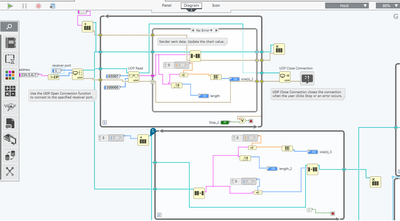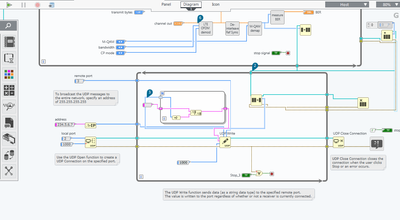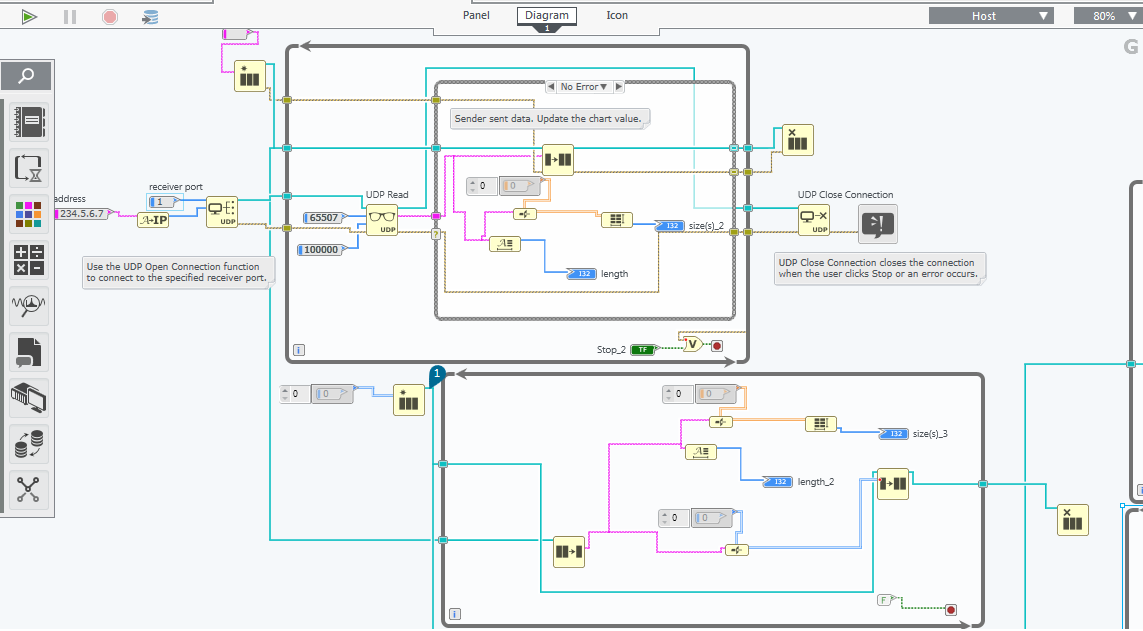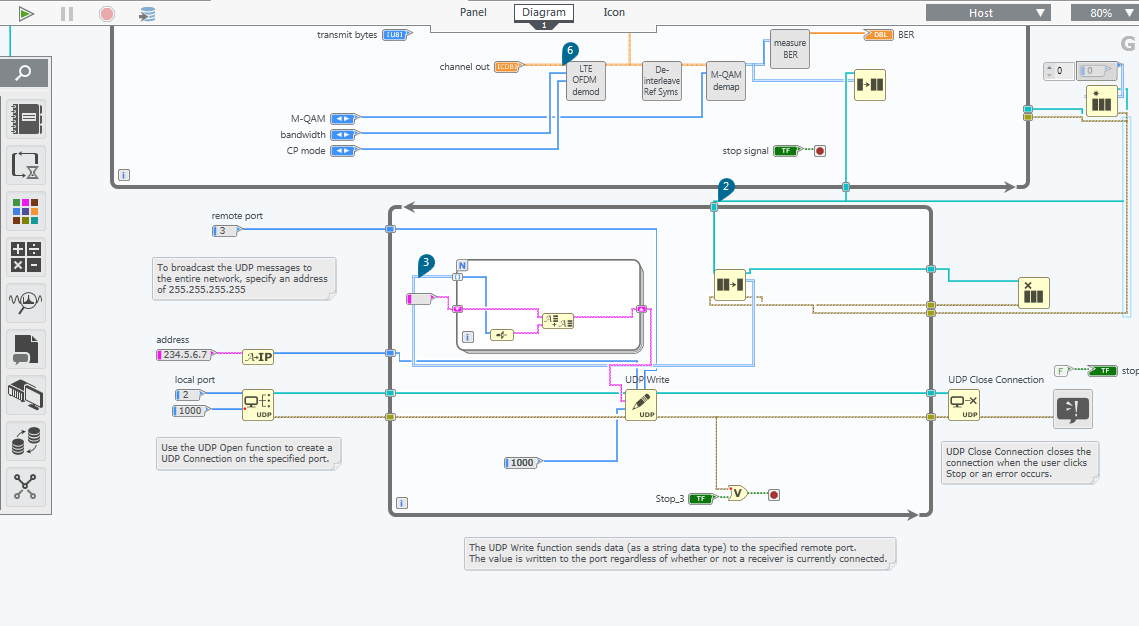an overview about my project is :as long as there is no vision acquisition in labview communication so the only use for the labview 2015 is to acquire the video and then sending it to the labview comm using the UDP,and I need also to receive the video again in labview 2015,but the main code for the project is implemented in labview comm as i want to use the OFDM technique for transmitting and receiving the video, so I try to use the OFDM example implemented in labview comm, so i think the main problem is occurred when the video introduced in labview comm.
so i will send you an image of the code of the project implemented on labview comm,
the first attachment is the UDP receiver that receive the video from the labview 2015, the second attachment is the OFDM (TX,Rx),the third attachment is the sender UDP that it is supposed to send the video back to the labview 2015.
can anyone help me finding the problem that cause this error.
I am so sorry for wasting your time, and I am grateful for your help