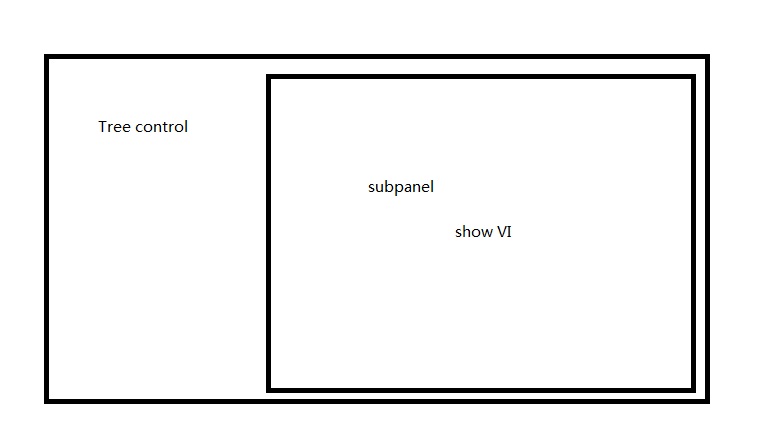- Subscribe to RSS Feed
- Mark Topic as New
- Mark Topic as Read
- Float this Topic for Current User
- Bookmark
- Subscribe
- Mute
- Printer Friendly Page
tree VI
12-23-2015 03:05 AM
- Mark as New
- Bookmark
- Subscribe
- Mute
- Subscribe to RSS Feed
- Permalink
- Report to a Moderator
I want to use the tree control to show different VI ,but do not how to do it! Please give some help!
12-23-2015 03:22 AM
- Mark as New
- Bookmark
- Subscribe
- Mute
- Subscribe to RSS Feed
- Permalink
- Report to a Moderator
Do you want to do this, or this?
Show us the code you have written so far and we will try to help you out but it should be pretty simple:
1) Create a subpanel, when you drop it on the front panel, it creates an 'insert VI' method which is what you use to insert a VI (by its reference) into a subpanel
2) Write the code to populate the tree control using tree method/property nodes
3) Create an event structure which can respond to the tree control / button clicks and insert the relevant VI into the subpanel
Note, you will need to pass the VI references to the event structure (e.g. using a user event) from inside your VIs. You can also do it by obtaining a reference to the running VI, but I think passing the VI references around is neater.
12-23-2015 03:45 AM
- Mark as New
- Bookmark
- Subscribe
- Mute
- Subscribe to RSS Feed
- Permalink
- Report to a Moderator
when click the node or item ,the right subpanel will show VI(T1.vi ,T.vi),below is my project .Thank you !
12-23-2015 04:24 AM - edited 12-23-2015 04:26 AM
- Mark as New
- Bookmark
- Subscribe
- Mute
- Subscribe to RSS Feed
- Permalink
- Report to a Moderator
Hi, I said show me what you have tried. You have given me empty VIs - I am not going to write your code for you.
I have given you the steps you need to complete the task. Use the LabVIEW Examples and there are numerous tutorials on using tree controls and subpanels on the NI community.
If you get stuck, then come back.