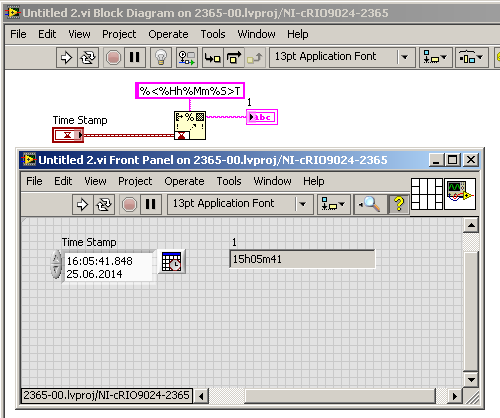- Subscribe to RSS Feed
- Mark Topic as New
- Mark Topic as Read
- Float this Topic for Current User
- Bookmark
- Subscribe
- Mute
- Printer Friendly Page
timestamp surprise on cRIO
Solved!06-25-2014 09:34 AM
- Mark as New
- Bookmark
- Subscribe
- Mute
- Subscribe to RSS Feed
- Permalink
- Report to a Moderator
Hi all,
I'm having trouble with timestamp formating on my cRIO.
I saw in MAX that cRIO doesn't support DST, I assume that why I get 1h difference between the time stamp and the string formated value, right?
What can I do to have the string match the timestamp display?
Cheers
We have two ears and one mouth so that we can listen twice as much as we speak.
Epictetus
Solved! Go to Solution.
06-25-2014 09:49 AM - edited 06-25-2014 09:50 AM
- Mark as New
- Bookmark
- Subscribe
- Mute
- Subscribe to RSS Feed
- Permalink
- Report to a Moderator
What can I do to have the string match the timestamp display?
Nothing very easilly. Suggestion: work in UTC not local civil time. Those silly French guys had a good idea when they standardized UTC to be the same everywhere and consistant in progression (A second here or there a couple of times per decade isn't really that much trouble right?)
"Should be" isn't "Is" -Jay
06-25-2014 10:06 AM
- Mark as New
- Bookmark
- Subscribe
- Mute
- Subscribe to RSS Feed
- Permalink
- Report to a Moderator
Hi TiTou,
I didn't found your function, but there are also another ones that might be usefull for you, for example you have the:
Or there is another that is more direct. The next image shows you both functions to see if there is one that fits to your project.
If your question is specifically because you need to use that function, can you tell me the name so I can search it in a better way?
Regards.
06-25-2014 10:27 AM
- Mark as New
- Bookmark
- Subscribe
- Mute
- Subscribe to RSS Feed
- Permalink
- Report to a Moderator
@Luis32 wrote:
Hi @TiTou,
I didn't found your function, but there are also another ones that might be usefull for you, for example you have the:
If your question is specifically because you need to use that function, can you tell me the name so I can search it in a better way?
Regards.
Try searching "Scan from String".
The best solution is the one you find it by yourself
06-25-2014 04:03 PM
- Mark as New
- Bookmark
- Subscribe
- Mute
- Subscribe to RSS Feed
- Permalink
- Report to a Moderator
actually the primitive I'm using it "format into string", right next to "scan from string" in the "string" palette.
I've asked if UTC would be ok, apparently when many different integrator have to put their results into one same container they tend to meet on UTC. I'm waiting to hear back on that suggestion.
But really... NI's RT targets won't support DST... last time I came to NI week all I could hear was how green NI was and how much energy I could using LabVIEW and blablabla... but daylight saving time, no!
Go figure the **bleep** out...
We have two ears and one mouth so that we can listen twice as much as we speak.
Epictetus
06-25-2014 04:05 PM
- Mark as New
- Bookmark
- Subscribe
- Mute
- Subscribe to RSS Feed
- Permalink
- Report to a Moderator
hey... I didn't type "bleep"...
We have two ears and one mouth so that we can listen twice as much as we speak.
Epictetus
06-25-2014 04:09 PM
- Mark as New
- Bookmark
- Subscribe
- Mute
- Subscribe to RSS Feed
- Permalink
- Report to a Moderator
https://www.youtube.com/watch?v=vbZhpf3sQxQ
dare I ask what's the list of words that will be bleeped?
We have two ears and one mouth so that we can listen twice as much as we speak.
Epictetus
06-25-2014 04:25 PM
- Mark as New
- Bookmark
- Subscribe
- Mute
- Subscribe to RSS Feed
- Permalink
- Report to a Moderator
oh and by the way.. just because life is a joke, I have this issue at a swiss watchmaking customer.. the kind of watch that costs more than a car... how do you want them to take LabVIEW seriously??
We have two ears and one mouth so that we can listen twice as much as we speak.
Epictetus
06-25-2014 04:38 PM
- Mark as New
- Bookmark
- Subscribe
- Mute
- Subscribe to RSS Feed
- Permalink
- Report to a Moderator
06-27-2014 09:48 AM - edited 06-27-2014 09:49 AM
- Mark as New
- Bookmark
- Subscribe
- Mute
- Subscribe to RSS Feed
- Permalink
- Report to a Moderator
@Luis32 wrote:
http://digital.ni.com/public.nsf/allkb/2DA96C2456C7667B86256F90005E3049
Hi TiTou,
As mentioned in the KnowledgeBase you can enable the DST for your cRIO in MAX under Time Settings by checking the “Automatically adjust clock for Daylight Saving Time” box.
Let me know if that worked for you.
Cheers
Maha
AE Germany