From Friday, April 19th (11:00 PM CDT) through Saturday, April 20th (2:00 PM CDT), 2024, ni.com will undergo system upgrades that may result in temporary service interruption.
We appreciate your patience as we improve our online experience.
From Friday, April 19th (11:00 PM CDT) through Saturday, April 20th (2:00 PM CDT), 2024, ni.com will undergo system upgrades that may result in temporary service interruption.
We appreciate your patience as we improve our online experience.
12-22-2009 03:56 PM
Solved! Go to Solution.
12-22-2009 04:02 PM
08-05-2015 02:15 AM
That is really helpful. Now, how do I convert the numeric back to a timestamp?
08-05-2015 02:21 AM
OK, I'll answer my own question. There is a VI called 'To Timestamp' in the time pallet which does the job beautifully.
03-24-2016 08:25 PM
Hi,
I need your help. I want to collect timestamp in format of 03/24/2016 07:20:01 for each of data. I did coding in a way as timestamp file. But my output data is different format. It shows fraction in second value. I changed it several ways and it did not work. Can you please help me?
03-24-2016 08:55 PM
Why don't you post your vi instead of two pictures that have absolutely no relation to each other?
03-25-2016 06:16 AM
What format are you saving the file in? Could you give us a VI so we can see your settings for the Write Measurement File?
03-25-2016 09:53 AM - edited 03-25-2016 09:54 AM
You do know that you can right click on the top of a column in Excel and select "Format Cells" and chage the time/date format in your spreadsheet, right?
Personally I just dump the "raw number" into excel and format it like I said above because I may or may not want the date included.
I use this little VI to add a time stamp to data as I save it.
As I said the raw time stamp will look like this in Excel
With a couple clicks of the mouse in Excel it can look any way you want.
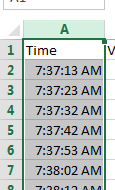
03-25-2016 05:47 PM
Thanks.
But I guess, I have another problem. I need to collect data for every second and write to file. But how can I control the time in write to measurement file?
When I collect data as the attached file it gives the data in every 0.833second. But I need to collect for each second. My question is how to write measurement file every second?
03-28-2016 09:13 AM
You need a timer in your loop so it only reads the frequency and saves it once per second