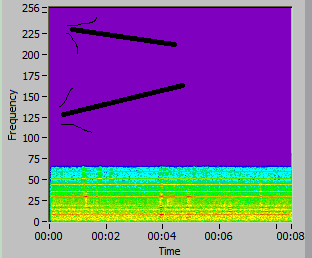- Subscribe to RSS Feed
- Mark Topic as New
- Mark Topic as Read
- Float this Topic for Current User
- Bookmark
- Subscribe
- Mute
- Printer Friendly Page
time-frequency sampling info spectrogram
Solved!05-26-2014 10:39 AM
- Mark as New
- Bookmark
- Subscribe
- Mute
- Subscribe to RSS Feed
- Permalink
- Report to a Moderator
Hello!
I work with audio signal from WAV file. I want to calculate spectrogram. I know that I can use TFA STFT Spectrogram VI + TFA Configure Spectrogram Indicator VI and plot it with intensity graph. I´m able to correctly set time on X-axis, but I donť know how to set frequency on Y-axis.
I have read help and I know that problem is with time-frequency input info. I don´t fully understand the meaning of the text. What they want on that input?
I have LabVIEW 2013.
Many thanks!
Solved! Go to Solution.
05-27-2014 07:35 AM
- Mark as New
- Bookmark
- Subscribe
- Mute
- Subscribe to RSS Feed
- Permalink
- Report to a Moderator
No one? 😕
05-27-2014 07:39 AM
- Mark as New
- Bookmark
- Subscribe
- Mute
- Subscribe to RSS Feed
- Permalink
- Report to a Moderator
05-27-2014 08:09 AM
- Mark as New
- Bookmark
- Subscribe
- Mute
- Subscribe to RSS Feed
- Permalink
- Report to a Moderator
Hello!
My problem is that I´m able to calculate STFT spectogram with (TFA STFT spectrogram.vi), but I´m not able to correctly set frequency information in my spectogram ( Y-axis). It doesn´t show real values of frequencis in my signal. X-axis with time information is OK. (Check picture)
You mentioned 'Power spectrum.vi', but it calculates only power spectrum. I need intensity graph (color map - like in picture).
But if there is an easier way than with TFA STFT spectrogram.vi please tell me.
05-27-2014 08:13 AM
- Mark as New
- Bookmark
- Subscribe
- Mute
- Subscribe to RSS Feed
- Permalink
- Report to a Moderator
05-27-2014 08:24 AM
- Mark as New
- Bookmark
- Subscribe
- Mute
- Subscribe to RSS Feed
- Permalink
- Report to a Moderator
Yeah, thats true! I have understood it in bad way. Anyway, I have found 'Spectral Map.vi and Colormap'. It´s awesome! I will use this two blocks 🙂 Thanks for your time!