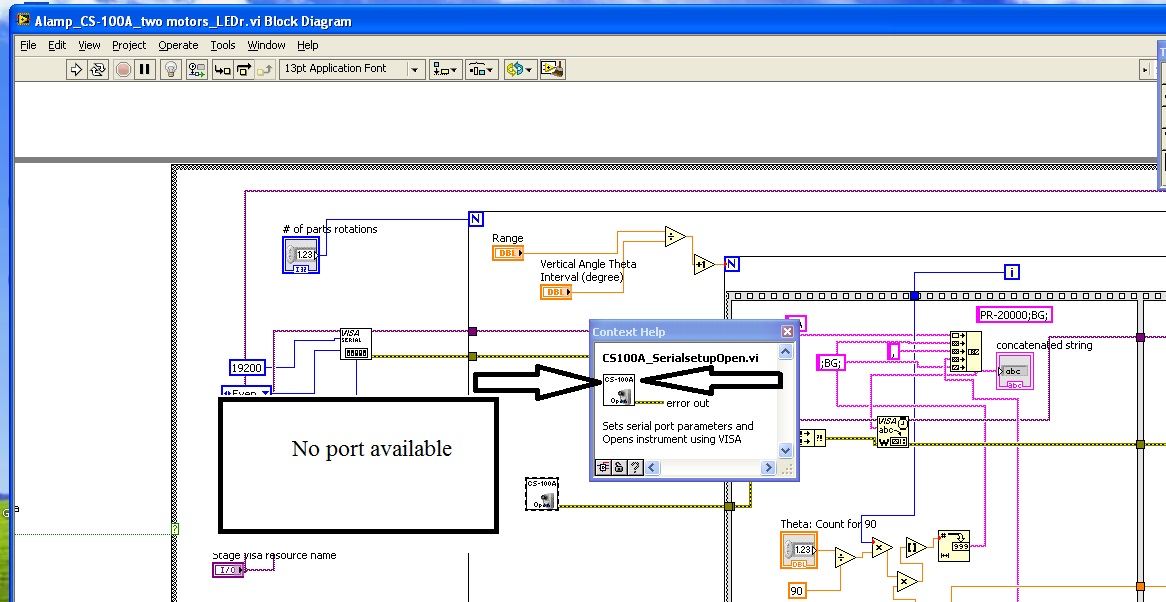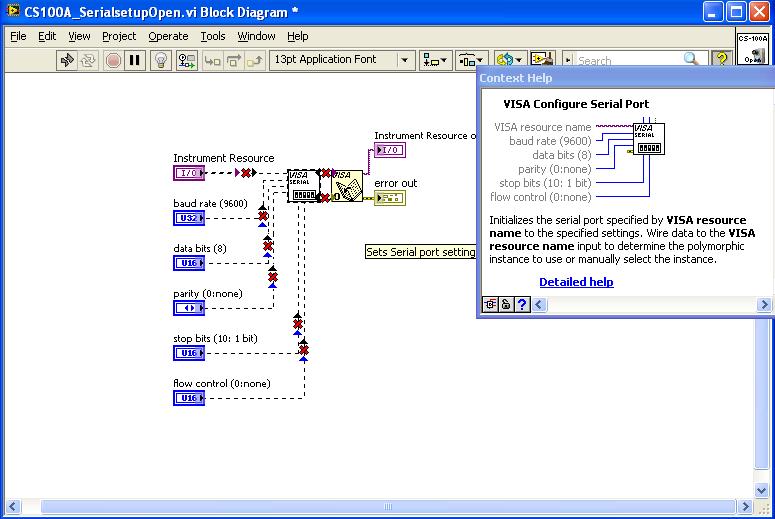- Subscribe to RSS Feed
- Mark Topic as New
- Mark Topic as Read
- Float this Topic for Current User
- Bookmark
- Subscribe
- Mute
- Printer Friendly Page
there is no port found on open visa
Solved!12-29-2015 10:42 AM
- Mark as New
- Bookmark
- Subscribe
- Mute
- Subscribe to RSS Feed
- Permalink
- Report to a Moderator
Hello LV experts,
I am not very good in programming, I had a working labview code and now it is not working.
This code is for rotate a motorize stage (Hardware: newmark instument), and measures light using photometer (Hardware: Konica Minolta CS-100A).
My questions is:
- there is only one Visa configure serial port, how to use it for both of these instruments?
- When I use this Visa for one instrument, the other instrument will be disable, Please see the picture
This might be very simple problem but
Could someone help on this?
Thanks a lot
Solved! Go to Solution.
12-29-2015 10:46 AM
- Mark as New
- Bookmark
- Subscribe
- Mute
- Subscribe to RSS Feed
- Permalink
- Report to a Moderator
Mike...
Certified Professional Instructor
Certified LabVIEW Architect
LabVIEW Champion
"... after all, He's not a tame lion..."
For help with grief and grieving.
12-29-2015 10:52 AM
- Mark as New
- Bookmark
- Subscribe
- Mute
- Subscribe to RSS Feed
- Permalink
- Report to a Moderator
12-29-2015 12:38 PM
- Mark as New
- Bookmark
- Subscribe
- Mute
- Subscribe to RSS Feed
- Permalink
- Report to a Moderator
Thanks to all who responded to my post,
@ mikeporter --> I meant ports that must be shown in figure that I posted. In block diagram, there must be some port available to serial visa to wire other visa, am I right?
@ Dennis_Knutson --> I have attached the vi code, please check it, but if I open the same code in other computer, I have no problem, and all ports in block diagram are available to be wired!!!!
Could you let me know, what is wrong and where is wrong?
12-29-2015 01:29 PM
- Mark as New
- Bookmark
- Subscribe
- Mute
- Subscribe to RSS Feed
- Permalink
- Report to a Moderator
Check in MAX what ports are available on the other pc.
12-29-2015 01:51 PM
- Mark as New
- Bookmark
- Subscribe
- Mute
- Subscribe to RSS Feed
- Permalink
- Report to a Moderator
Thanks again
Here is any image of broken visa (it is not broken the same program if it is opened by another computer)
12-29-2015 02:09 PM
- Mark as New
- Bookmark
- Subscribe
- Mute
- Subscribe to RSS Feed
- Permalink
- Report to a Moderator
Your VISA configure might be corrupted somehow.
Shutdown LabVIEW, Shutdown your PC and reboot. Try opening your VI again.
If you still have a problem, delete that VISA configure and try dropping a new one on the block diagram.
If you still have a problem, try reinstalling VISA.
12-29-2015 02:34 PM
- Mark as New
- Bookmark
- Subscribe
- Mute
- Subscribe to RSS Feed
- Permalink
- Report to a Moderator
12-29-2015 02:47 PM
- Mark as New
- Bookmark
- Subscribe
- Mute
- Subscribe to RSS Feed
- Permalink
- Report to a Moderator
Hello RavensFan,
I have a stupid question:
I have done all steps as you mentioned, except reinstalling VISA.
How may I reinstall VISA?
12-29-2015 03:16 PM
- Mark as New
- Bookmark
- Subscribe
- Mute
- Subscribe to RSS Feed
- Permalink
- Report to a Moderator
Go to the control panel and pick the Programs applet. Choose National Instruments Software and Change/Uninstall. NI-VISA will be a choice under there. Pick Repair
.