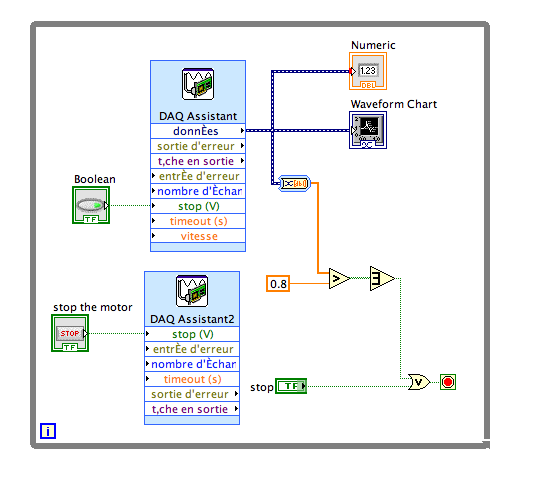- Subscribe to RSS Feed
- Mark Topic as New
- Mark Topic as Read
- Float this Topic for Current User
- Bookmark
- Subscribe
- Mute
- Printer Friendly Page
switch to stop automatic
02-17-2014 12:41 PM
- Mark as New
- Bookmark
- Subscribe
- Mute
- Subscribe to RSS Feed
- Permalink
- Report to a Moderator
hello help me please I'm trying to complete a project in the field of optics. I have an input by a photodiode and a voltage acquisition card, and I generates pulses to move a blade by a motor. I need a diagram in labview that will stop the generation of automatic impulse to stop the motor when the voltage detected by the photodiode etienne a value of 0.8V.and thank you in advance.
02-17-2014 01:00 PM
- Mark as New
- Bookmark
- Subscribe
- Mute
- Subscribe to RSS Feed
- Permalink
- Report to a Moderator
The forums aren't a code writing service. If only it was that easy to say what you want and you miraculously get it.
You will need to program it yourself. What have you accomplished so far?
Have you taken any training sessions or viewed any tutorials?
I would recommend looking at the online LabVIEW tutorials
LabVIEW Introduction Course - Three Hours
LabVIEW Introduction Course - Six Hours
02-17-2014 02:07 PM
- Mark as New
- Bookmark
- Subscribe
- Mute
- Subscribe to RSS Feed
- Permalink
- Report to a Moderator
yes I read some lessons labview but the problem, I do not have much time and I can not find a solution to my problem in this lesson.
02-17-2014 02:24 PM
- Mark as New
- Bookmark
- Subscribe
- Mute
- Subscribe to RSS Feed
- Permalink
- Report to a Moderator
If you don't have time to learn, then you may want to consider hiring someone to assist you with your project. Your NI sales person can assist you in finding local resources to help program your project for you.
02-17-2014 02:53 PM
- Mark as New
- Bookmark
- Subscribe
- Mute
- Subscribe to RSS Feed
- Permalink
- Report to a Moderator
I made a diagram to acquire the power that comes from photdiode and displayed as a graph and digital at the same time and also I made a diagram of pulse output with a meter to check the circuit impultion engine but the problem is how to stop the second VI Indicator nimirique detect when a voltage xx volt
02-17-2014 03:08 PM
- Mark as New
- Bookmark
- Subscribe
- Mute
- Subscribe to RSS Feed
- Permalink
- Report to a Moderator
"nimirique" ????
"impultion" ????
Post the VI you have so far. It sounds like you just need to use a comparison function to stop a loop based on the measured voltage.
02-21-2014 05:47 PM
- Mark as New
- Bookmark
- Subscribe
- Mute
- Subscribe to RSS Feed
- Permalink
- Report to a Moderator
hello Ravens I'm sorry for the delay here is my vi
02-24-2014 06:48 PM
- Mark as New
- Bookmark
- Subscribe
- Mute
- Subscribe to RSS Feed
- Permalink
- Report to a Moderator
What do you expect? That VI runs each DAQ Assistant one time and quits.
Are you using the Run Continuously button? STOP! That button is only for specialized troubleshooting and not for routine operations. Place your code in a while loop. Connect a Stop button and the comparisons and logic needed to stop the program when the photodiode voltage reaches the threshold.
Dennis posted the "duplicate" messages to keep all the discussion in this thread. Starting multiple threads does not speed the response and tends to annoy many of the people most likely to be able to help you. Also you posted those threads after working hours for the eastern half of the USA where many of the frequent posters live and work. Please have a little patience.
Lynn
02-24-2014 07:48 PM
- Mark as New
- Bookmark
- Subscribe
- Mute
- Subscribe to RSS Feed
- Permalink
- Report to a Moderator
thank you john for your advice, but are you tel me please wath logic I use
02-24-2014 08:07 PM
- Mark as New
- Bookmark
- Subscribe
- Mute
- Subscribe to RSS Feed
- Permalink
- Report to a Moderator
You should probably study the on-line tutorials for Getting Started with LabVIEW. Some of your questions suggest that you do not know much about LV.
Here is a simple way to compare the readings to a threshold (set to 0.8 because you mentioned that value). If any reading (even just one noisy sample) is above 0.8 the VI will stop. It will also stop if the user presses the stop button on the front panel.
0.8 V sounds rather high for a photodiode. Are you sure your device generates that much voltage?
A better program would guarantee that the motor is stopped before the program stops. I did not try to figure out how your system works to include that cpability. You can work on that.
Lynn