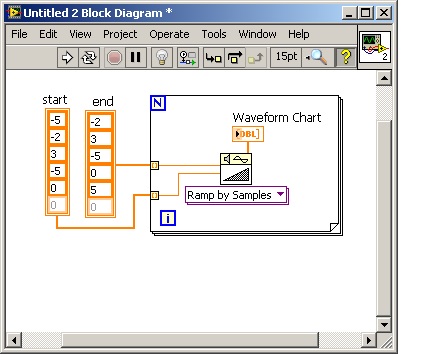- Subscribe to RSS Feed
- Mark Topic as New
- Mark Topic as Read
- Float this Topic for Current User
- Bookmark
- Subscribe
- Mute
- Printer Friendly Page
sweep voltage
Solved!03-04-2015 12:06 PM
- Mark as New
- Bookmark
- Subscribe
- Mute
- Subscribe to RSS Feed
- Permalink
- Report to a Moderator
Hello
Yeah I will learn them for sure. The sequences are for other measurements and sweeping the voltage back from uppler limit to lower limit.
I will be very thankful if you can help me with the existing vi, to incorporate the solution to my problem.
03-04-2015 12:39 PM
- Mark as New
- Bookmark
- Subscribe
- Mute
- Subscribe to RSS Feed
- Permalink
- Report to a Moderator
03-04-2015 12:46 PM
- Mark as New
- Bookmark
- Subscribe
- Mute
- Subscribe to RSS Feed
- Permalink
- Report to a Moderator
Can anyone help me with an example
03-04-2015 01:13 PM
- Mark as New
- Bookmark
- Subscribe
- Mute
- Subscribe to RSS Feed
- Permalink
- Report to a Moderator
03-04-2015 02:47 PM
- Mark as New
- Bookmark
- Subscribe
- Mute
- Subscribe to RSS Feed
- Permalink
- Report to a Moderator
No, I have not
03-04-2015 03:06 PM
- Mark as New
- Bookmark
- Subscribe
- Mute
- Subscribe to RSS Feed
- Permalink
- Report to a Moderator
Once found, you click on the polymorphic selector (the box at the bottom) top select the type. Then you can create controls and indicators and experiment.
03-04-2015 03:20 PM
- Mark as New
- Bookmark
- Subscribe
- Mute
- Subscribe to RSS Feed
- Permalink
- Report to a Moderator
yeah I fond that. thanks. can you share with me an example to sweep the same
03-04-2015 03:53 PM
- Mark as New
- Bookmark
- Subscribe
- Mute
- Subscribe to RSS Feed
- Permalink
- Report to a Moderator
I'm not really sure what you're trying to do as you ask about sweeps but then describe steps. But here is a very simple example of what we're trying to say about how to use the ramp function in a loop to program changes that will build up patterns. See if you can expand on it and show us what you're trying to achieve...
This will chart a sequence of ramps defined by the start and end arrays and then plot the results in a chart. You will probably need to build an array instead of plotting and then use that array to conrol you voltage output or whatever you're doing.
03-05-2015 07:20 AM
- Mark as New
- Bookmark
- Subscribe
- Mute
- Subscribe to RSS Feed
- Permalink
- Report to a Moderator
Thanks everyone I managed to that finally using ramping function
08-16-2019 08:07 AM
- Mark as New
- Bookmark
- Subscribe
- Mute
- Subscribe to RSS Feed
- Permalink
- Report to a Moderator
could you send the working VI